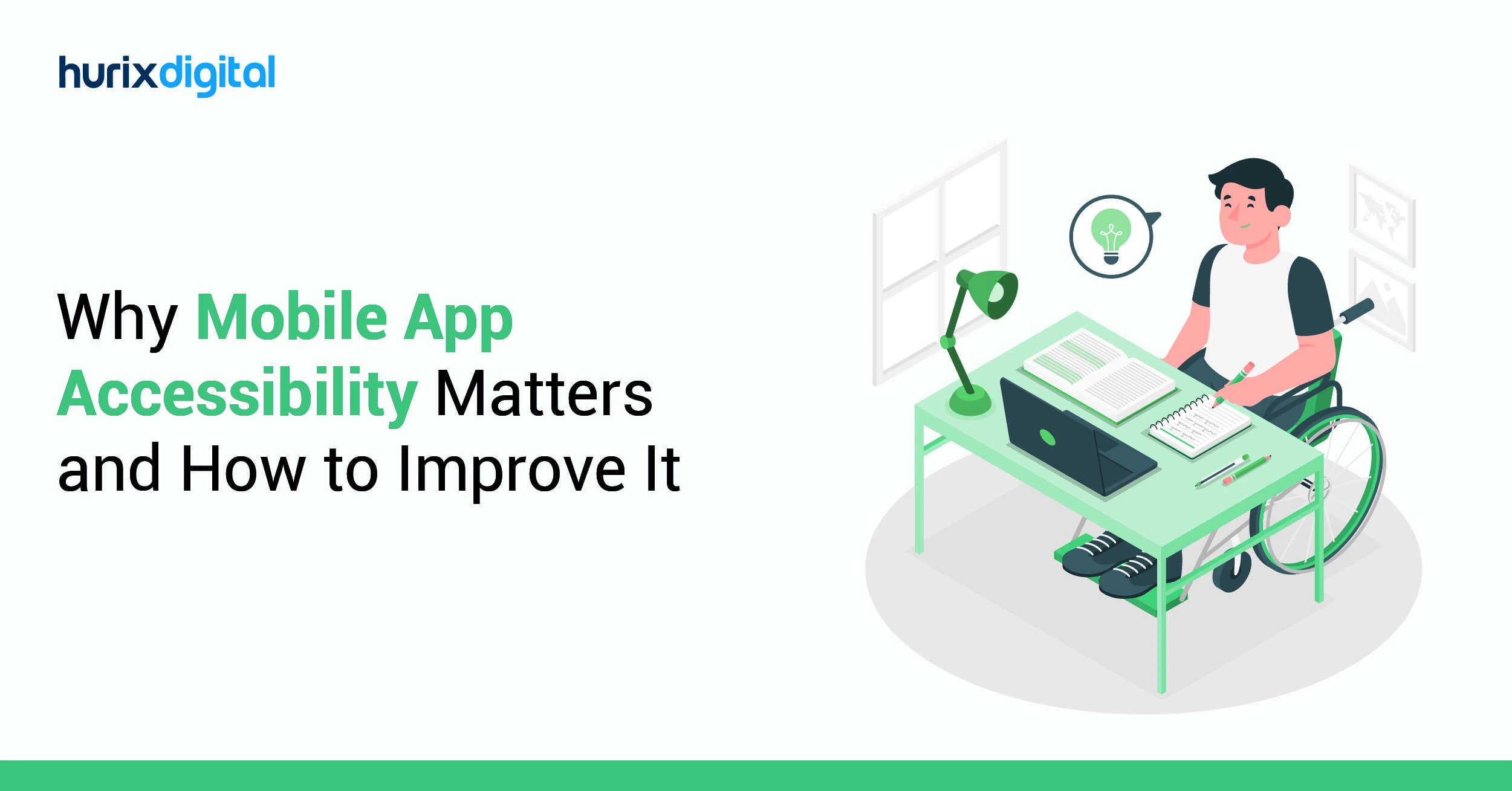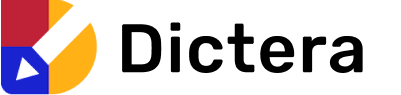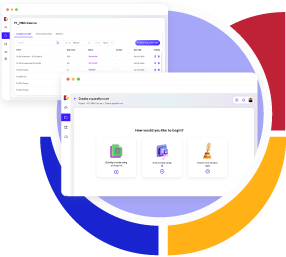Solving PDF Accessibility Challenges with Smart PDF Remediation
The PDF, originally a groundbreaking document format, has evolved into the digital backbone of contemporary society. From contracts and reports to presentations and ebooks, PDFs power information exchange across industries and continents. However, PDF remediation and accessibility often remain a hurdle, excluding individuals with disabilities and hindering information flow.
As per World Health Organization data, there are over 1 billion people, which accounts for 15% of the global population, who suffer from disabilities. This is where smart remediation comes in: a new way to make PDFs accessible using artificial intelligence (AI).
Smart remediation automates document remediation and ensures truly inclusive documents. This breaks down barriers and makes the digital world more approachable. This blog is all about this, and more!
Table of Contents:
- What is PDF Remediation?
- The Evolution of PDFs: From Static to Smart
- Smart Remediation: A New Era for PDFs
- Why is PDF Remediation Important?
- Detailing a Robust PDF Remediation Process
- Five Best Practices for PDF Remediation
- The Impact of Accessible PDFs
- Challenges of PDF Remediation for Multimedia Content
- Solutions for Smoother Multimedia in PDFs
- How to Choose the Perfect PDF Remediation Partner?
- Conclusion
What is PDF Remediation?
PDF remediation is the process of modifying a PDF document to make it accessible to individuals who rely on assistive technologies like screen readers, screen magnifiers, and voice control software.
These technologies help people with visual impairments, motor limitations, cognitive differences, and other disabilities interact with digital content.
The Evolution of PDFs: From Static to Smart
Originally offering security and mobility, the Portable Document Format (PDF) has become the accepted norm for digital documents. However, PDFs often provide significant access problems for people with disabilities.
Complex layouts, embedded images, and a lack of alt text can make the material inaccessible for those using screen readers or assistive technology.
Several international standards define accessibility and PDF Remediation best practices. The most widely recognized is the Web Content Accessibility Guidelines (WCAG) by the World Wide Web Consortium (W3C). WCAG 2.1 outlines specific criteria for making web content, including PDFs, accessible to everyone.
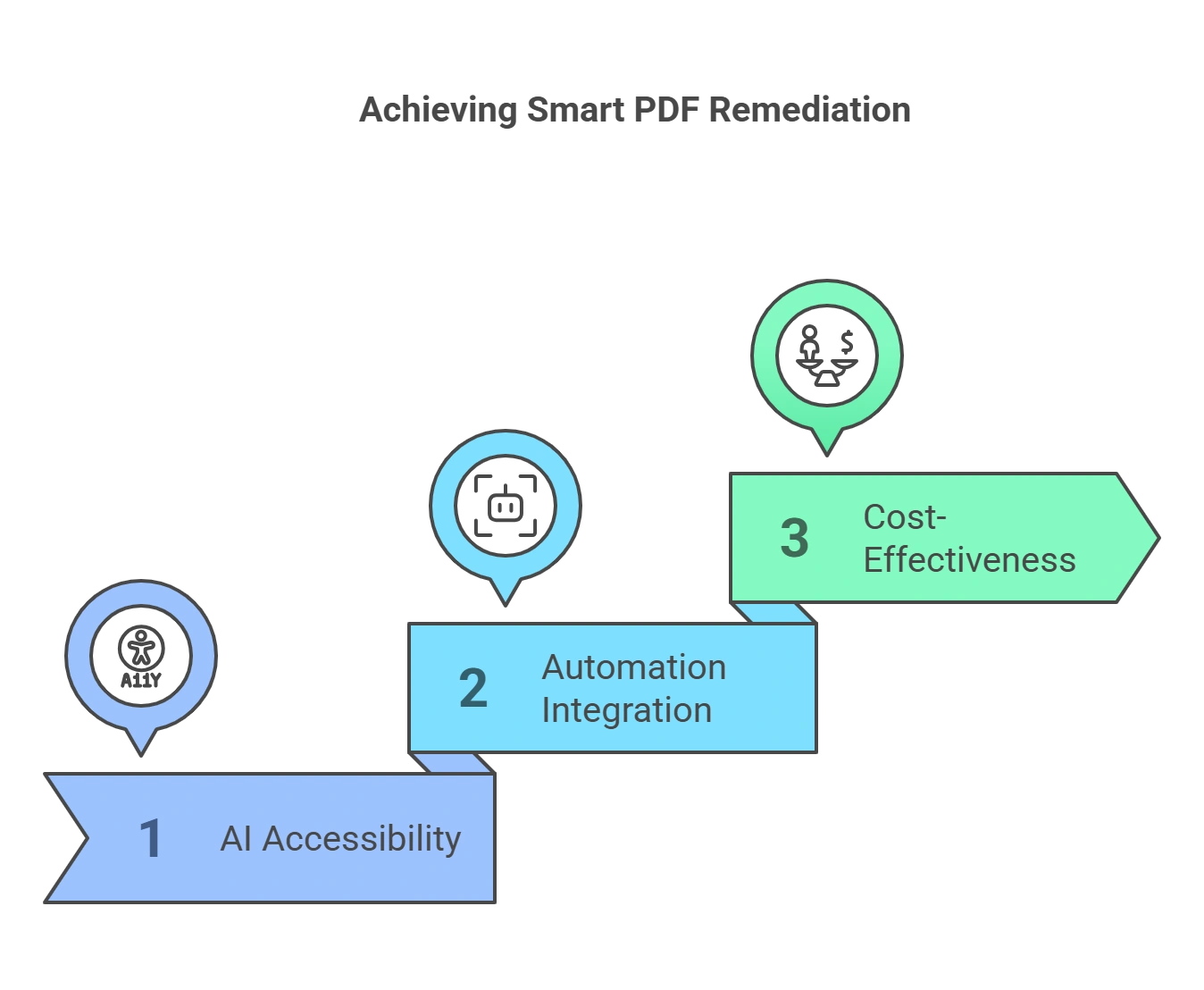
Smart Remediation: A New Era for PDFs
The global market for digital accessibility solutions is expected to reach $769.5 million by 2028. This shows that more and more people want accessible information, which shows how important it is to have reasonable solutions like smart remediation.
Here’s what makes smart remediation a game-changer:
1. AI-Driven Accessibility
At the heart of smart remediation lies AI-powered document analysis. AI algorithms can intelligently identify accessibility issues like missing alt text, incorrect heading structures, and color contrast violations. This eliminates the need for manual inspection, saving time and resources. Automated document remediation can save up to 80% of document processing time.
2. Automation in Document Accessibility
Once AI identifies issues, automation takes over. Remediation tools automatically fix these errors, generating accessible versions of the original PDF. This means ensuring enough color contrast, adding alt text to images, and making sure the layout makes sense with headings and lists.
3. Cost-Effectiveness
The automated nature of smart remediation translates into reduced manual efforts and associated costs. As the demand for accessibility solutions grows, a cost-effective approach becomes paramount for widespread adoption.
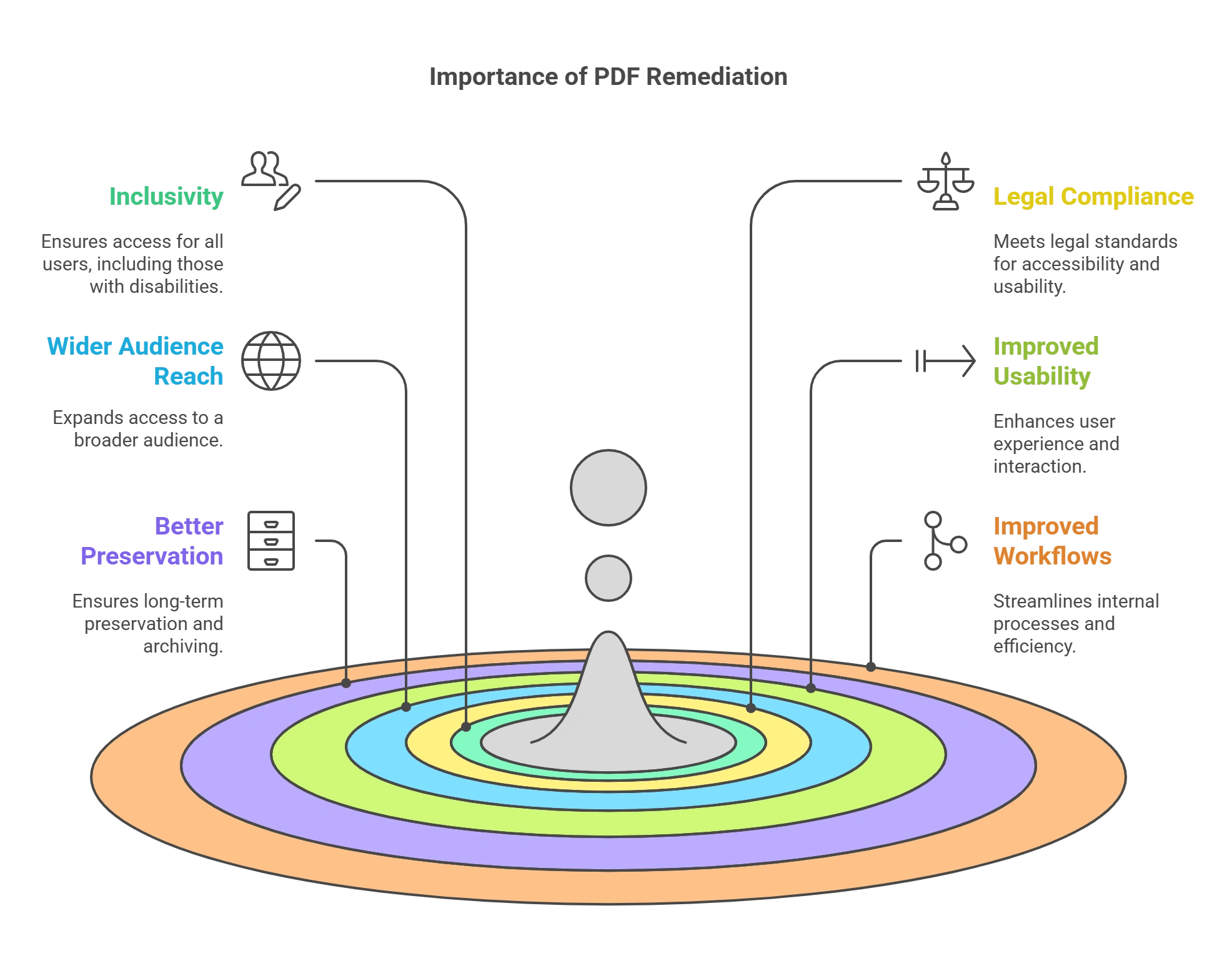
Why is PDF Remediation Important?
There are several compelling reasons to prioritize PDF remediation:
1. Inclusivity and Social Responsibility
Accessible PDFs ensure that everyone can access the information they need regardless of their ability. This fosters inclusivity and promotes equal opportunities for participation.
Imagine a visually impaired student who requires course materials in a format compatible with a screen reader. Remediated PDFs allow them to learn independently and keep pace with their peers.
Similarly, employees with disabilities can access important work documents and contribute more effectively when PDFs are accessible.
2. Legal Compliance
Many countries have laws and regulations mandating accessibility for digital content, including PDFs. By remediating your PDFs, you can ensure compliance with these regulations. Non-compliance can lead to lawsuits and reputational damage.
For instance, the Americans with Disabilities Act (ADA) in the United States requires that all electronic and information technology be accessible to people with disabilities. Remediating PDFs demonstrates your commitment to following accessibility guidelines.
3. Wider Audience Reach
Accessible PDFs open your content to a broader audience, potentially increasing readership and engagement. Many people use assistive technologies for reasons beyond permanent disabilities.
For example, someone with temporary vision problems due to an eye injury might rely on a screen reader. Remediated PDFs ensure they can still access your information.
Additionally, search engines consider accessibility when ranking websites. Accessible PDFs can improve your search engine optimization (SEO), making your content more discoverable online.
4. Improved Usability
Remediated PDFs can improve usability for everyone. Proper tagging and organization can enhance navigation, especially for complex documents. This translates to a smoother user experience for all readers, regardless of ability.
You create a more inclusive and user-friendly information landscape by prioritizing PDF remediation.
5. Better Preservation and Archiving
Remediated PDFs are more future-proof and easier to archive for long-term access. Properly tagged elements and structured content ensure the document remains understandable even if technology evolves or the original software used to create the PDF becomes obsolete. This is crucial for organizations that need to maintain legal or historical records in a reliable format.
6. Improved Internal Workflows
Accessible PDFs have the power to transform internal workflows within organizations! With a well-organized document structure and thoughtful tagging, employees using assistive technologies can easily find the information they need in PDFs. This enhances productivity and alleviates the stress of navigating inaccessible documents. By prioritizing accessibility, you’re empowering your team to work smarter and fostering a more inclusive, efficient workplace. Embrace this change and unlock the full potential of your organization!
Detailing a Robust PDF Remediation Process
Don’t settle for a one-size-fits-all approach. Seek a partner who offers a tailored experience with a transparent process. Expect an audit and assessment, manual remediation for complex elements, efficient automated solutions for more straightforward tasks, thorough quality assurance testing, and seamless delivery and support for future needs.
A well-defined and transparent remediation process is crucial for efficient project completion. Seek partners offering a multi-step approach, typically involving:
- Audit and Assessment: Identify accessibility issues and tailor solutions based on your specific needs.
- Manual Remediation: Addressing complex elements requiring human expertise.
- Automatic Conversion: Utilizing advanced tools for quicker remediation of more straightforward elements.
- Quality Assurance: Rigorous testing and validation to ensure WCAG and Section 508 compliance.
- Delivery and Support: Seamless integration of accessible PDFs into your workflows and ongoing support for future needs.

Five Best Practices for PDF Remediation
While AI automates much of the heavy lifting, human expertise remains crucial. Prioritize the user experience, choosing solutions that create user-friendly and engaging documents. Opt for reputable vendors with expertise in AI-powered accessibility and ethical development.
Lastly, stay updated on evolving accessibility standards and best practices to ensure your PDFs remain inclusive.
Hence, even with smart remediation, best practices remain crucial:
1. Prioritize User Experience
Accessibility isn’t just about technical compliance; it’s about creating truly usable documents for everyone. Consider factors like:
- Navigation: Ensure clear and logical document structure with accessible headings, bookmarks, and navigation tools.
- Fonts and Colors: Use accessible fonts with good contrast and avoid problematic color combinations.
- Alternative Text: Provide meaningful descriptions for all images, charts, and other non-text content.
- Interactive Elements: Ensure keyboard accessibility for interactive elements like buttons and links.
2. Choose the Right Tools
Explore AI-powered document accessibility solutions that cater to your organization’s specific needs.
Choose one that offers:
- Customizable rules and settings to tailor remediation to your specific needs.
- Human-in-the-loop options for complex documents or specific accessibility requirements.
- Reporting and analytics to track progress and identify areas for improvement.
3. Integrate Accessibility into Your Workflow
Don’t wait until the end to remediate PDFs. Integrate accessibility checks and best practices into your content creation process:
- Use accessible authoring tools like Microsoft Word with accessibility features enabled.
- Train content creators on accessibility guidelines and best practices.
- Perform regular audits to identify and fix issues early on.
4. Stay Informed and Up-to-Date
Accessibility standards and best practices evolve.
Stay updated by:
- Following accessibility organizations like W3C and WAI-ARIA.
- Subscribing to industry newsletters and blogs.
- Attending accessibility conferences and workshops.
5. Partner with Accessibility Experts
While AI tools are powerful, complex documents or specific user needs may require human expertise. Partner with accessibility specialists to:
- Develop a comprehensive accessibility strategy.
- Review and audit the remediated documents for accuracy.
- Provide ongoing support and training.
The Impact of Accessible PDFs
Accessible PDFs open a world of opportunity. Empower individuals with disabilities to access crucial information, boost your brand’s reputation, improve SEO & website ranking, and mitigate legal risks. Remember, accessibility fosters diversity and inclusion, enriching your community and creating a more equitable digital landscape.
Investing in PDF remediation not only fulfills legal requirements and ethical obligations but also delivers tangible benefits:
- Increased Reach and Engagement: Accessible PDFs enable wider communication and information sharing, expanding your audience and user base.
- Improved Brand Reputation: Demonstrating commitment to inclusion fosters positive brand perception and builds trust with diverse stakeholders.
- Boosted SEO: Accessible documents rank higher in search engine results pages, improving online visibility and accessibility for everyone.
- Reduced Legal Risks: Mitigates potential legal risks associated with non-compliance with accessibility regulations.
Challenges of PDF Remediation for Multimedia Content
So, what makes PDF accessibility with multimedia content so tricky? Here are a few common culprits:
- Embedded Videos and Inaccessible Controls: Videos embedded in PDFs often lack proper keyboard controls, captions, and audio descriptions, making them unusable for people who are deaf or hard of hearing or who rely on screen readers.
- Interactive Elements and Keyboard Navigation Woes: Interactive elements like buttons, forms, and quizzes might not be navigable using just the keyboard, excluding users with motor limitations.
- Untranscribed Audio and Missing Alternative Text: Audio content within PDFs, like podcasts or voice recordings, may not be transcribed, and images often lack alternative text descriptions, creating barriers for people who are blind or visually impaired.
- Logical Reading Order: The order in which elements appear on a PDF might not be the logical reading order for screen readers. This can be confusing for users who rely on assistive technologies.
- Color Contrast Issues: PDFs with poor color contrast between text and background can strain the eyes of users with visual impairments.
- Missing Document Language: Specifying the document language is crucial for screen readers to use the correct pronunciation and translation tools.
- Complex Layouts and Reliance on Visual Cues: Overly complex layouts and heavy reliance on visual cues to convey information can be challenging for users with cognitive disabilities.
Solutions for Smoother Multimedia in PDFs
There are ways to transform your multimedia accessibility. Here’s how:
- WCAG Compliance and Accessibility Testing: The Web Content Accessibility Guidelines (WCAG) provide a roadmap for creating accessible PDFs. Use WCAG-compliant tools and conduct accessibility testing to identify and fix any issues.
- Alternative Text Descriptions for Images and Multimedia: Provide detailed descriptions of all visual content, including images, charts, and videos. This allows screen readers to convey the information to users who are blind or visually impaired.
- Keyboard Navigation for Interactive Elements: Ensure all interactive elements, like buttons and forms, can be accessed and operated using just the keyboard. This caters to users with motor limitations who rely on keyboard navigation.
- Use Structured Tags and Headings: Implementing structured tags and headings helps screen readers understand the document’s structure and navigate it efficiently.
- Ensure Proper Color Contrast: Follow WCAG guidelines for color contrast to ensure your text is easily readable for everyone.
- Specify Document Language: Declare the document language using the appropriate metadata property for optimal screen reader functionality.
- Simplify Layouts and Leverage Text Alternatives: To enhance understanding for users with cognitive disabilities, prioritize clear, concise layouts and provide text alternatives for complex graphics.
By checking everything on this checklist for PDF accessibility, you’re not just creating accessible PDFs but embracing the power of inclusive design. Accessible PDFs ensure everyone has equal access to information, regardless of their ability. This promotes good citizenship and can expand your audience’s reach.
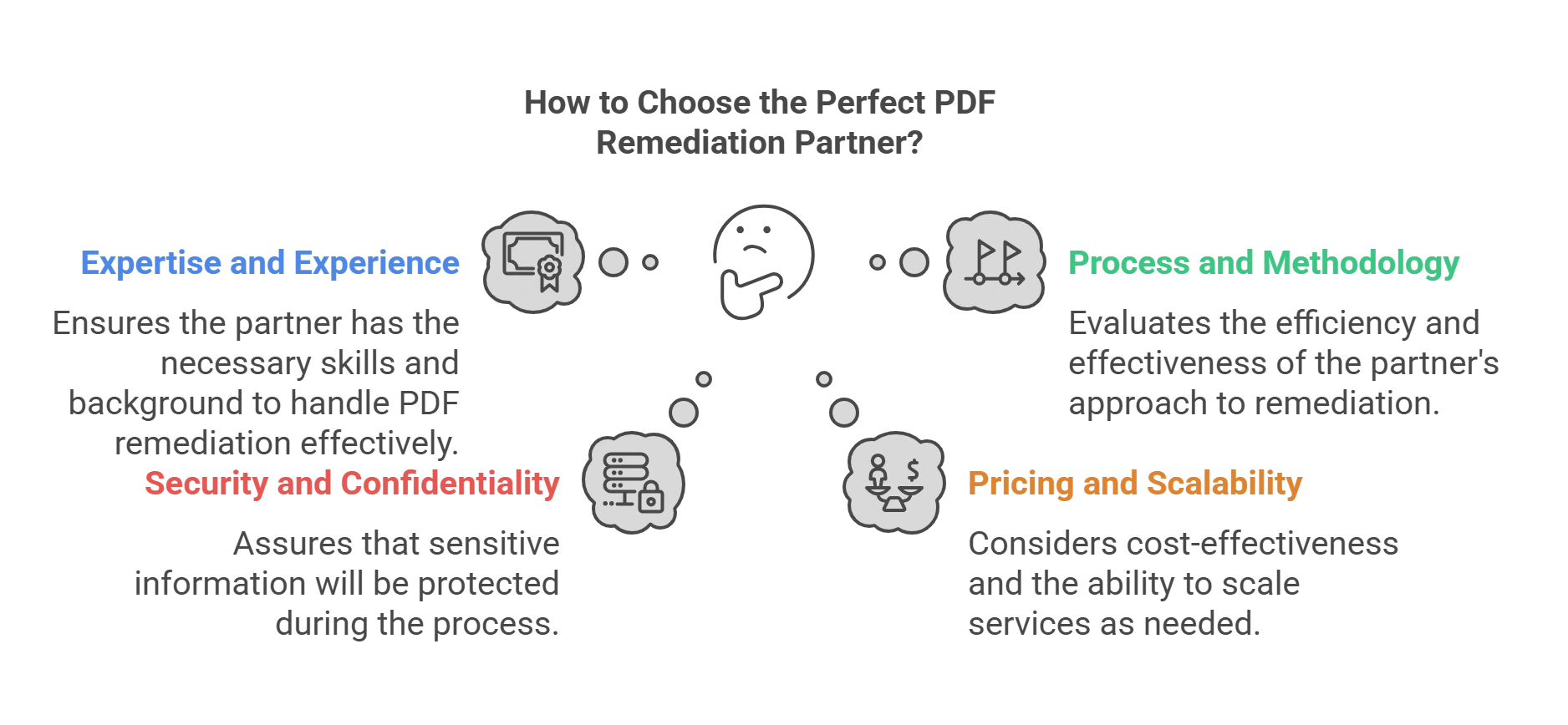
How to Choose the Perfect PDF Remediation Partner?
Navigating the vast array of PDF remediation partners can be daunting. From accessibility and compliance considerations to scalability and budget constraints, selecting the ideal partner requires careful assessment.
When selecting a partner, prioritize those with deep document remediation expertise, a rigorous multi-step process that includes both manual and automated solutions, cutting-edge technology, and unwavering security measures.
Let’s take a look at the five key factors to consider when navigating this crucial decision:
1. Expertise and Experience
Experience is a crucial aspect that determines the quality of work you receive from a company. A company that has worked on similar remediation projects and has gained expertise in the field will be able to provide you with the best services.
- Look for a partner with a proven track record of successful PDF remediation projects, ideally spanning diverse industries and document types.
- Ask for case studies, client testimonials, and references to gauge their expertise in handling complex challenges and adhering to specific document accessibility solutions and standards like WCAG and Section 508.
According to the National Center for Education Statistics, over 14 million public school students in the United States have disabilities. Ensuring accessible PDFs can benefit a significant portion of your audience.
2. Process and Methodology
Transparency and a well-defined process are paramount. Choose a partner who clearly outlines its remediation process, including manual and automated solutions, quality assurance checks, and revision cycles.
Inquire about their testing tools and methodologies to ensure compliance with chosen PDF accessibility standards.
3. Security and Confidentiality
Your data security is non-negotiable. A 2023 IBM report found that data breaches cost businesses an average of $4.45 million, highlighting the importance of data security.
Take the following steps to ensure that the company you choose has strict guidelines and security measures in place:
- Ensure your partner offers robust security measures, including data encryption, secure file transfer protocols, and adherence to privacy regulations like GDPR and HIPAA.
- Verify their data retention policies and inquire about potential security audits they undergo.
4. Pricing and Scalability
Cost is important, but remember, cheap isn’t always the best. Several factors must be considered when deciding whether a company’s pricing fits your budget while also providing the quality of work your organization needs.
- Evaluate pricing models based on document complexity, volume, and turnaround times.
- Choose a partner offering transparent pricing structures and scalability options to accommodate future growth and varied project needs.
5. Customer Support and Aftercare
Excellent customer service is invaluable. Opt for a partner offering dedicated support channels, clear communication strategies, and readily available technical assistance.
Inquire about their aftercare services, including bug fixes, maintenance updates, and ongoing compliance monitoring.
Conclusion
The future of PDFs is inclusive by design. Exploring this future and guaranteeing information availability for everyone depends on smart remedial action with artificial intelligence and automation. Accepting this technology will help us to empower people with disabilities, promote cooperation, and create a more fair digital environment.
Work with Hurix Digital to investigate its creative AI-powered document access technologies. From automated remedial tools to professional human advice, we provide a spectrum of services to enable you to produce PDFs that are technically accessible but also inclusive and user-friendly.
Speak with us now to start your path toward a more readily available digital future.
Frequently Asked Questions (FAQs)
Q1: What is smart PDF remediation?
A1: It’s an automated, rule-based process that improves structure, tagging, and reading order in PDFs.
Q2: Can it handle charts and tables?
A2: Yes—tools automate table tagging and labeling, making complex content accessible.
Q3: How do you verify remediation quality?
A3: Validate using screen readers, check tag trees, reading order, and logical navigation flow.
Q4: Is remediation scalable?
A4: Absolutely—with batch processing, templates, and rule automation, large volumes are manageable.
Q5: How do smart tools reduce manual work?
A5: They auto-generate tags, alt text suggestions, and fix common issues before manual review.

Vice President – Content Transformation at HurixDigital, based in Chennai. With nearly 20 years in digital content, he leads large-scale transformation and accessibility initiatives. A frequent presenter (e.g., London Book Fair 2025), Gokulnath drives AI-powered publishing solutions and inclusive content strategies for global clients
 We’re live! Explore the all-new
We’re live! Explore the all-new