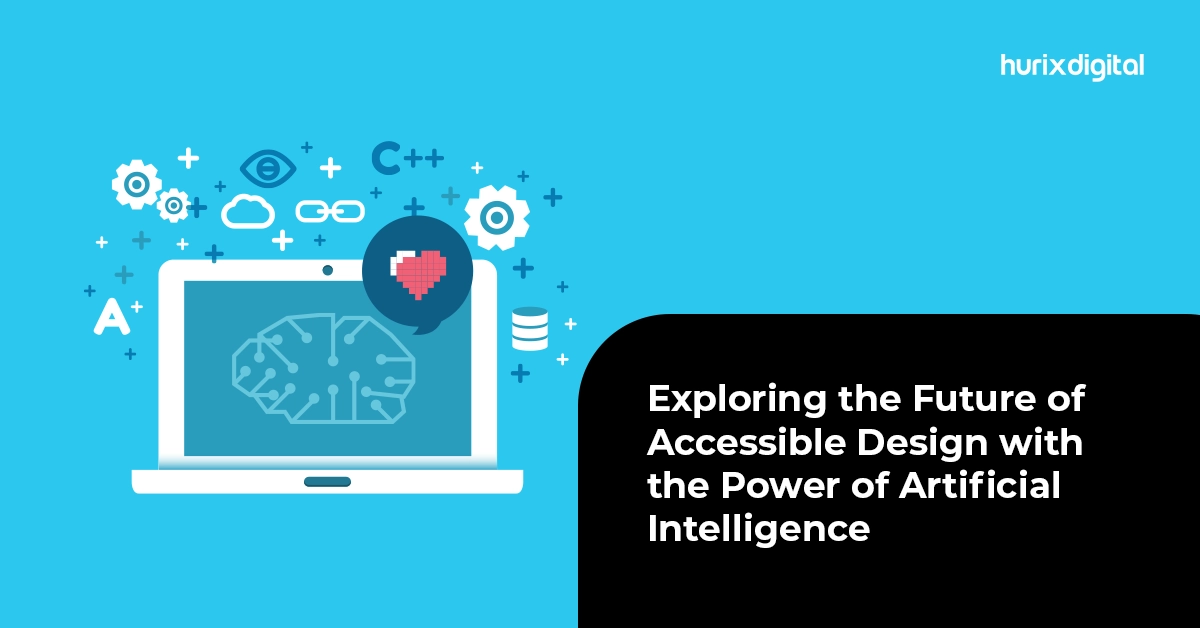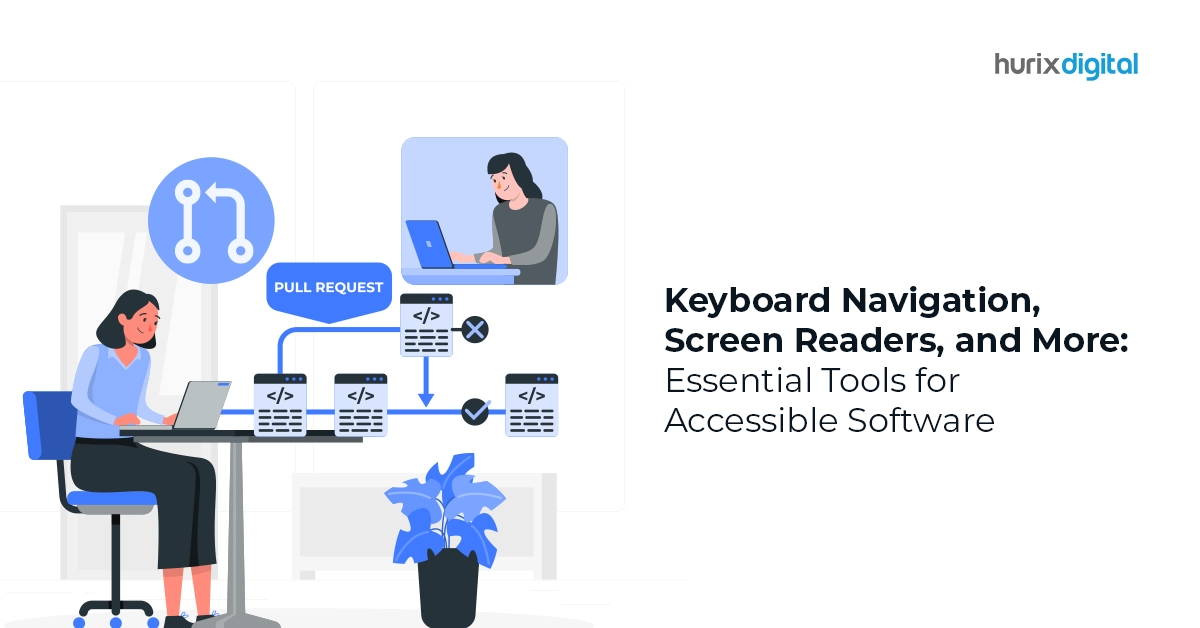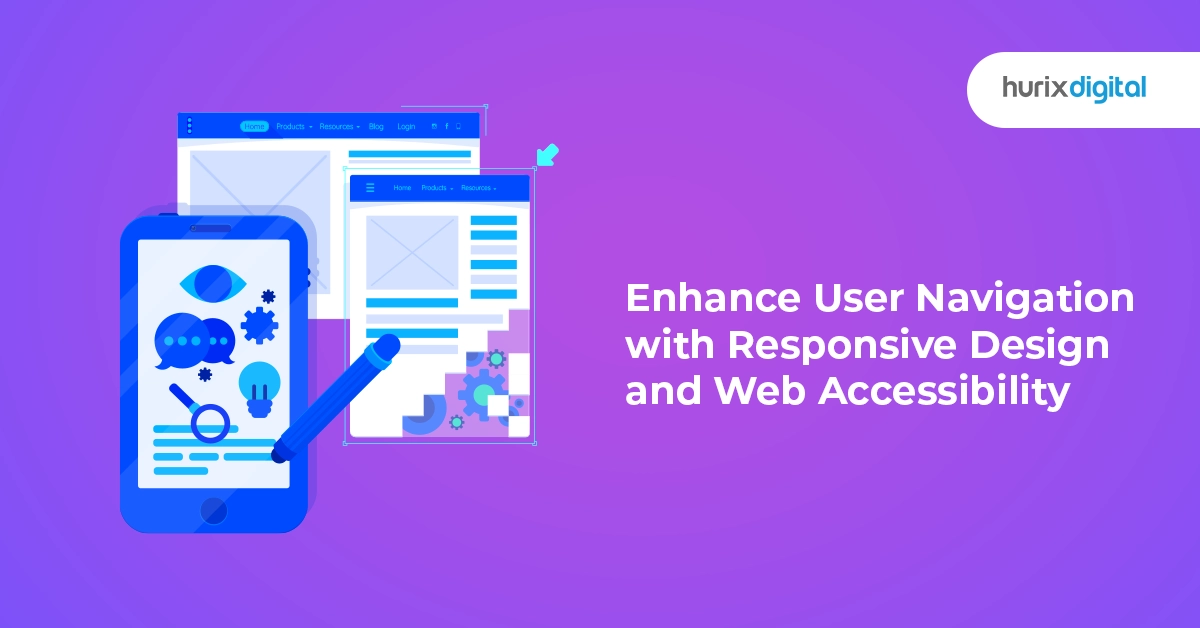How to Enhance User Experience for Web Accessibility Testing?
Website accessibility testing plays a vital role in ensuring that websites are inclusive and usable for all users, including those with disabilities. While the primary focus of testing is to identify accessibility barriers, it’s equally important to consider the user experience throughout the testing process. In this blog, we will provide a detailed guide on how to enhance the user experience for web accessibility testing.
By prioritizing user experience, we can create a more effective and inclusive testing approach. Let’s explore the key strategies and considerations to optimize user experience in accessibility testing.
Table of Contents:
- Plan User-Centric Testing Scenarios
- Involve Users with Disabilities
- Use Assistive Technologies and Tools
- Consider Multiple Browsers and Devices
- Evaluate Keyboard Navigation and Focus Management
- Test Color Contrast and Visual Design
- Validate Forms and Input Fields
- Document and Prioritize Accessibility Issues
- Seek User Feedback and Iteratively Improve
- Engage in Usability Testing
- Conclusion
Plan User-Centric Testing Scenarios
When designing your accessibility testing scenarios, put yourself in the shoes of users with disabilities. Consider their specific needs, challenges, and common interactions on the web. Develop test cases that cover a wide range of disabilities and diverse user requirements. This user-centric approach ensures that your testing accurately reflects real-world usage scenarios and provides valuable insights into the user experience.
Involve Users with Disabilities
Incorporate the invaluable input of individuals with disabilities throughout the testing process. Collaborate with users who represent different disability types, such as visual impairments, hearing impairments, motor disabilities, and cognitive disabilities. Engage them in usability testing sessions to gain first-hand feedback on their experience with your website. Their insights will help uncover usability issues and inform effective solutions.
Use Assistive Technologies and Tools
To truly understand the user experience, leverage assistive technologies and accessibility testing tools. Screen readers, magnifiers, speech recognition software, and other assistive technologies simulate the experience of users with disabilities. By using these tools, you can identify accessibility barriers, test interactivity, and gauge the overall usability of your website from a user perspective.
Consider Multiple Browsers and Devices
Web accessibility testing should encompass various web browsers and devices to account for the diverse ways users access websites. Ensure compatibility and usability across different browsers (e.g., Chrome, Firefox, Safari) and devices (e.g., desktops, tablets, mobile phones). This multi-platform testing approach enables you to uncover device-specific issues and deliver a seamless user experience across all platforms.
Evaluate Keyboard Navigation and Focus Management
Keyboard accessibility is fundamental for users who rely on alternative input methods. Test the website’s navigability and functionality using keyboard-only interactions. Pay attention to focus management, ensuring that keyboard focus is clearly visible and moves logically through interactive elements. A well-designed keyboard navigation experience enhances usability and accessibility for all users.
Test Color Contrast and Visual Design
Visual design elements greatly impact the user experience. Evaluate color contrast ratios to ensure readability for users with visual impairments or color blindness. Consider font sizes, spacing, and layout to optimize legibility. A visually pleasing and accessible design enhances the overall user experience, making content easier to consume and navigate.
Validate Forms and Input Fields
Forms and input fields are crucial interaction points on websites. Test their accessibility and usability by verifying proper labeling, clear instructions, error messages, and validation feedback. Ensure that users can complete and submit forms easily, regardless of their assistive technologies or input methods. This attention to detail significantly improves the user experience and accessibility of your web forms.
Document and Prioritize Accessibility Issues
Thoroughly document accessibility issues encountered during testing, prioritizing them based on their impact on user experience. Categorize issues as critical, major, or minor to guide your development and remediation efforts. Address critical issues that severely impact usability first, followed by major and minor issues. By prioritizing user-centric fixes, you can enhance the overall accessibility and user experience of your website.
Seek User Feedback and Iteratively Improve
Actively solicit feedback from users with disabilities throughout the testing and development process. Encourage them to share their experiences, challenges, and suggestions for improvement. Incorporate their feedback into your iterations and continuously refine your website’s accessibility and user experience. This iterative approach ensures that your website evolves based on real-world user needs.
Engage in Usability Testing
Usability testing is a powerful tool for evaluating the overall user experience. Conduct usability tests specifically tailored for users with disabilities. Observe how they interact with your website, identify pain points, and gather insights to make informed design decisions. Usability testing allows you to refine the user experience and address accessibility barriers effectively.
Web accessibility testing is a critical process in building inclusive websites. To aid developers and testers in this endeavor, numerous web content accessibility testing tools have emerged. In this article, we will explore a selection of these tools, highlighting their key features and benefits in promoting web accessibility.
1. Axe Accessibility:
Axe Accessibility is an open-source tool that seamlessly integrates with popular browsers like Chrome and Firefox. It automates accessibility testing, providing actionable insights to address issues.
2. Wave:
Wave, developed by WebAIM, offers a browser extension for real-time accessibility evaluation. It identifies potential problems and provides suggestions to enhance web accessibility.
3. Lighthouse:
Lighthouse, integrated into Chrome Developer Tools, evaluates web performance and includes an accessibility auditing feature. It generates detailed reports to guide developers in improving accessibility.
4. Tenon:
Tenon is a robust web accessibility testing tool that combines automated and manual testing. It offers detailed reports, including WCAG compliance levels and suggested remediation techniques.
5. WebAIM’s Color Contrast Checker:
This tool allows developers to evaluate color contrast ratios, ensuring text readability for users with visual impairments. It assists in meeting WCAG color contrast guidelines.
6. aXe Coconut:
aXe Coconut, provided by Deque Systems, supports automated accessibility testing and provides actionable feedback. It helps identify and fix specific elements causing accessibility violations.
7. Pa11y:
Pa11y is an open-source command-line tool that automates accessibility testing. It can be integrated into continuous integration workflows, catching issues early in the development process.
8. WAVE Evaluation Tool:
The WAVE Evaluation Tool by WebAIM provides a browser extension for evaluating web accessibility. It presents visual overlays and generates detailed reports for systematic issue resolution.
Utilizing web accessibility testing tools is vital in creating inclusive websites. Whether through automated scanning, color contrast checking, or comprehensive evaluation, these tools empower developers to enhance accessibility and ensure a positive user experience for all visitors. Incorporate these tools into your testing process to build websites that are accessible and welcoming to everyone.
Also Read: The Business Case for Web Accessibility: Benefits and Return on Investment
Conclusion
Enhancing the user experience in web accessibility testing is crucial for creating inclusive and usable websites. By prioritizing user-centric testing scenarios, involving users with disabilities, and utilizing assistive technologies and web accessibility tools for disabled individuals, you can optimize the user experience for all users.
Consider key aspects such as keyboard navigation, visual design, and form accessibility to ensure an inclusive experience. Conduct ADA-compliant website tests, incorporate user feedback, and conduct usability testing to continuously improve web accessibility and user satisfaction. Hurix Digital can help your organization to enhance web accessibility not just for themselves, but for the greater good!
Let’s work together to ensure that the web is a welcoming and accessible place for everyone.

Vice President – Digital Content Transformation. He is PMP, CSM, and CPACC certified and has 20+ years of experience in Project Management, Delivery Management, and managing the Offshore Development Centre (ODC).