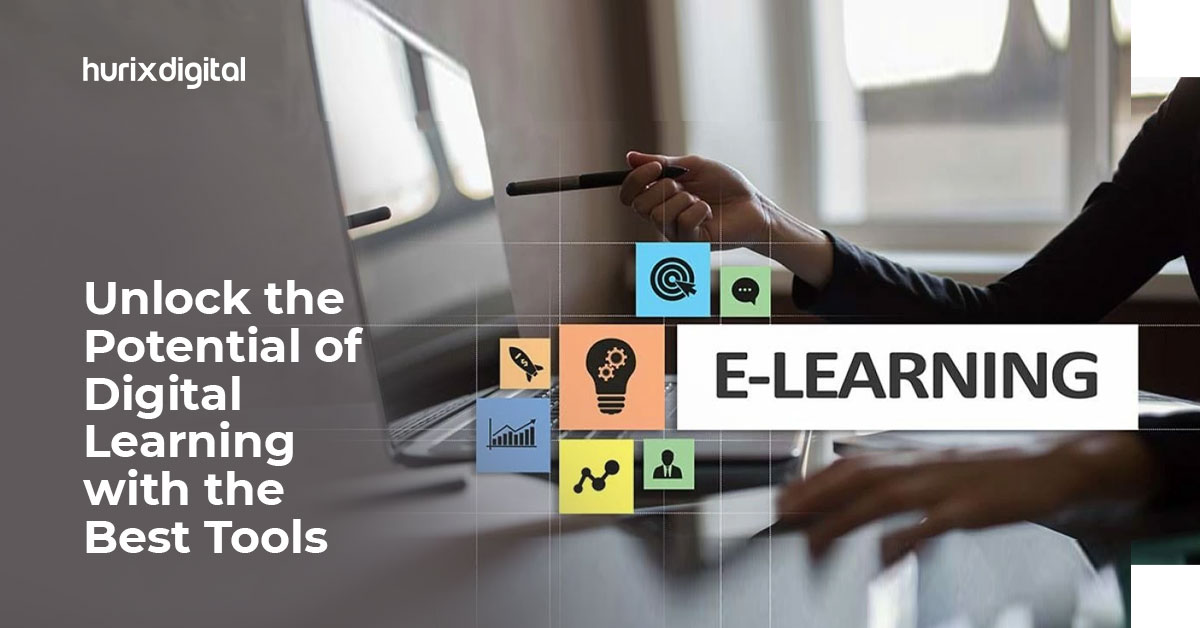Best Ways to Maximize Your Time with Digital Learning Tools
Summary
This blog explores digital tools to aid students in staying organized and productive, prioritizing tasks, and reducing social media distractions to maintain focus.
82% of Gen Zers feel social media is a distraction for them instead of supporting them in their studies. Moreover, the pressure has increased, and the demands of your course can become too much to handle on your own. This is where digital learning tools are doing wonders for students.
Don’t worry if you are struggling to keep up with the pace of your studies or are finding it tough to keep up with your deadlines. You can use digital learning tools to organize your tasks and manage your time efficiently.
Let’s see the tools you can use to make the best use of your most important resource – time.
Table of Contents:
- Identify your needs for Digital Learning Tools
- Select Relevant Tools to Organize Your Tasks
- Productivity
- Avoid Distractions
- Conclusion
Identify Your Needs for Digital Learning Tools
Before getting into digital learning tools, the first step is to identify the areas where you are constantly struggling. Perhaps you do not prioritize your tasks and fall behind on your deadlines. Or you struggle to keep track of everything happening in your school.
Some students prefer learning through videos. Some students work well in teams. A few are better at individual tasks. Other students tend to leave everything at the last minute and end up doing a shoddy job due to the lack of time.
Your needs may be unique, but you can find the perfect solution only when you know your struggle areas. Further, teachers can use the best Edtech solutions to cater to all these different needs of students.
Select Relevant Tools to Organize Your Tasks
Digital learning tools allow you to prioritize your tasks and send reminders and notifications to ensure you never miss any deadline. Here are a few apps you can use for this purpose:
1. MyStudyLife
This is one of the free digital learning tools that allow students to organize their tasks and keep track of classes and assignments to submit. Apart from this, students can plan their study sessions and plan revisions on this app. It is available for iOS and Android phones and is also downloadable on Windows and Mac if you want to use it on your laptop. With this app, you will never miss any homework deadlines or forget to revise a lesson before an exam.
2. Trello
Here’s an app that is equally beneficial for students as well as professionals. It is particularly useful when you work on a project with other students. It allows you to make boards for your projects and divide them into simple tasks. You can delegate these tasks on the boards for group assignments. Moreover, you can mark the tasks that you are yet to do, have completed, or are working on right now. It is useful in tracking the progress of a project and speeding up if you are falling behind.
3. Remember the Milk
Many students feel overwhelmed with the sheer number of tasks they need to do. There are tests to study for, assignments to submit, and doubts to clear. Remember the Milk is an app that remembers all your tasks for you. It integrates with other apps like your calendar and emails and makes sure you never forget anything.
4. Quizlet
This app helps you prepare for your exam. It allows you to create your flashcards or use the existing ones made by other students like you. Flashcards are best for revision and let you know the areas you need to work on. The app will also identify the parts that you need to revise again. There’s a fun feature that allows you to race against the clock.
5. MyHomeWork
Here’s a planner app that sets up a calendar to track upcoming assignments, exams, projects, events, and homework. The best part is you can receive reminders for your assignments that are due, so you do not forget them. You can also sync with other devices for uniform information.
Productivity
One of the areas where most students struggle is productivity. At times, you don’t realize that you are getting distracted by other thoughts.
Pomodoro Timer is an app that can help you with this and also help you in the long term. It is based on Pomodoro, a time management technique that has been around for decades.
The app features a web-based timer that will let you know the lengths of time you work and the breaks you take. It allows you to customize your work and break periods to manage your work the way you like it.
You can also create labels to categorize your work, so you know how much time you are spending on each task.
Avoid Distractions
One of the many things that can get in your way is social media distractions. It is possible to lose track of time when you browse through these platforms or surf other websites. Before you know it, you end up spending hours and hours on them. By the time you realize it, you have lost significant time.
Here are some tools that can help you stay focused on your studies and limit the time you spend on other websites:
1. StayFocusd
If you tend to lose track of time on social media or other similar websites, you can use the StayFocusd extension for Google Chrome. It restricts the time you spend on these websites. Once you have used up your quota for them, these websites will be blocked for the rest of the day. It is a sure shot way to ensure you stay focused on your studies.
2. AntiSocial
Here’s an app that lets you know if you are addicted to your phone. It gives you data about your smartphone usage and compares it to other people’s. Other than that, you can also use the app to block an app once you have exhausted your daily quota. It will also send reminders if you have used it for a certain time.
Also Read: How to Create Personalized Learning Path for Learners
Conclusion
Digital learning tools are a student’s best friend in this age of mounting pressures and multiple distractions. If you are struggling with organizing your tasks and managing your time, you can make use of the apps mentioned in this article and give your studies the attention they require.
Educational institutes and teachers can engage their students better by utilizing K-12 learning solutions offered by Hurix. To learn more, Get in touch with our experts.

Currently serving as the Vice President of Technology Delivery Operations at HurixDigital, a prominent global provider of digital content and technology solutions for publishers, corporations, and educational institutions. With over 16 years of experience spanning EdTech and various domains, I hold certification as a SCRUM Product Owner (CSPO). My expertise includes operations, finance, and adept people management skills.