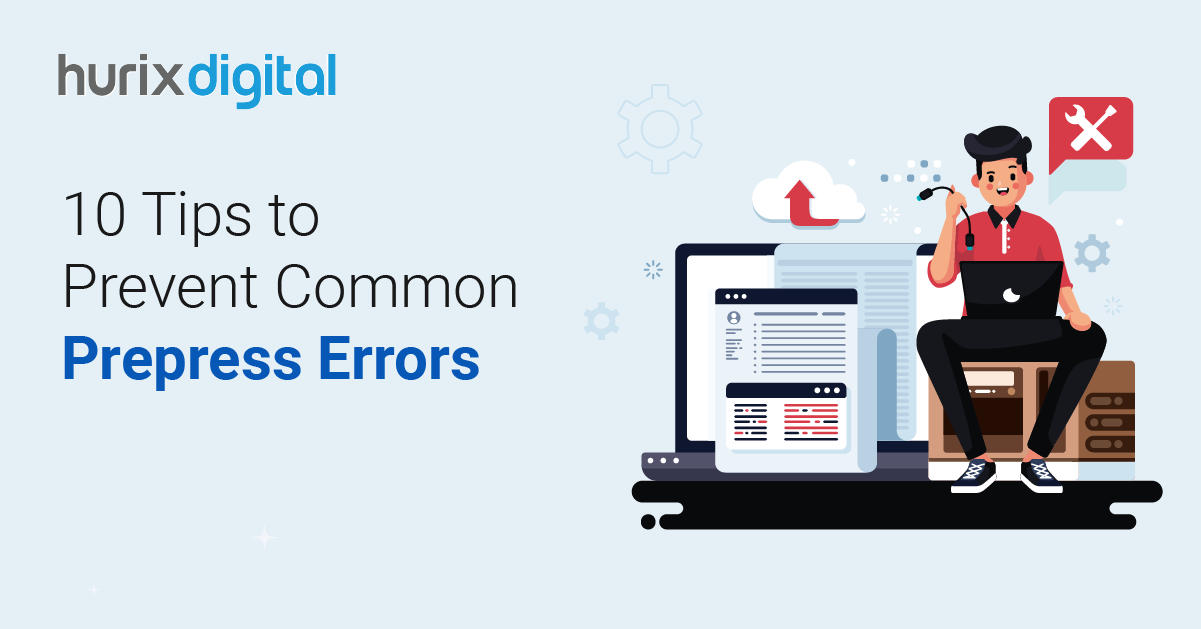Best Printing Software and Prepress Tools for Professional Printing in 2025
Summarize with:
In 2021, the Global Commercial Printing Market was at $433.79 billion and is projected to reach $484.22 by 2027 at a CAGR of 1.74%. This shows the development of the industry, for which new advancing technologies are launched.
To achieve efficient print production, you require advanced prepress software solutions for tasks such as planning, editing, proofing, and quality control. These tools ensure accuracy and streamline the printing process, resulting in the final printed product.
Printing prepress technology focuses on color management software, image resolution, and precise layouts. The right press-ready file creation software facilitates a smooth printing workflow and mitigates errors, which eventually enhances the overall quality of the printed materials.
If you are looking to digitize and optimize your print business, it is important to understand the various prepress tools and printing software. This guide offers insights into how different Prepress automation tools can streamline operations.
Table of Contents:
- What is the Significance of Digital Printing Tools
- Significant Prepress Software Solutions
- Best Practices for Prepress Proofing
- About Choosing the Right Printing Prepress Technology
- Why Data Analytics is Essential in Print Production?
- Key Data Analytics Tools for Printing
- Emerging Trends in Prepress Software Solutions
- Conclusion
What is the Significance of Digital Printing Tools
It is essential to understand the printing prepress technology, as it involves preparing digital files for printing. This stage stresses print quality and meets the press’s specific requirements. The objective is to achieve the final product without discrepancies.
The print production process involves multiple stages where efficiency and quality control are paramount. Different stages rely on specialized prepress automation tools, which are highly recommended for successful print production management. Some of these printing software include:
1. Project Management Tools
Project management tools are cloud-based platforms that integrate with other software and can track the progress of print projects, set deadlines, and assign tasks.
2. Management Information System
A Print MIS forms the core of a print business, that manages sales, marketing, production, and invoicing. These systems offer solutions that track inventory and streamline job orders. The MIS also coordinates with other software, forming an interconnected workflow.
3. Design and Layout Software
You need the best printing software for creating and editing the visual components of print materials. They ensure that designs are consistent across various print formats and devices.
4. Binding and Finishing Software
To add the final touches to printed materials, such software automates binding and finishing processes. These solutions offer innovative features that enhance both efficiency and product quality.
5. Quality Control and Testing Tools
Various tools are required to ensure that the final printed materials meet quality standards. They assess aspects such as color accuracy and print resolution, which are crucial for maintaining consistency and satisfying client specifications.
Also Read: The Future of Prepress: Emerging Trends and Technologies Reshaping the Industry in 2024!
Significant Prepress Software Solutions
The prepress process is an important phase that involves a variety of printing prepress technology, color management software, and press-ready file creation software. Let us discover the key prepress tools that are required for effective printing:
1. File Preparation
To ensure file integrity before printing, you need leading press-ready file creation software for creating and editing PDFs. An extensive solution is also required for correcting files, which is crucial for identifying and rectifying print issues before they occur.
A robust file preparation tool like Adobe Acrobat can allow customizable checks and automatic corrections, optimizing files for print readiness. File preparation tools are relevant for resizing images, converting colors, and adding necessary print marks to ensure files meet printer specifications.
2. Image Editing
Use premier software like Adobe Photoshop for detailed image editing and preparation for print. Various comprehensive tools for graphic design and image editing with prepress capabilities are available. Choose a cost-effective alternative for high-quality image editing, which may include enhancing resolution, adjusting colors, or retouching images to ensure the highest-quality output.
3. Layout and Imposition
Maintain the industry standard for creating professional layouts and performing complex imposition tasks. Choose software that is renowned for its powerful layout and imposition capabilities, and which is ideal for intricate print projects.
4. Color Management
You need the best color management software for calibrating devices to achieve accurate color reproduction. Choose tools that include built-in software for precise color management throughout the editing process.
Color management is crucial to ensuring that the colors in the final print accurately reflect the original design intentions. This process includes techniques such as adjusting color profiles and balances.
5. Automation in Prepress
You need necessary prepress automation tools to streamline prepress by automating repetitive tasks such as file conversion and pre-flighting. Choose tools that can enhance the printing workflow efficiently by automating various prepress functions. Automation helps reduce manual errors and increase efficiency by handling routine tasks. This process is done through predefined scripts and settings.
6. Proofing and Approval
An effective proofing software facilitates collaborative proofing with tools for commenting and annotating. You need to include services that offer cloud-based solutions for streamlined proofing and approval processes.
The final proofing stage is crucial for ensuring that the print matches the intended design without discrepancies. It may involve creating physical press proofs for final verification.
Best Practices for Prepress Proofing
Here are some tips that you must implement before choosing and applying the best prepress tools and offset printing software in your printing process:
1. Choosing the Right Color Management Software
Utilize color-calibrated monitors and print test sheets to verify color accuracy and overall layout. You must employ the right tools to maintain color consistency across all devices.
2. Delivering Print-Ready Files
You must ensure that the files can be delivered through various methods, depending on the project’s needs and security requirements.
3. Standardizing Prepress Procedures
It is important to implement standardized procedures in prepress production. This ensures consistency and error minimization. Craft a detailed checklist for each stage and ensure compliance by all team members.
4. Staying Current with Industry Developments
The printing industry is facing continuous advancements in technology and trends. It’s essential to keep abreast of these changes to remain competitive and innovative. You must engage with industry events to stay informed.
About Choosing the Right Printing Prepress Technology
Selecting appropriate prepress tools requires a thorough assessment of the specific demands of the project:
- Evaluate Features and Benefits: When selecting prepress software, consider features critical for quality printing.
- Color Management: Choose tools that provide precise color calibration to ensure print accuracy.
- Image Manipulation: Pick software that offers comprehensive options for managing image properties to meet printing standards.
- Proofing Tools: You need advanced proofing software capabilities to identify errors before printing.
- Workflow Automation: Use prepress automation tools that automate routine tasks to enhance efficiency and accuracy.
Understand Printing Projects: Understand your project’s unique requirements. If it’s large, ensure it relies on robust collaboration features. Image-heavy projects need advanced image manipulation capabilities, while projects requiring precise color reproduction need to prioritize superior color management tools.
Why Data Analytics is Essential in Print Production?
Relying on data analytics tools for printing enhances print production efficiency. With the correct analytics tools, there are optimization opportunities at every level. You can track production schedules, spot bottlenecks, and make adjustments to reduce delays and improve workflow.
Another important component is cost control. Printing is a resource-intensive process that requires paper, ink, labor, and equipment. Data analytics makes it easier to track resource utilization, spot waste, and adjust processes to cut costs without compromising quality. For instance, historical data can be used to determine the optimal way to use goods, reducing waste and expenses.
Data analytics ultimately makes data-driven decisions possible. You can base your strategy on verifiable evidence rather than conjecture or gut feeling.
Whether you’re launching a new service offering, improving your production schedule and prepress settings, or more efficiently allocating resources, you can make confident decisions when you know they are supported by facts.
Key Data Analytics Tools for Printing
To fully leverage the benefits of data analytics, you need the right tools. Here are some of the most effective tools to consider:
1. Print MIS with Built-In Analytics
A Print Management Information System (MIS) is a central hub for managing your print business operations. Modern MIS solutions with integrated analytics allow you to:
- Track Job Progress: Monitor production timelines and status in real-time.
- Analyze Resource Usage: Gain insights into material consumption and labor efficiency.
- Generate Custom Reports: Access detailed performance metrics and business insights.
2. Business Intelligence (BI) Tools
BI technologies such as Tableau, Power BI, and Qlik provide very effective data analysis. These platforms allow you to:
- Integrate Various Data Sources: Merge information from your accounting, CRM, and print MIS systems.
- Make Interactive Dashboards: For further in-depth understanding, visualize important data and trends.
- Use Predictive Analytics: They help to project future resource requirements and demand using historical data.
3. Workflow Analytics Software
The goal of workflow analytics tools is to optimize your manufacturing process from start to finish. These resources will assist you:
- Conduct Regular Monitoring: Monitor every step of the production process, including file preparation, printing, finishing, and delivery.
- Determine Inefficiencies: Identify locations where procedures could be made more efficient.
- Maximize Allocating Resources: Make sure that workers and tools are utilized efficiently.
4. Customer Data Platforms (CDPs)
A Customer Data Platform (CDP) collects and aggregates consumer data from many sources to present a coherent snapshot of customer interactions. Through a CDP, you can:
- Analyze Consumer Behavior: Study existing purchasing patterns and customer tendencies.
- Tailor Marketing Campaigns: Adjust offers and plans to provide personalized experiences for every customer.
- Enhance Customer Experience: Communicate more accurately and efficiently through a range of channels.
Emerging Trends in Prepress Software Solutions
Research shows some of the most advancing trends in the printing process. Here are some of the latest trends in printing prepress technology
- Cloud-Based Workflows: These enhance remote collaboration and efficiency and allow multiple team members to access and edit files in real time.
- AI-Powered Color Correction: This software uses AI to analyze and adjust colors automatically, improving accuracy and reducing manual intervention.
- 3D Printing: This offers the potential for creating physical prototypes, which helps in visualizing the final product before printing.
- Digital Printing Innovations: It is important to adapt to digital printing demands to optimize file preparation, enhance color accuracy, and integrate automation in repetitive tasks.
Check Out EXCLUSIVE: Hurix Mini-Book: PrePress Tips You Won’t Find Anywhere Else
Conclusion
Prepress tools and printing software are indispensable in the printing industry. These products ensure that the final output meets clients’ expectations and accurately matches the intended design. Adopting industry best practices and using top-notch prepress tools can cut costs and increase client satisfaction.
Partner with Hurix Digital for innovative prepress software solutions that are designed to optimize printing processes. Hurix Digital’s comprehensive services include optimal prepress tool recommendations, expert file preparation, accurate color management, workflow automation, and quality assurance.
With our team, you can invest in the best advanced digital printing tools and achieve remarkable improvements in quality and client satisfaction.
Summarize with:

Vice President – Content Transformation at HurixDigital, based in Chennai. With nearly 20 years in digital content, he leads large-scale transformation and accessibility initiatives. A frequent presenter (e.g., London Book Fair 2025), Gokulnath drives AI-powered publishing solutions and inclusive content strategies for global clients
 A Space for Thoughtful
A Space for Thoughtful