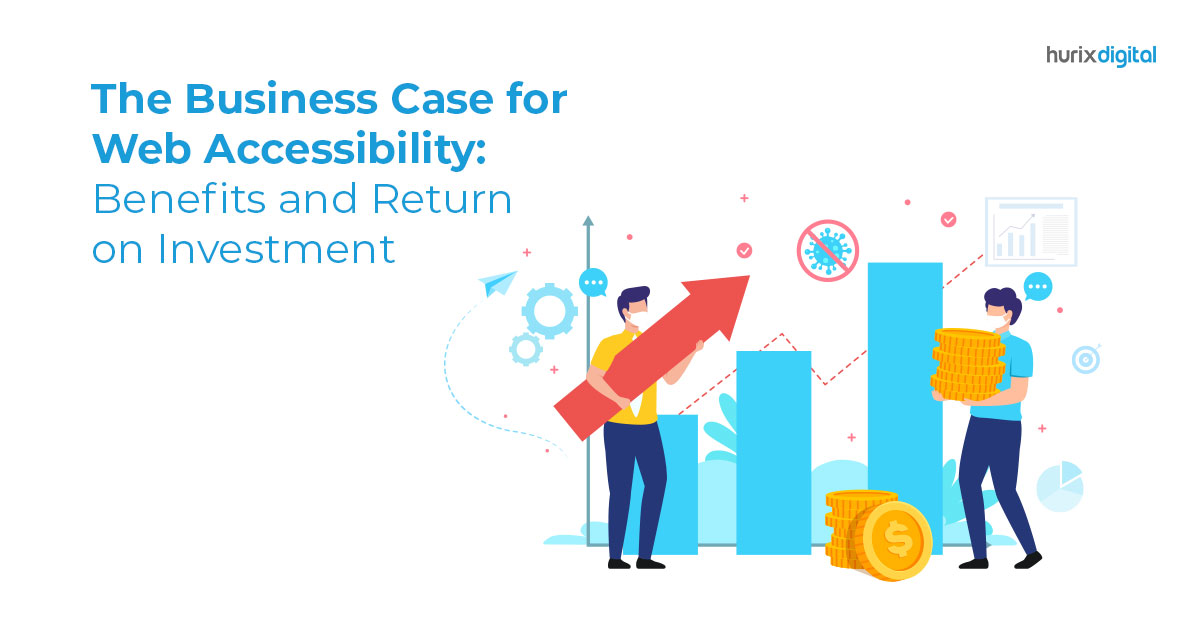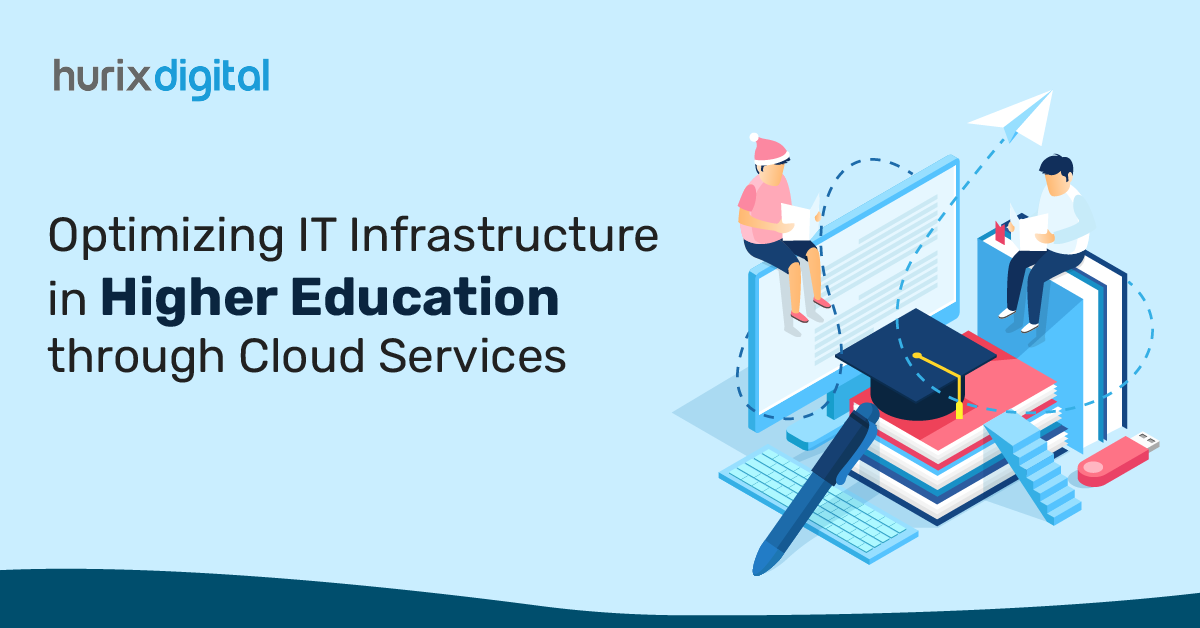Best Practices for Prioritizing Web Accessibility Audit on a University Budget
Summary
This blog outlines best practices for web accessibility audits in higher education, emphasizing the importance of accessible digital learning for students with disabilities.
A web accessibility audit report is of utmost priority and concern within the higher education system, considering the increased usage of digital technologies in learning and teaching. Students are expected to have complete access to online learning environments, course materials, and communication tools regardless of physical and cognitive abilities.
Any effort to improve the accessibility of institutional digital resources needs a structured approach that follows standards and regulations. Every higher education organization must guarantee that all students can access web content from web pages, documents, and multimedia. This is a vital step toward an inclusive learning environment.
For colleges and universities, using accessibility automation tools and identifying funding sources enriches the experience for users with disabilities. Moreover, digital access to accessible university content enhances SEO, user engagement, and comprehension by all users.
Let us delve into the best practices for web accessibility audits within the prescribed budget at higher education institutions!
Table of Contents:
- What is Web Accessibility?
- How to Ensure Web Accessibility within Higher Education
- How to Prioritize Web Accessibility Improvements on a University Budget
- Raise Awareness
- Show Return on Investment
- Strategize an Accessibility Policy
- Get Funding for Accessibility
- Conduct Automated and Manual Testing
- Gather and Act on User Feedback
- Make the Most of Your Accessibility Budget
- Leverage Technology for Affordable Accessibility
- Conduct a Comprehensive WCAG Audit
- Conclusion
What is Web Accessibility?
Web accessibility means designing websites so that students can access content without obstacles, regardless of ability. As reported by the 2000 U.S. Census, about 20 percent of Americans have disabilities that limit their use of the Internet.
With increased dependency on the Internet, web accessibility is an urgent necessity. Higher educational institutions must ensure that their digital learning resources are accessible to all students, faculty, and staff.
This will help them in:
- The fulfillment of their social responsibilities.
- Establishment of accessibility standards
- Increase student satisfaction and interest in the institutions.
- Enhancing diversity in the student population and accelerating the overall levels of enrollment.
Also Read: The Impact of Accessibility Consulting on Educational Content Creation
How to Ensure Web Accessibility within Higher Education
Higher education institutions must follow a strategic approach when preparing for the WCAG accessibility audit. Here are some best practices:
1. Content-Related Practices
First, institutions should emphasize the following practices in inclusive design:
- Alt text for images.
- Captions and transcripts for videos.
- User-friendly navigation of websites.
- Headings in the correct order
- Descriptive hyperlinked text
- Improved color visibility for color-blind users
- Layout tables for easy navigation
- WAI-ARIA (Web Accessibility Initiative — Accessible Rich Internet Applications) for accessible and interactive content.
Such practices mitigate barriers for students with disabilities and increase the accessibility of digital content.
2. Training and Learning Resources
Top management of higher educational institutions must furnish faculty, publishers, and content creators with full training and resources regarding the importance of web accessibility.
Educators need to be prepared to create accessible content. Web accessibility audit reports should be referred to to ensure that all students have equal access to learning materials.
3. Accessible Resources
Web accessibility is based on hardware, software, and content, which are integrated to provide an accessible digital space for all.
Higher education institutions can be more inclusive by investing in the best accessibility automation tools, assistive technology-compatible software, and hardware with built-in accessibility within the devices.
4. Accessible Text Documents
Digital documents should be created in a manner that makes them screen-reader-friendly. Digital formats like ePUBs and PDFs should be used to ensure comprehension and readability across devices and formats.
5. Accessible Web Design
Web developers have a crucial role in the facilitation of access to all users of the university website, including those affected by some disability. Their sites should be implemented with the following guidelines on WCAG audit:
- Web-compatible font which can allow users to modify the text size using their browser and monitor settings.
- High-contrast color schemes to maximize readability.
- All images that provide important information must include descriptive text, called alt text, in the alt attribute.
- Screen readers text aloud feature for visually impaired users.
- Images should not replace text or hyperlinks since some users may use browsers that block images.
- Videos are very prevalent in education; they should include transcripts, captioning, and audio descriptions:
- Captions are to be displayed as text synchronized with video playback at the time of watching.
- Audio descriptions of video content that describe the action happening in a video.
By adhering to these best practices, colleges and universities can ensure that all students have equal access to educational materials and opportunities.
How to Prioritize Web Accessibility Improvements on a University Budget
According to research, higher education institutions are offering some accessible course materials, such as braille texts or captioned videos to students. Additionally, universities are adopting Universal Design for Learning principles in their course development.
Here are ways to prioritize WCAG accessibility audit reports on a university budget:
1. Raise Awareness
A majority of the accessibility support can be garnered by raising awareness of the importance of it. This can be achieved through workshops on education, lunch-and-learn sessions, or even internally sharing informative videos and articles.
Hands-on exercises build empathy and understanding among decision-makers.
2. Show Return on Investment
To seek stakeholder investment in accessibility, benefits need to be tangible and communicated. A strong business case can be made with many of the following:
- Improved Engagement
- Better Understanding
- Legal Consequences
- Improved SEO
- Brand Enhancement
3. Strategize an Accessibility Policy
When an organization commits to accessibility, it’s important to write out that commitment in an accessibility policy. The document should include the goals of the institution, refer to important guidelines like the WCAG, and project a timeline for compliance.
4. Get Funding for Accessibility
Although this may prove challenging in identifying the necessary resources to effect improvements in accessibility, the following are some strategies to consider:
- Early Accessibility Checks – It is much cheaper to identify and fix accessibility issues at the outset of the development phase than it is later.
- Apply for Grants – There are several federal grants available as funding accessibility programs. These may be offered to institutions in certain regions.
- Internally-generated grants for accessibility – This includes shifting funds from other areas within the organization, and other external sources such as tax incentives, crowdfunding, or private donations.
5. Conduct Automated and Manual Testing
Leaders must conduct consistent testing to ensure conformance and reduce costly revisions later.
Automated accessibility tests will find common issues. Complete accessibility requires automated testing to be accompanied by manual audits, especially ones conducted by people living with disabilities.
6. Gather and Act on User Feedback
Real user feedback is irreplaceable when refining accessibility. Even a website that is technically compliant with the rules can adopt some points from actual users that may need to be worked on.
Make sure users can provide feedback and a feedback review process to be set up.
7. Make the Most of your Accessibility Budget
When funding is made available, it is important to make the most of an accessibility budget. Here are some options:
- Simplify your content for accessibility
- Go with the vendors recognized for providing quality right from the start, with limited corrections.
- Find opportunities to save using bulk discounts that help stretch the budget further.
8. Leverage Technology for Affordable Accessibility
When budgeting for accessibility, consider solutions that provide a balance between high quality and accuracy. A service that consistently delivers solid quality will benefit your organization in both time and financial resources over time.
9. Conduct a Comprehensive WCAG Audit
The WCAG audit means scrutinizing all the existing web-based programs for their accessibility. Here are some best practices:
- To make the process even easier, the WCAG 2.0 Web Accessibility Checklist is recommended. Through the use of these checklists, institutions can be assured their accessibility automation tools meet government standards for accessibility.
- Include specific benchmarks and targets within your accessibility policy to help inform your institutional journey.
- Create some friendly competition among departments or campuses that will help motivate everyone toward universal accessibility.
- Provide realistic timelines: for example, a timeline to achieve web content screen-reader accessibility in one year and development of accessible media portals in the next.
- Regularly audit progress and accountability of faculty on the need for accessibility practices.
- Incentivize faculties who show a clear commitment to providing accessible materials in their courses, including considering this in tenure processes.
- Make accessibility of course materials a top concern when evaluating instructor-created content.
- Add accessibility questions when students complete course evaluations.
Also Read: Customizing Web Accessibility Solutions for Different Educational Levels and Subjects
Conclusion
In the current academic environment, many universities have prioritized web accessibility audit reports to ensure that the diversity of the student body is catered to.
Accessible university websites represent an institution’s commitment to inclusion without sacrificing design elements that define the look of your school online. Several web accessibility audit practices improve the user experience for visitors of all abilities, not only people with disabilities.
Partner with the experts at Hurix Digital to learn more about accessibility audit reports. Hurix Digital is a cloud-based platform designed to ensure digital information conforms to global accessibility standards. It offers end-to-end document accessibility compliance solutions for various document types.
Get in touch with us today!

Associate VP of Technology, leads the design and development of innovative and accessible web solutions for publishing and eLearning clients. With over 20 years of experience in the ITES industry and a strong background in project management, automation, quality assurance, and offshore collaboration.