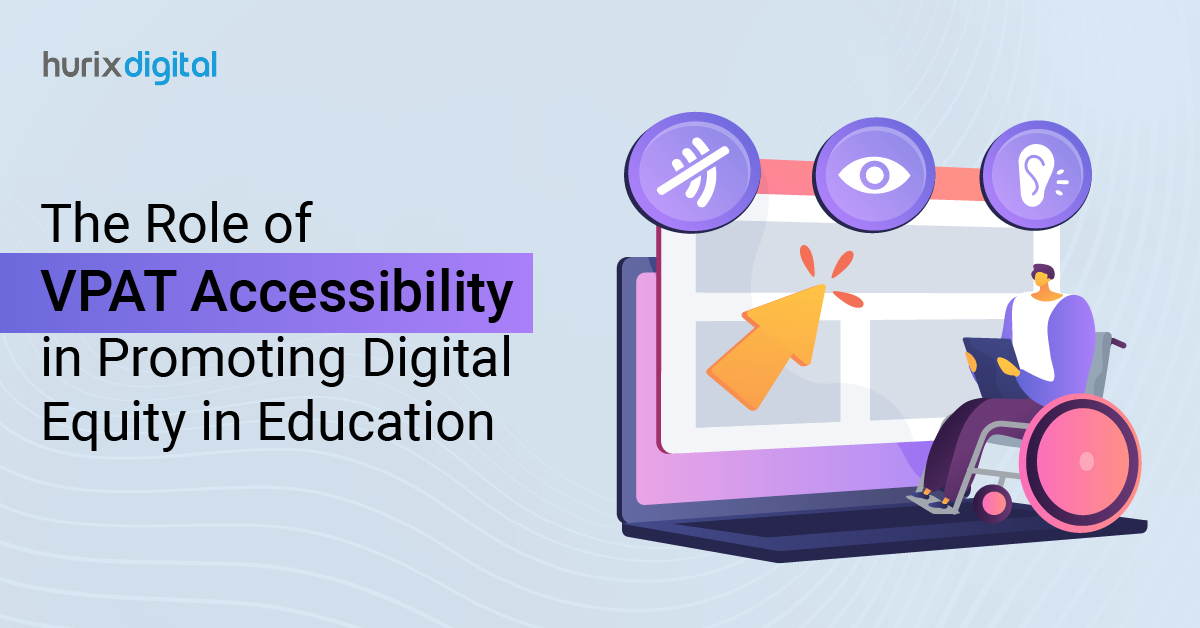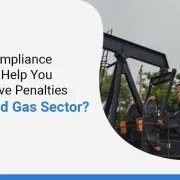Best Practices for Ensuring VPAT Accessibility in Educational Content and Software
Summary
This blog outlines VPAT accessibility standards and guides on achieving compliance in educational content, including audits, optimizing materials, team training, and certification.
In today’s digital-first education landscape, creating accessible content is essential. Standards like Section 508 of the Rehabilitation Act require learning resources to be accessible to everyone.
The Voluntary Product Accessibility Template (VPAT) helps educators and software developers ensure their content meets accessibility standards.
This guide provides actionable steps to achieve VPAT accessibility in your educational materials. Prepare to create compliant, inclusive, and future-ready content.
Table of Contents:
- What is VPAT Accessibility?
- Why VPAT Accessibility Matters in Education?
- Step-by-Step Guide to Achieving VPAT Accessibility
- Familiarize Yourself with Accessibility Standards
- Conduct a Thorough Accessibility Audit
- Structure Your VPAT Report for Clarity
- Make Your Text and Visual Content Accessible
- Design Accessible Interactive Elements
- Prioritize Accessible Fonts and Color Contrasts
- Keep VPAT Documentation Updated
- Optimize Content for Multiple Devices
- Train Your Team on Accessibility Standards
- Ensuring VPAT Certification
- Wrapping Up
What is VPAT Accessibility?
VPAT Accessibility means that your online content and software meet key accessibility standards. It allows people with disabilities to interact fully with your resources.
Developed as a template, the VPAT is a document that highlights how products meet important standards like WCAG 2.0 and VPAT 2.0.
For education content creators, VPAT compliance must be ensured to validate that their eLearning tools are accessible to all.
Also Read: The Impact of Accessibility Consulting on Educational Content Creation
Why VPAT Accessibility Matters in Education?
Educational institutions are being held responsible for digital accessibility. Respecting VPAT guidelines and 508 compliance requirements:
- Lowers Legal Risks: Organizations that abide by accessibility standards steer clear of legal action under Section 508 and other laws.
- Increases Student Engagement: Learners of all abilities receive a better experience, which augments learning outcomes.
- Encourages Inclusivity: It allows individuals with physical, cognitive, visual, and aural impairments to attend online education.
Step-by-Step Guide to Achieving VPAT Accessibility
To create content that’s not only compliant but also accessible to everyone, follow these best practices:
1. Familiarize Yourself with Accessibility Standards
First, you have to know the relevant standards for creating VPAT-compliant education content:
- WCAG 2.0 and 2.1: The Web Content Accessibility Guidelines (WCAG) are divided into levels: A, AA, and AAA. For most learning resources, AA is the applicable level. Key criteria include text readability, navigation ease, and compatibility with screen readers.
- Section 508: This is a United States federal law that requires all online content which is sponsored by the state to be accessible. Even if you are in another country, Section 508 is a strong benchmark for accessibility.
- VPAT 2.0: This template provides clear descriptions of product compliance with accessibility requirements. The latest VPAT version aligns with international standards, making it relevant for organizations globally.
2. Conduct a Thorough Accessibility Audit
An accessibility audit is your starting point for identifying gaps in VPAT compliance. Use a blend of automated tools and manual testing to evaluate your content:
- Automated Testing: Tools like Hurix Digital, WAVE, and Axe Accessibility Checker can quickly detect technical issues in your code. They help you scan for accessibility problems, including missing alt text or low contrast.
- Manual Testing: Review each component manually. Experienced testers simulate real user experiences. Verify navigability for persons with disabilities and test for screen reader compatibility.
- Assistive Technology Testing: To see your content from the viewpoint of visually impaired people, utilize screen readers (such as JAWS or NVDA) and screen magnifiers.
Tip: For a more thorough audit, consider user feedback from disabled people. Their insights can reveal accessibility gaps that automated tools might miss.
3. Structure Your VPAT Report for Clarity
Your VPAT report should be clear, detailed, and easy to understand. Each VPAT document typically includes the following sections:
- Product Information: This includes the product name and version. It also gives contact details for accessibility questions.
- Accessibility Standards Summary: Specify which standards (WCAG or Section 508) your product meets.
- Compliance Level: The degree of conformity with each criterion should be explicitly stated (e.g., Fully Supports or Does Not Support).
- Detailed Section 508 Compliance: A point-by-point analysis showing how each feature meets 508 compliance requirements.
- Remarks and Explanations: Notes that clarify any areas of partial compliance, limitations, or workarounds.
A well-organized report demonstrates your commitment to transparency with your audience and partners.
4. Make Your Text and Visual Content Accessible
Text and visuals are foundational elements of educational materials. To ensure they’re accessible:
- Use Descriptive Alt Text: Provide concise alt text for all images. Avoid vague descriptions—be specific to help users understand the visual context.
- Utilize Descriptive Headings and Labels: Structure content with clear and hierarchical headings (H1, H2, etc.). This facilitates easier navigation.
- Include Captions and Transcripts: For video and audio content, add subtitles and transcripts. It helps students with hearing impairments.
- Avoid Color-Only Indicators: For color-blind users, ensure that buttons or warnings use a combination of color and text indicators. For example, instead of labeling a button with only a color change, add an icon or text to indicate its purpose.
- Use Simple Language: Avoid jargon or overly complex sentences. Any form of content should be plain enough for users to understand despite their cognitive impairments easily.
Making these adjustments ensures all users can interpret and engage with your content.
5. Design Accessible Interactive Elements
Interactive content like quizzes can be accessibility challenges. Here’s how to make sure these elements are usable:
- Keyboard Accessibility: Ensure that students can navigate all interactive elements using a keyboard alone. Test each component, including forms and other controls.
- Focus Indicators: Highlight fields that users select with a distinct border or visual cue for easy identification.
- Label all form fields: They ought to be descriptive so that users know what to fill in the field.
- ARIA labels: Use Accessible Rich Internet Applications(ARIA) labels to give buttons, links, and controls descriptive names. This helps screen readers announce each interactive element correctly.
Accessible interactive content provides an inclusive experience, especially for those with motor or visual impairments.
6. Prioritize Accessible Fonts and Color Contrasts
The right fonts and colors significantly affect readability. Here’s how to optimize them:
- Font Choice: Use simple, sans-serif fonts like Arial or Helvetica. Avoid cursive or overly decorative fonts that are hard to read.
- High Contrast: Ensure sufficient contrast between text and background. Aim for a ratio of at least 4.5:1 for body text.
Tip: WCAG provides a color contrast checker that can help you test and adjust your content’s colors for accessibility.
7. Keep VPAT Documentation Updated
Since digital content and software are continuously updated, so should your VPAT documentation. To maintain VPAT compliance:
- Update Annually: Refresh your VPAT annually to reflect software updates or new standards.
- Document Changes Clearly: For each update, note any adjustments or new compliance efforts in the VPAT document.
- Re-Validate with Each Major Change: Conduct a new accessibility audit whenever you make significant changes to your product’s structure or functionality.
Accessibility standards evolve; staying current ensures ongoing compliance.
8. Optimize Content for Multiple Devices
Learners access educational content across various devices. Make sure your content is accessible on all devices:
- Responsive Design: Your layout must adjust across different screen sizes, so it’s easy to use on desktops, tablets, or smartphones.
- Browser Compatibility: Test your content on popular browsers, including Chrome and Firefox. This guarantees consistent accessibility across platforms.
- Touch Screen Functionality: Make sure buttons and other interactive elements are easily clickable on touch devices.
Testing for multi-device compatibility helps you meet the needs of a diverse user base.
9. Train Your Team on Accessibility Standards
Accessibility should be a team-wide effort. Educate your content creators and developers on best practices:
- Workshops and Seminars: Host regular training sessions on VPAT compliance and WCAG guidelines.
- Resource Sharing: Provide resources, such as checklists and accessibility tools, to support team members in creating accessible content.
- Accessibility Champions: Designate team members to monitor and promote accessibility best practices within their departments.
Empowering your team with the right knowledge ensures ongoing compliance and accessibility awareness.
Ensuring VPAT Certification
VPAT certification is an external validation of your accessibility efforts. Working with an experienced third-party evaluator like Hurix Digital can ensure impartiality and accuracy. Certified specialists will:
- Verify compliance with WCAG, Section 508, and other requirements by conducting thorough testing.
- Give certification that will boost your institution’s reputation and verify the commitment to accessible education.
- Offer recommendations for improvement, helping you stay ahead of compliance needs
Also Read: 5 Ingenious Ways to Prep Learners for New Professional Opportunities in Higher Education.
Wrapping Up
Meeting VPAT accessibility standards in educational content is not a regulatory checklist but a means to create an equitable learning environment. The steps mentioned in this guide help your institution foster greater accessibility while achieving increased student engagement.
If accessibility feels complex, you’re not alone. At Hurix Digital, we simplify VPAT compliance for educational content creators.
Our experts provide comprehensive accessibility audits, 508 compliance testing, PDF remediation, and multimedia accessibility solutions. We empower institutions like yours to create accessible digital experiences at scale.
Feel ready to make your content inclusive? Connect with Hurix Digital today to explore how we can support your journey toward accessibility excellence.

Vice President – Digital Content Transformation. He is PMP, CSM, and CPACC certified and has 20+ years of experience in Project Management, Delivery Management, and managing the Offshore Development Centre (ODC).