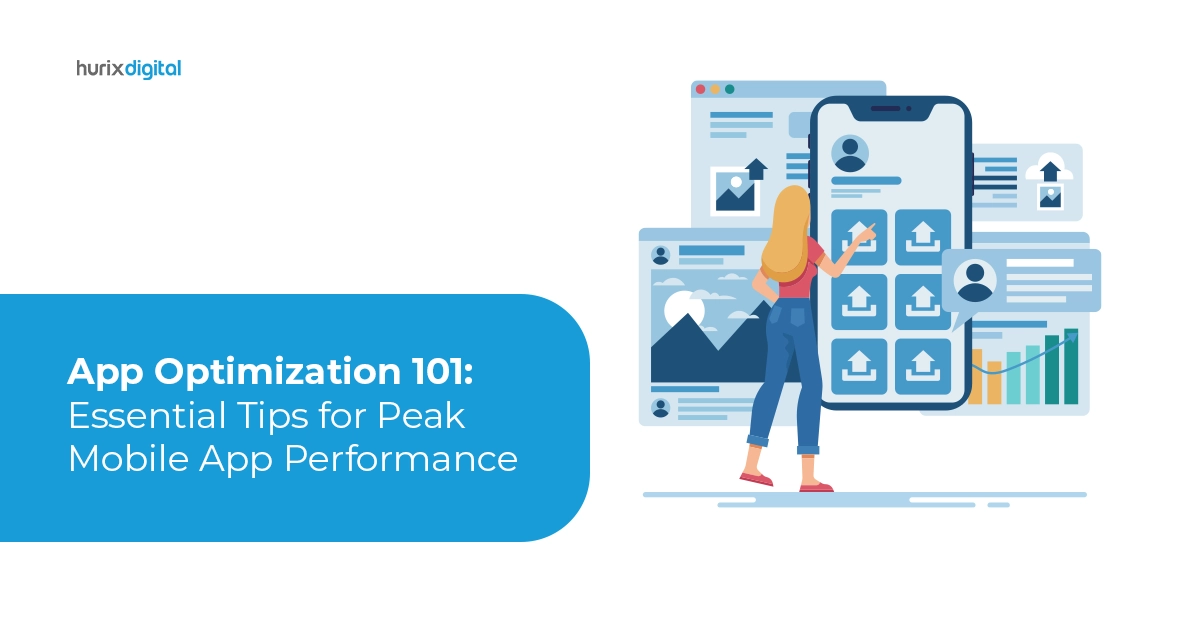
App Optimization 101: Essential Tips for Peak Mobile App Performance
Mobile applications have become more of a necessity than a luxury in today’s age.
A recent study revealed that users spend an average of 4.2 hours daily on their devices, with 90% of that time devoted to using apps. However, user tolerance is decreasing.
When you download an app with excitement to discover its features, encountering loading speeds, unresponsive controls, and constant buffering can quickly dampen your enthusiasm.
Within moments, the initial thrill fades away, frustration sets in, and ultimately leads to the dreaded decision to uninstall the app. This unfortunate scenario is all too familiar for optimized applications.
The positive news is that by focusing on optimizing your app, you can upgrade it to one that offers a seamless and captivating user experience. This transformation results in a successful app that meets its business objectives.
Table of Contents:
- The Importance of Mobile App Optimization
- Improving User Interface (UI) for a Smooth User Experience
- Streamlining Data Flow through Network Optimization
- Continuous Improvement through Testing and Monitoring
- Wrapping Up
The Importance of Mobile App Optimization
In a fast-paced world like ours, mobile app users have high expectations. A sluggish and inefficient app can quickly irritate users, prompting them to abandon it in no time.
Here’s a snapshot of why focusing on optimizing your app is vital for success:
- Better User Experience: Nobody likes to use an app slowly or have to wait for it to load. A snappy, fluid application keeps users interested and coming back for more.
- Enhanced App Store rating: The user experience is given top priority when rating apps in app stores like Google Play and the App Store. Positive user ratings and good optimization increase the likelihood that an app will rise in the rankings, become more visible, and receive more downloads.
- Decreased Battery Drain: Apps that rapidly deplete users’ batteries should be avoided. By using optimization strategies, resource consumption can be reduced and users can enjoy your software longer without having to worry about their phone dying.
- Increased Conversion Rates: Whether a customer is making a purchase or signing up, sluggish, cumbersome software can sabotage the user experience and reduce conversions.
These are the reasons why focusing on optimizing your app is crucial to its success. Also, note that optimizing your app goes beyond just technical improvements; it’s about aligning with user expectations and business goals. By continuously refining your app’s performance, you demonstrate commitment to user satisfaction and increase your chances of achieving long-term success in the competitive app market.
Improving User Interface (UI) for a Smooth User Experience
To enhance an app, it’s crucial to grasp that the process involves more than just coding. It also requires the development of a user interface (UI) that facilitates navigation.
Here are some approaches to enhancing the user experience through UI upgrades:
1. Prioritize Simplicity
Keep your app’s UI clean and uncluttered. Avoid overwhelming users with too many elements or complex layouts. Focus on a clear hierarchy of information and intuitive user flows.
2. Optimize for One-Handed Use
Many users interact with their phones with just one hand. Ensure all essential buttons, menus, and functionalities are easily accessible within thumb reach. Larger touch targets and strategic button placement can significantly improve usability.
3. Leverage Visual Hierarchy
Provide a clear visual hierarchy to help users navigate your program. To highlight key components and actions, use contrast, color, and size. Users can easily explore the app and figure out what to do next thanks to a clear visual hierarchy.
4. Fast Loading Times
Users are impatient. Optimize images and other UI elements to ensure they load quickly. Consider using lazy loading techniques to prioritize loading content above the fold (immediately visible) first.
5. Intuitive Icons and Menus
Use clear and universally understood icons for menus and actions. If you do use custom icons, ensure they are visually intuitive and consistent with the overall design language of your app.
6. Responsive Design
Your application needs to adjust to various screen sizes and resolutions with ease. To guarantee a consistent and satisfying user experience across platforms, test your app on a range of devices.
7. Accessibility for All
Adhere to accessibility rules for users with impairments to ensure that your app is inclusive. Features like appropriate color contrast, bigger letter sizes, and alternative text explanations for photos are examples of this.
Also Read: A Guide to Revolutionizing Your Mobile App Development with AI & Machine Learning for Greater ROI
Streamlining Data Flow through Network Optimization
Creating a user experience goes beyond the device; it also includes how your app connects to the network. Optimizing the network helps maintain a flow of data, reducing interruptions and user annoyances on slower connections.
Here are a few essential tactics to enhance app efficiency and network utilization:
1. Minimize Data Transfer
The less data your app needs to send and receive, the faster it will perform. Focus on sending only the essential data for each screen or functionality. Explore techniques like data compression (e.g., Gzip) to reduce the size of data transferred without compromising quality.
2. Optimize Image and Media Loading
Images and videos can significantly impact data usage and loading times. Adjust the size of images for screens. Think about using JPEG for photos and PNG for graphics, with transparency. Implement loading methods to focus on loading the images that are visible first on the screen, with other images loading as the user scrolls.
3. Utilize Asynchronous Operations
Avoid blocking the user interface (UI) while your app fetches data from the network. It enhances the app’s speed and saves data, which is great for users. It also integrates tasks so users can still use the app while it downloads data in the background.
4. Handle Network Fluctuations Gracefully
Network conditions can vary depending on the user’s location and carrier. Implement mechanisms to handle fluctuations in network connectivity gracefully. Consider displaying loading indicators or retrying logic for failed data requests to ensure a positive user experience, even on unstable connections.
Continuous Improvement through Testing and Monitoring
Enhancing search functionality for applications is a task that demands attention. Similar to how a top athlete needs training and monitoring to stay at their best, your mobile app also needs testing and oversight to ensure optimal performance.
Let’s explore how these actions play a role in enhancements:
- Rigorous Performance Testing: Before launch, conduct thorough performance testing on various devices and network conditions. This helps identify bottlenecks, slow loading times, and areas for optimization.
- Real-World User Feedback: Gather feedback from real users after launch. Use app analysis tools to monitor how users engage with your app, pinpoint issues, and grasp user behavior patterns. Prompt users to share their feedback and ratings to gain insights into their experience.
- Crash Reporting and Bug Fixing: Implement crash reporting mechanisms to identify and address app crashes or unexpected glitches. Fix bugs promptly to prevent frustration and maintain a positive user experience.
- A/B Testing: This technique lets you test out various UI components or features and see how they affect user engagement and conversion rates.
- App Performance Monitoring: Keep an eye on how well your app works in the real world at all times. Keep an eye on user reviews and app store ratings to spot new problems and areas for development.
Also Read: The Ultimate Guide to Mobile App Development for Beginners
Wrapping Up
By following the techniques mentioned above, you can gain insights into the performance of your app and how users engage with it.
This data empowers you to identify areas for improvement and continuously enhance your app to provide a better user experience. Committing to refinement ensures that you optimize your app to remain competitive and thrive in the evolving landscape.
At Hurix Digital, we have a track record of creating apps. Our team of developers and designers is ready to help you optimize your app for performance and user satisfaction.
Schedule a consultation today!

Currently serving as the Vice President of Technology Delivery Operations at HurixDigital, a prominent global provider of digital content and technology solutions for publishers, corporations, and educational institutions. With over 16 years of experience spanning EdTech and various domains, I hold certification as a SCRUM Product Owner (CSPO). My expertise includes operations, finance, and adept people management skills.








