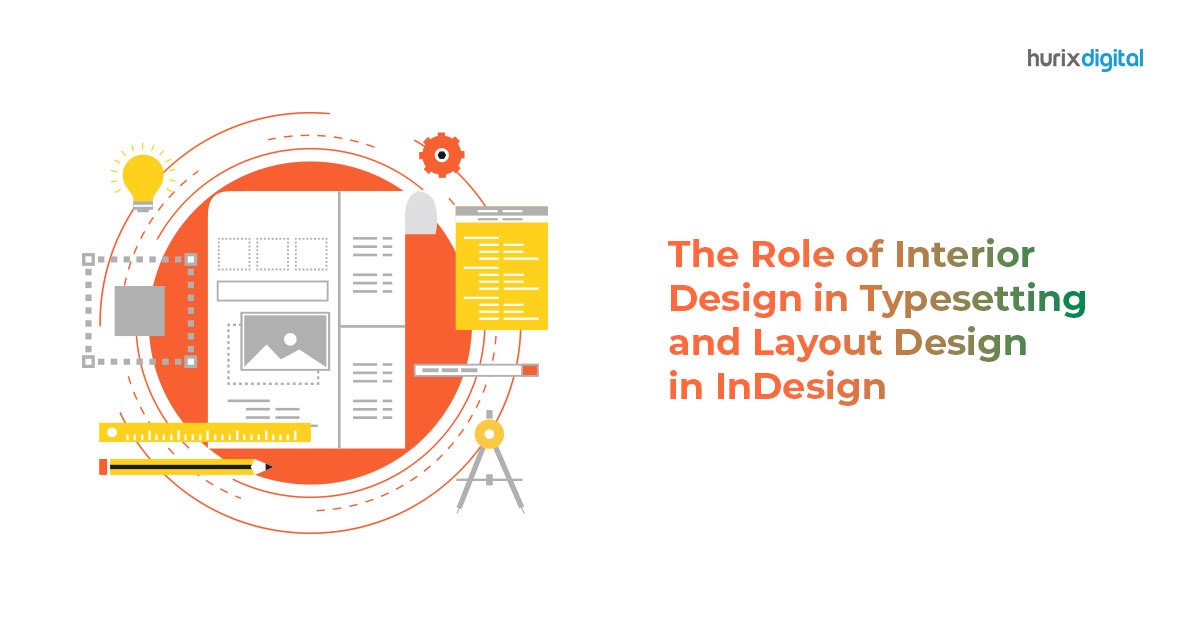AI and Interactive InDesign Documents: Engaging Readers with Smart Elements
Summary
Explore how AI is enhancing interactive elements in InDesign documents. This blog shows how smart features create engaging and dynamic reading experiences.
In the age of digital overload, static content simply doesn’t cut it. Readers crave immersive, interactive experiences that spark curiosity and keep them glued to the page. For decades, InDesign has reigned supreme as the go-to software for crafting stunning print and digital publications.
But in a world cradled by interactive experiences, static layouts alone no longer suffice. Enter the era of AI InDesign, where artificial intelligence breathes life into your documents, transforming them into engaging, dynamic journeys for your readers. Even 91% of B2B buyers prefer interactive content to static content.
This is where the power of AI in InDesign documents truly shines. No longer just a static layout tool, InDesign is evolving into a dynamic platform, infused with AI smarts, to craft breathtakingly engaging digital experiences.
Table of Contents:
- Why Engage with AI InDesign?
1. Boost Reader Engagement
2. Enhance Your Creative Potential
3. Save Time and Effort
4. Democratize Content Creation
5. Prepare for the Future of Content - Know the Magic of Smart Elements
- Key Technologies Powering AI InDesign
- Getting Started with AI InDesign
- Wrapping Up
Why Engage with AI InDesign?
Static pages are giving way to interactive experiences, and AI InDesign is poised to revolutionize the way we design for engagement. Artificial Intelligence is constantly evolving and enables accessibility in the design space, catering to diverse user needs.
But why should you, as a designer, writer, or content creator, embrace this new frontier? The numbers speak volumes: interactive content generates 2x more conversions. Let’s dive into the compelling reasons to engage with AI InDesign:
1. Boost Reader Engagement
- Interactive elements: Images that dance on click, text that adapts to preferences, and layouts that morph with the story—AI InDesign adds dynamism and interactivity to your documents, keeping readers glued to the page.
- Personalized experiences: Imagine a magazine that changes its cover based on the reader’s location or a newsletter that tailors its content to their interests. AI InDesign makes it a reality, building a deeper connection between your content and your audience.
2. Enhance Your Creative Potential
- AI-powered storytelling: Let AI be your brainstorming partner, suggesting image pairings, generating text snippets, or even designing layouts that mimic the flow of your story. Break free from creative roadblocks and explore uncharted territories.
- Focus on the big picture: AI handles tedious tasks like generating alt text and captioning your videos or checking for screen reader compatibility, freeing you to focus on the core elements of your design—the narrative, the visuals, and the emotional impact.
3. Save Time and Effort
- Automate repetitive tasks: Forget fiddling with image sizing or manually adjusting layouts for different devices. AI InDesign automates these processes, freeing up your precious time for more strategic thinking and creative exploration.
- Work smarter, not harder: AI becomes your productivity partner, helping you iterate faster, experiment more, and ultimately deliver stunning results in less time.
4. Democratize Content Creation
- AI-powered accessibility: AI InDesign makes your content accessible to everyone, automatically generating alt text and ensuring screen reader compatibility. This not only broadens your reach but also champions inclusivity in the world of engaging digital content creation.
- No coding required: You don’t need to be a programmer to reap the benefits of AI InDesign. Its user-friendly interface makes it accessible to designers of all skill levels, empowering everyone to create engaging content and interactive documents.
5. Prepare for the Future of Content
- Interactive content is here to stay: Studies show that 93% of marketers prefer interactive experiences to make buyers aware and spread knowledge. By embracing AI InDesign, you’re not just jumping on a bandwagon; you’re future-proofing your content, ensuring it remains relevant and engaging in the ever-evolving digital landscape.
- Be a pioneer, not a follower: Don’t wait for the revolution to catch on; be at the forefront of it! By embracing AI InDesign now, you’ll develop valuable skills and gain a competitive edge in the creative industry.
Also Read: The Emotional Connection with Print: How Books Impact Readers’ Experience?
Know the Magic of Smart Elements
AI in InDesign unlocks a treasure trove of possibilities, transforming your documents into dynamic playgrounds.
- Interactive Images and Galleries: Imagine images that come alive on hover, revealing hidden layers of information, showcasing product variations, or triggering audio descriptions. With AI-powered image recognition and content creation, such interactive experiences are a breeze.
- Quizzes and Polls: Embed interactive quizzes and polls directly within your InDesign documents, gathering valuable reader feedback and boosting engagement. Imagine educational materials with built-in knowledge checks or marketing brochures with interactive polls for instant audience insights.
- Personalized Content: Personalization is king in the digital age. AI in InDesign lets you tailor content based on reader preferences, location, or device. Think brochures that adapt to a reader’s language or educational materials that adjust difficulty levels based on performance.
- Augmented Reality: Take your readers on a journey beyond the screen. AI-powered tools can integrate AR experiences directly into your InDesign documents, allowing readers to scan images and unlock 3D models, interactive simulations, or hidden information layers.
- Automated Layout and Design: Don’t waste time on tedious formatting. AI-powered layout tools can analyze your content and suggest optimal layouts, typography, and color palettes, saving you precious time and ensuring visually stunning results.
Key Technologies Powering AI InDesign
Engaging with AI InDesign isn’t just about adopting a new technology; it’s about embracing a bold new future of content creation. It’s about crafting documents that captivate, inform, and leave a lasting impression on readers. Here are the different types of technologies employed:
- Machine Learning: This technology fuels image recognition, content analysis, and personalization features, enabling contextual awareness and dynamic content adjustments.
- Natural Language Processing (NLP): NLP interprets text, understands reader intent, and drives interactive elements like quizzes and personalized content.
- Artificial Creativity: AI algorithms can generate creative content like images, music, and text, adding an extra layer of dynamism and engagement to your InDesign documents.
Getting Started with AI InDesign
The good news is that you don’t need to be an AI expert to harness its power. Several tools and plugins are readily available, empowering even non-technical users to create captivating interactive experiences.
- Adobe Sensei: Adobe’s built-in AI platform offers features like image recognition, content analysis, and automated layout suggestions.
- UXPin: This popular prototyping tool integrates with InDesign, allowing you to create interactive prototypes with ease.
- Enfocus Switch: This powerful automation tool adds interactivity to InDesign documents, including quizzes, polls, and data-driven content.
Also Read: How to Streamline Your Web Design Workflow with InDesign?
Wrapping Up
The future of content creation is interactive, personalized, and powered by AI. By embracing AI InDesign, you’re not just crafting documents; you’re building dynamic experiences that connect with your audience on a deeper level. Get creative, experiment, and, most importantly, have fun incorporating the power of AI into your InDesign document.
The transformative impact of AI-powered design is undeniable. From inclusive technology to innovative AI-driven solutions, the possibilities are vast. As we navigate this exciting landscape, embracing the future means embracing AI.
Partner with Hurix Digital on your journey to an AI-powered future. Explore AI-driven digital solutions with Hurix Digital by contacting us today to unlock the full potential of AI in design.

Vice President – Digital Content Transformation. He is PMP, CSM, and CPACC certified and has 20+ years of experience in Project Management, Delivery Management, and managing the Offshore Development Centre (ODC).