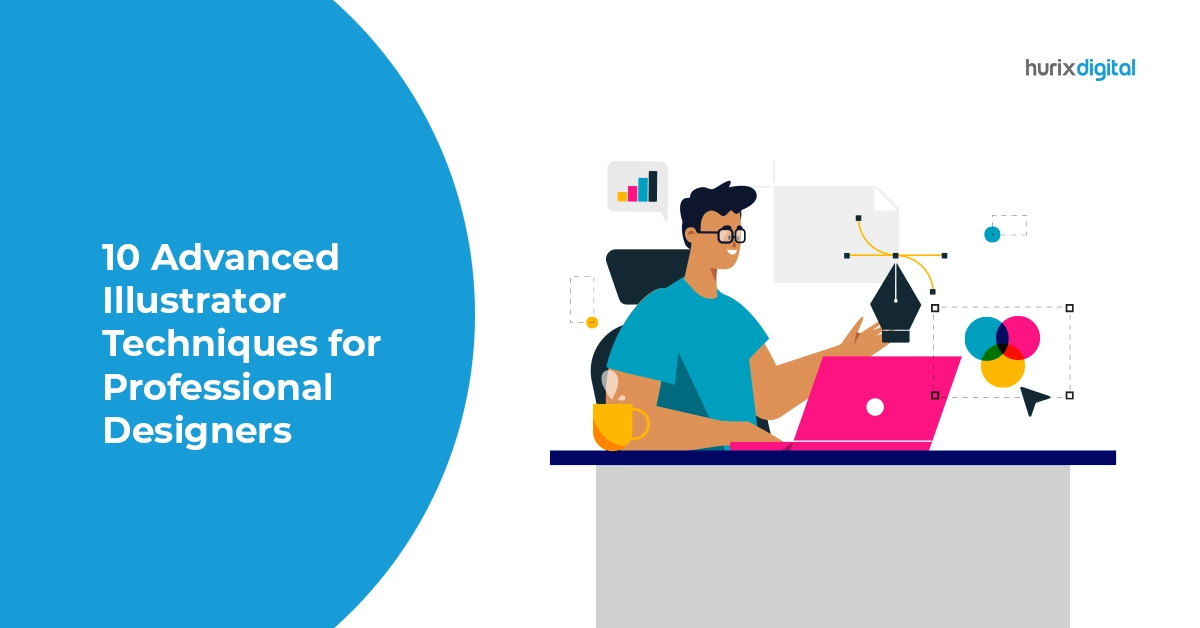
10 Advanced Illustrator Techniques for Professional Designers
Summary
This blog post examines ten amazing Illustrator techniques for designers seeking to improve upon and enhance their existing works. The abilities featured in this article allow you to develop complex graphics, logos, and the like. There is no longer use worrying about text effects in Illustrator, as this enables one to exceed the basic practice of typography and create astounding artistic designs that enhance any creative projects.
Introduction
Adobe Illustrator is a powerful vector graphics software professional designers use to create stunning artwork, logos, illustrations, and more. Designers are often familiar with the basics of Illustrator. However, advanced techniques can take your design skills up a notch.
This blog will explore ten advanced Illustrator techniques designers can use to create pro visuals and refine their aesthetic.
Table of Contents:
- Maximizing the Capabilities of Vector Design
- Exploring Advanced Illustrator Techniques
- Mastering the Pen Tool
- Using the Pathfinder Panel
- Creating Custom Brushes
- Mastering the Appearance Panel
- Creating Artwork with the Blend Tool
- Working with Clipping Masks
- Understanding Opacity Masks
- Utilizing the Blend and Gradient Mesh Tools
- Working with Variable Width Strokes
- Mastering the Perspective Grid
- Elevate Your Design Skills with Advanced Illustrator Tutorials
- In Conclusion
Maximizing the Capabilities of Vector Design
Adobe Illustrator is probably the most recognized and widely used computer software for designers to create stunning vector images.
The advanced application is a multifunctional tool because it not only relieves the pain of drawing outlines but also allows the creation of complex pictures, beautiful logos, and intricate illustrations. The Pen Tool, the Pathfinder panel, and custom brushes give Illustrator the ability to control shape, color, and effect to minute detail.
Advanced gradient grids, perspective grids, and variable-width strokes can create complex and beautiful 3D works and figurative designs.
Also Read: Print and Digital Design: What Makes Them Unique?
Exploring Advanced Illustrator Techniques
The Advanced Illustrator techniques offer amazing opportunities for existing designers and even those learning to use Adobe Illustrator. Let us look at some Illustrator techniques that help you create proficient designs.
1. Mastering the Pen Tool
The Pen Tool in Illustrator is one of the basic tools for drawing clean, intricate shapes with curves and angles.
Without the help of the Pen Tool, it would be quite problematic for vector graphic designers to get a firm grip on the edges of the corners and the turns, to say in vector terms, redeeming ‘inaccurate’ curved spaces. Such a situation causes rough edges and distorted figures.
For any designer, mastering the Pen Tool means creating smooth curves and sharp angles with astonishing ease, thus allowing sophisticated and beautiful designs to be produced. Professional Illustrator users with advanced design skills can also fine-tune paths with Bezier handles and adjust anchor points for a polished look.
2. Using the Pathfinder Panel
The Pathfinder panel in Illustrator offers a range of powerful tools for combining and editing shapes. Designers often face the challenge of creating complex shapes from basic ones. To overcome this, designers can combine complex shapes into simpler components and use Pathfinder operations.
By utilizing the Shape Modes, designers can create complex shapes by adding, subtracting, intersecting, or excluding different objects. This technique is particularly useful when designing logos or creating intricate artwork that requires the manipulation of multiple shapes.
3. Creating Custom Brushes
Brush strokes are among the most difficult design aspects for many people. In Illustrator, designers can invent different brushes and personalize their designs in addition to drawing them.
Furthermore, advanced users of Illustrator may wish to experiment with further effects such as scatter brushes for texture, pattern brushes for borders or decorative strokes, and art brushes for a looser-drawn effect.
4. Mastering the Appearance Panel
The Appearance panel in Illustrator simplifies managing complex layers and effects. It offers organizational tools to group and rearrange effects. By applying multiple strokes, fills, and effects to a single object, designers can create visually captivating and intricate designs.
Additionally, the Appearance panel allows you to save graphic styles for easy application across multiple elements in your artwork.
5. Creating Artwork with the Blend Tool
The Blend Tool in Illustrator allows designers to create smooth transitions between two or more objects. Designers often face the challenge of controlling the number of steps and smoothness of the blend, but by adjusting the Blend Options, they can fine-tune the transition to achieve the desired effect.
Blending shapes, colors, and gradients can achieve striking visual effects and dynamic illustrations. This technique is particularly useful for creating smooth shading, 3D-like objects, and abstract artwork.
6. Working with Clipping Masks
Clipping masks are effective for hiding or revealing objects only inside certain shapes or paths. Advanced Illustrators may use clipping masks to insert an image into any shape, create complex designs, or fill the design with textures while still maintaining all the elements’ visibility and position.
7. Understanding Opacity Masks
Opacity masks allow designers to create complex transparency effects in Illustrator. Creating smooth transitions between opaque and transparent areas can be a delicate process, but using a gradient or a soft-edged brush to create the opacity mask allows for precise control over the blending of colors and the fading of opacity.
By using grayscale images or patterns, you can control the opacity of objects, revealing or hiding portions of your artwork creatively. This technique creates fades, blends, and artistic transitions between elements.
8. Utilizing the Blend and Gradient Mesh Tools
The Blend and Gradient Mesh tools are advanced features that enable designers to create realistic shading and lighting effects. Controlling the color and shape of a gradient mesh can be intricate. Still, the Direct Selection tool empowers designers to adjust individual anchor points and color stops precisely, creating complex and visually stunning gradient effects.
9. Working with Variable Width Strokes
Illustrator’s Variable Width Stroke tool can create dynamic and expressive lines. Controlling the variation in width can be a hassle, but adjusting the stroke profile allows for precise tuning of the width changes along the path.
By adjusting the width of strokes along their paths, designers can create more natural and hand-drawn effects. This technique is especially valuable when creating artwork that requires a more organic and fluid appearance.
10. Mastering the Perspective Grid
For designers working on isometric illustrations or designs with a sense of depth, the Perspective Grid in Illustrator is an invaluable tool.
Aligning objects to the perspective grid can be challenging, but using Smart Guides and Ruler Guides provides the precision needed to accurately position objects within the grid’s 3D space. The Perspective Grid allows you to create realistic three-dimensional scenes and artwork with precise control over vanishing points and grid planes.
Elevate Your Design Skills with Advanced Illustrator Tutorials
Advanced Illustrator Tutorial 2024 offers a treasure trove of knowledge for designers seeking to push their creative boundaries. Whether you’re an aspiring artist or a seasoned designer, these are the best Illustrator tutorials that help you master advanced features easily.
Also Read: Inclusive Design: The Key to a More Equitable World
In Conclusion
Adobe Illustrator offers a vast array of tools and techniques that can elevate your design skills to a professional level. By mastering the Adobe AI tutorial, you can create professional-looking designs that captivate audiences and leave a lasting impression.
Hurix Digital is a leading ed-tech company offering comprehensive courses and expert guidance. It proves to be the best way to learn Adobe Illustrator and become an experienced design professional. Their team of experts will empower you to create stunning designs with ease.
As a professional designer, investing time in learning and practicing these advanced Illustrator techniques will enhance your skills and open new opportunities to create captivating and memorable designs. Connect with Hurix Digital today to connect with industry experts who can help you overcome such challenges.

Ramprasath is the Project Manager – Operations (HPT-DCT). He is post graduate in computer science and has 8+ years of experience in Project Management and 18+ years of experience in Graphics Designing, Client Management, Resource Management, and managing the Offshore Books and Journals typesetting team. He is proficient in Adobe Creative Suite software, has knowledge of typography and color theory, and has expertise in E2E Project management services for Books and Journals.







