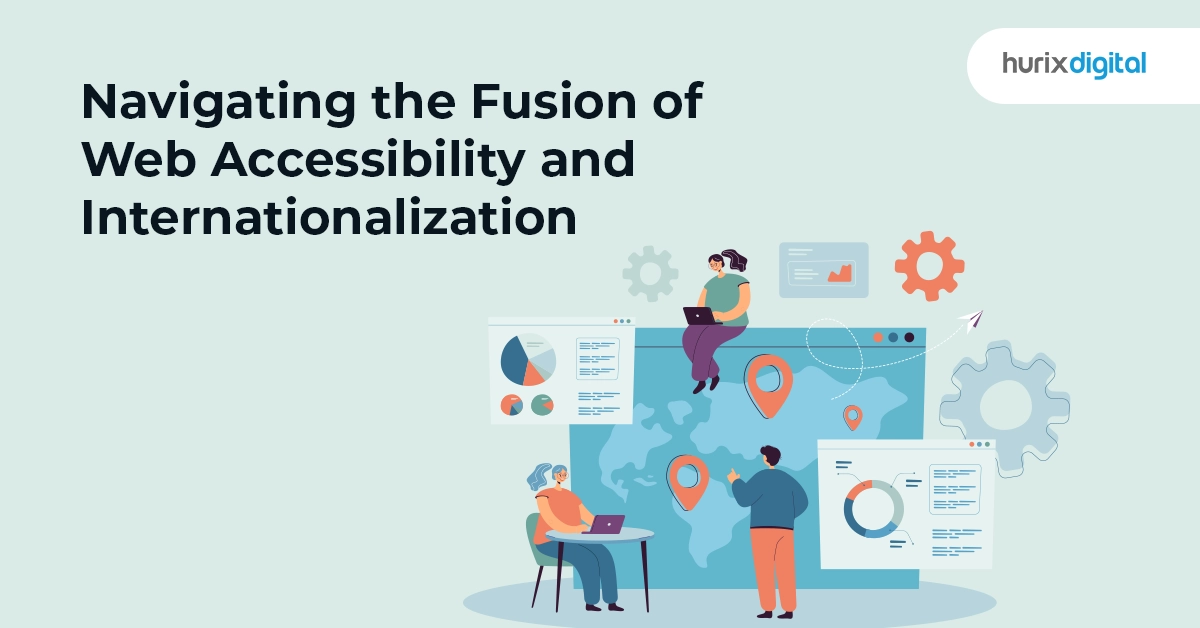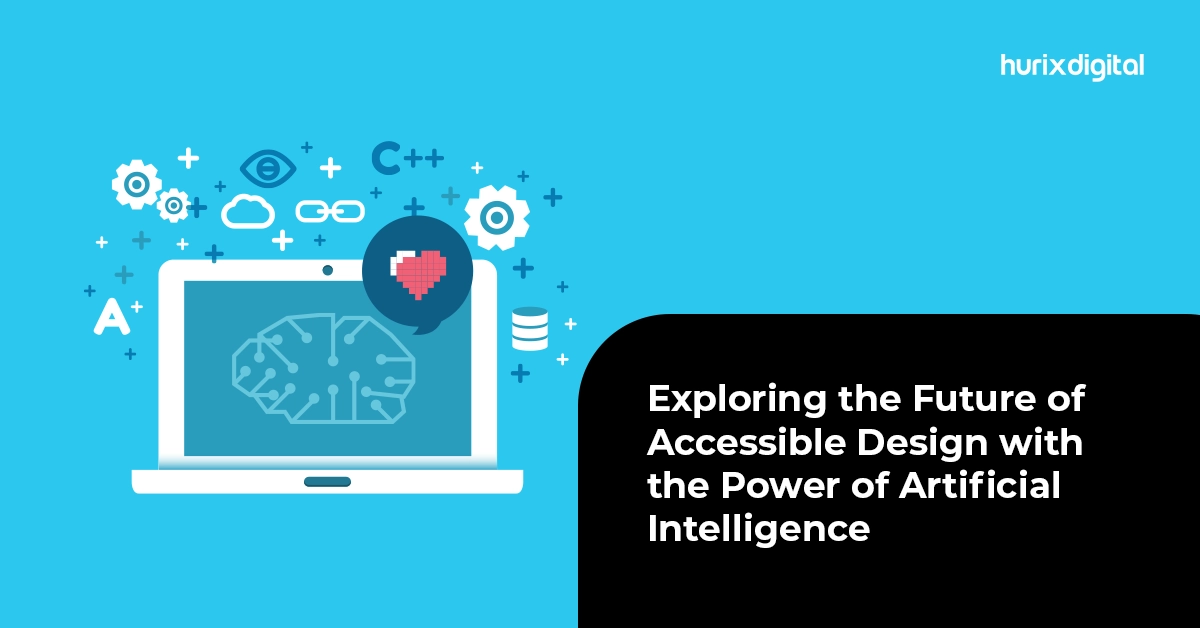4 Technology Solutions For Web Browsing Accessibility
Summary
This article presents four key technology solutions that enhance web browsing accessibility, making online content more inclusive and user-friendly for people with disabilities.
Technology solutions can help make the internet more accessible for people with disabilities and enable them to overcome challenges they commonly experience.
Accessibility has become a key consideration for businesses and organizations, especially given the increasing cases of accessibility lawsuits. Web accessibility technologies work with accessible content and web design to produce a more inclusive experience.
Table of Contents:
- Why Is Web Browsing Accessibility Important?
a. It Promotes Equal Digital Access
b. It Helps Avoid Legal Claims
c. It Makes Digital Spaces More User Friendly - Four Technology Solutions For Web Browsing Accessibility
1. Screen Magnification Software
2. Voice Recognition Software
3. Hands-Free Mouse Tracking
4. Screen Reading Software
Why Is Web Browsing Accessibility Important?
Web browsing accessibility is more than just legal compliance. There are several benefits of web accessibility for your business, your website, customers, and website viewers.
a. It Promotes Equal Digital Access
A study found that Americans with disabilities are three times as likely to say they do not use the internet compared to those without a disability. Web browsing accessibility is one of the ways to help close the gap in digital accessibility by making websites more user-friendly and accommodating.
The best accessibility solutions help make the internet a more accessible space. It also makes your website more inclusive for people with disabilities – whether they are viewers or customers.
It can also improve the scope and reach of your websites and digital content. By welcoming prospects and clients with disabilities, your organization stands to benefit from a larger range of customers.
Further, web browsing accessibility can boost your brand image. An accessible website conveys that your organization has an inclusive culture.
b. It Helps Avoid Legal Claims
A study found that digital accessibility lawsuits rose to more than 3,500 cases in 2020. Web browsing accessibility solutions and accessibility testing help your website to meet accessibility compliance required by law consistently. This helps your organization avoid the risk of legal claims. Legal claims can result in costly settlements as well as fees and penalties.
c. It Makes Digital Spaces More User Friendly
By making your digital content, platform, and website more accessible for web browsing, you provide a better experience for users and customers.
This allows for more customer engagement and extends the scope of your market and digital audience. In the world of digital marketing, where an organization’s online presence is increasingly important, a user-friendly website and accessible digital content can make all the difference.
Read more, What are Accessibility Solutions? 9 Best Web Accessibility Solutions to Consider
4 Technology Solutions For Web Browsing Accessibility
Here are some web accessibility solutions that enable people with disabilities to browse the web more easily.
1. Screen Magnification Software
While web browsers allow you to zoom in on content, it is often inconvenient to continue reading with zoom-in since it affects the screen layout. Screen magnification software magnifies a section of the screen, ensuring the page layout remains the same so you can comfortably read one section after the other.
This web accessibility solution is particularly helpful for people with vision disabilities or poor vision since it helps to make the content more legible and minimize eye strain. However, as a content creator, it is important to ensure from your end that the content can be “zoomed” without losing its functionality to keep it accessible.
2. Voice Recognition Software
Using voice recognition software, you can dictate text instead of typing it, dictate instructions to the browser, and dictate actions or operations to websites using your voice. This is particularly helpful for people who have physical disabilities, cognitive disabilities, or other health conditions that affect their ability to type out text and interact with websites through the device.
For instance, you can dictate a command, “Go to the next page,” which will operate the website and take you to the next page. While certain operating systems have built-in speech recognition features, others may require additional software.
As a content creator, you can help make the browsing experience more amenable to speech recognition. For example, you can use labels to mark interactive elements on your website. To submit a form, you can have the label “submit” as the speech recognition operator so the viewer can say “submit” to submit the form.
3. Hands-Free Mouse Tracking
Mouse tracking technologies allow you to control the cursor without having to use a mouse or rely on keyboard commands physically. Some technologies use a web camera to track and recognize face or head movements. Head movements act as commands that direct clicks and navigate the screen.
Certain software even allows you to assign particular movements specific commands. Other technologies monitor the user’s eye movement to track where they are looking and provide keyboard commands on the screen. Another technology solution comes with a device with a laser pointer that is worn on the head. The user can then control the cursor using the laser pointer.
4. Screen Reading Software
With screen reading software, you can convert text into speech so that users can listen to the text without reading it. This is particularly useful for people with learning disabilities, cognitive disabilities, visual disabilities, and language or reading issues such as those caused by dyslexia.
People with visual disabilities or poor vision often use screen readers to make their browsing experience more accessible. Most screen readers are separate applications or software and do not come built-in with the web browser.
As a content creator or web developer, you can make your website content more accessible for screen reader users. For instance, you can provide text descriptions of non-text media. This would include alt tags for images (describing the image) and transcripts for video and audio media. You can also use clear subheadings in an ordered way, which helps the screen reader scan the page.
Also read, 7 Reasons Why You Must Consider Web Accessibility Solutions
Summing Up
Web accessibility ensures that people with disabilities can browse the web comfortably and effectively. Technology solutions like screen readers and voice recognition software can make all the difference in their browsing experience.
Additionally, as a content creator, there are measures that you can take to ensure that your website and online content remain accessible and convenient to view using accessibility technology.
This makes it more inclusive and widens the reach of your website and digital content by enabling more viewers. Hurix offers design solutions to help make your website more accessible and user-friendly.

Vice President – Digital Content Transformation. He is PMP, CSM, and CPACC certified and has 20+ years of experience in Project Management, Delivery Management, and managing the Offshore Development Centre (ODC).