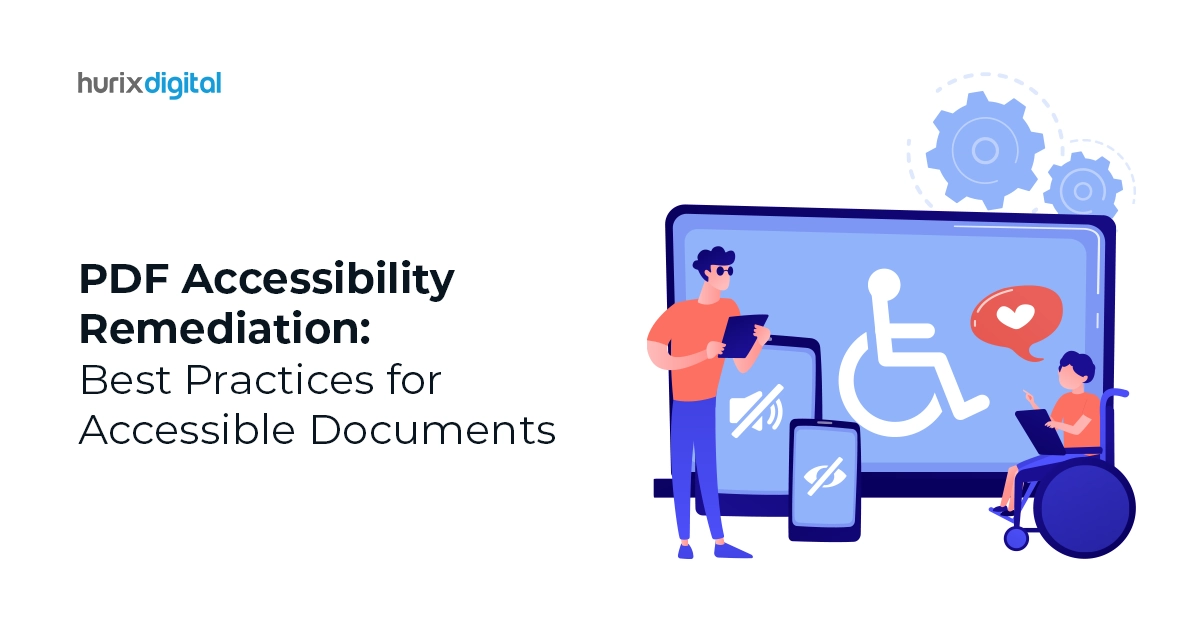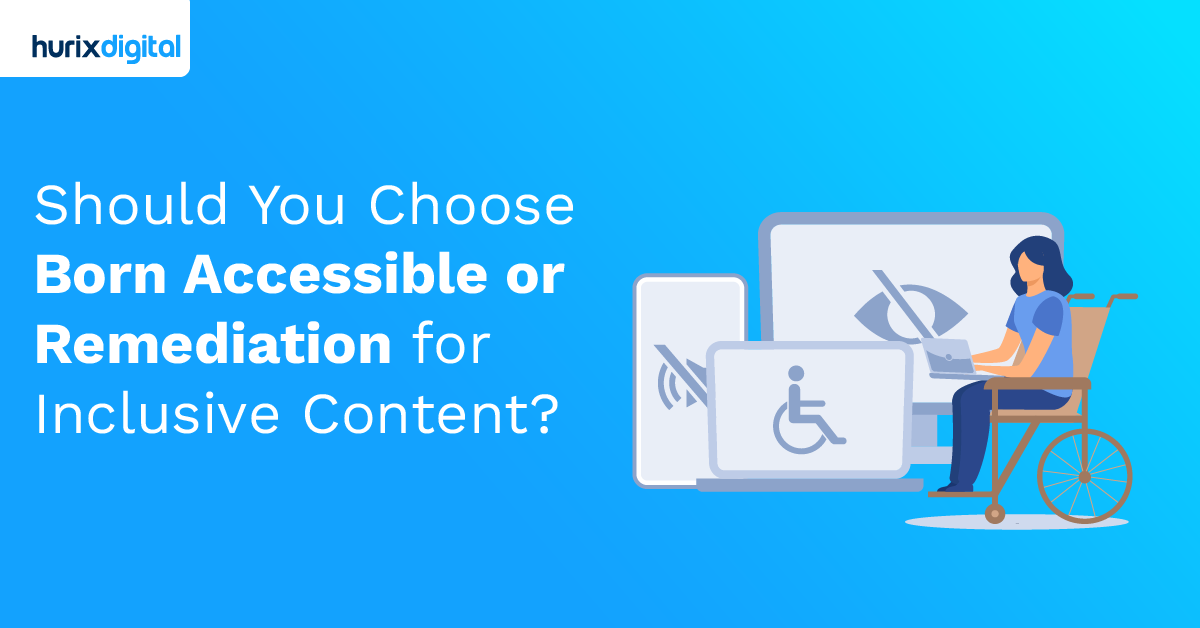The Impact of Accessibility Solutions on User Experience
Summary
This article talks about digital accessibility and accessible technologies. It improves user experience and is required by law in many countries. Solutions include alt text, captions, keyboard navigation, clear language, color contrast, mobile optimization, and more.
While constructing a new building, the architect must follow inclusive design solutions and ensure accessibility is integrated into the planning. Like including a ramp at the entrance of a building, accessibility solutions should also be considered when creating a website.
Digital accessibility warrants inclusivity, ensuring that everyone who uses the digital space for various tasks like booking flights, online shopping, virtual meetings, restaurant reservation, etc., can do so quickly and conveniently.
Table of Contents:
- What is Digital Accessibility?
- Impact of Accessibility Solutions on User Experience
- Best Accessibility Design Solutions of 2024
- Advantages of Web Accessibility
- Closing Thoughts
What is Digital Accessibility?
The World Health Organization reports that 16% of the global population has a disability. Approximately 1.3 billion people worldwide face barriers to accessing basic infrastructure like transport or education.
Digital accessibility refers to designing and developing digital content and technologies accessible to all people, regardless of their disabilities or impairments. This comprises websites, software, mobile applications, and other digital products or services. Ensuring user experience accessibility is crucial, as it promotes social inclusion and improves overall usability for everyone.
Digital accessibility is an important consideration for a variety of reasons. Not only is it a legal requirement in many countries, but it also promotes social inclusion, increases user usability, and improves search engine optimization and overall user experience.
Some common examples of digital accessibility are:
- Alternative text descriptions for images
- Captioning videos
- Using clear and simple language
- Using the right color contrast
- Designing easy-to-navigate interfaces
- Incorporating assistive technologies like screen readers
Also Read: Accessibility Testing: All You Need to Know About Accessibility Testing
Impact of Accessibility Solutions on User Experience
Some commonly reported digital accessibility issues are the absence of alternative text for images, poor color contrast, inappropriate website hierarchy, ill-formatted form labels, usage of non-descriptive links, lack of keyboard accessibility, and much more. WebAIM reports that 31.3% of home pages globally do not have alternative texts. This absence of web accessibility solutions can severely impact the user experience.
Web accessibility greatly enhances and improves the user experience. Accessible digital content and technologies increase usability and functionality for all users, regardless of their abilities or impairments. When accessibility solutions are applied, users with disabilities can navigate and interact with digital content and technologies the same way as users without disabilities.
Additionally, web accessibility solutions often lead to enhanced user engagement and satisfaction. For instance, captions for videos not only benefit people who are deaf but also make it easier for users in loud surroundings to understand the content. Similarly, larger font sizes and high-contrast color schemes help users with visual impairments, but they can also make content easier to read for users without visual impairments.
Best Accessibility Design Solutions of 2024
There are many different web accessibility trends that can enhance the accessibility of websites, digital content, and technologies. Mentioned below are some of the best practices and inclusive design solutions:
1. Images with Alternative Text Descriptions
Providing descriptive text for images is essential for users who are blind or have low vision. It also benefits those who have images turned off or who are on slow internet connections.
2. Keyboard Navigation
Allowing users to navigate through digital content and technologies using only the keyboard is important for users with mobility impairments or who have difficulty using a mouse. For instance, you can assign an access key to a link or button to allow users to quickly jump to that element using a keyboard shortcut.
3. Captioning and Transcripts
Captions and transcripts provide essential access to audio and video content for users who are deaf or hard of hearing and those who prefer to read instead of listen. Several free and paid software options online can help create transcripts.
4. High Contrast Color Schemes and Larger Font Sizes
These features benefit users with visual impairments, as high color contrast makes the object more visible against the background. It also makes reading easy for people accessing digital content in dim lighting or small screens.
5. Closed Captions and Audio Descriptions for Videos
These features allow users who are blind or have low vision to access video content by providing audio descriptions of what is happening on screen.
6. Semantic Markup
Semantically structured HTML helps screen readers and other assistive technologies understand the content better. Therefore, assistive technologies like screen readers not only perform text-to-speech functions, but they can also provide extra navigation controls for graphs or data tables, list the headings on a page, and much more.
7. Simplified and Concise Language
Using clear and simple language is essential for users with cognitive impairments or who have difficulty understanding difficult language. For simplified language, use short sentences, avoid idioms, follow proper heading hierarchy, use descriptive links, etc.
8. Accessibility for Mobile Phones
Smartphone users make up over 6 billion of the world’s population. Users shop online, consume and create content, attend telehealth appointments, and do much more on their smartphones. Therefore, accessibility solutions must also be designed for the mobile experience, from small-screen optimization to read-aloud features.
Also Read: 4 Benefits of Accessibility Consulting Services
Advantages of Web Accessibility
Apart from enhancing the user experience, mentioned here are some additional advantages of digital accessibility:
- An expanded audience of a website or any web-based application
- Improved and strengthened search engine optimization (SEO)
- Avoidance of legal issues and penalties
- More diverse and inclusive brand reputation
- Increased sales and conversions
- Enhanced social responsibility
- Promotes innovation, new technologies, and design approaches
- Reduced costs in the long run
Closing Thoughts
The best accessibility solutions are rapidly evolving as new technologies and innovations emerge. It’s important to stay updated with the latest trends in web accessibility solutions and best practices to continually test digital products with users with disabilities to ensure they are accessible to all.
If you want to make your content more accessible and user-friendly, visit our site Hurix Digital. We are known to provide cutting-edge technology and digital solutions for all your problems.
Contact us today!

Vice President – Digital Content Transformation. He is PMP, CSM, and CPACC certified and has 20+ years of experience in Project Management, Delivery Management, and managing the Offshore Development Centre (ODC).