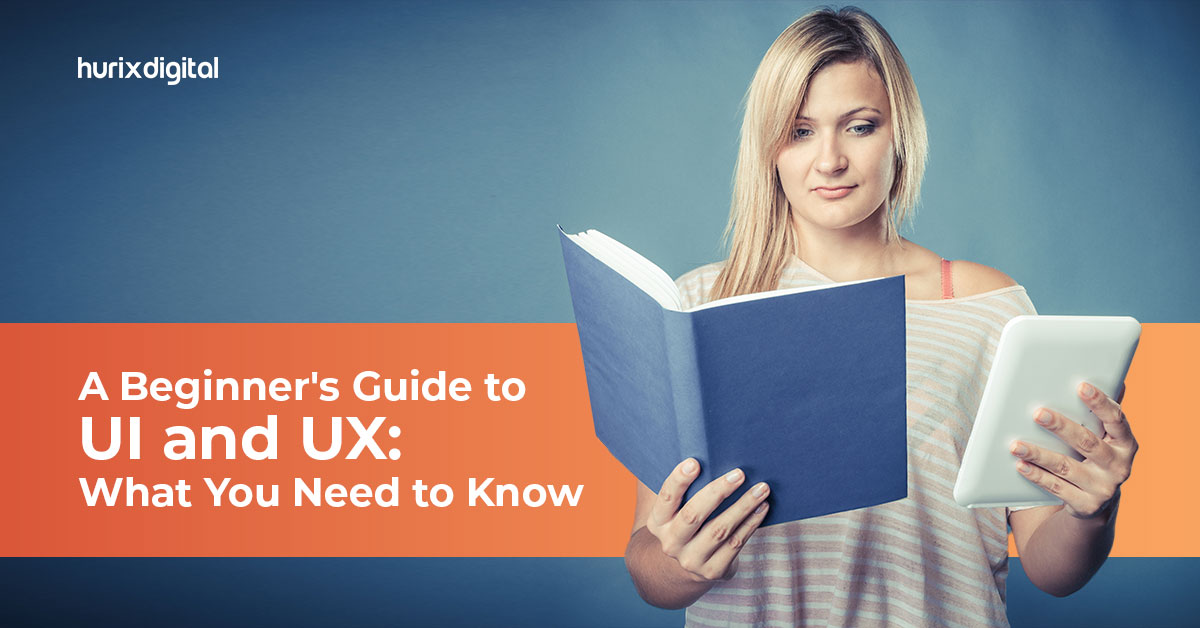What are Accessibility Solutions? 9 Best Web Accessibility Solutions to Consider
Summary
This article discusses the importance of web accessibility and provides 9 solutions to make websites more accessible to users with disabilities, such as using alt text, captions, and high contrast colors. Improving accessibility enhances user experience for all and allows organizations to reach a wider audience.
It is crucial to create a website that everyone can access, regardless of their abilities.
The best accessibility solutions make websites more user-friendly for individuals with impairments. Since they enhance a website’s general accessibility and user experience, these solutions can also be helpful to users without impairments.
Over 16% of the world’s population lives with a disability, according to the World Health Organization (WHO). This number is expected to increase in the coming years, highlighting the importance of web accessibility in ensuring equal access to digital content for all users.
In this article, we will discuss the 9 best web accessibility solutions.
Table of Content:
- What Is Web Accessibility?
- Examples of Web Accessibility
- Why is Web Accessibility Important?
- Top 9 Web Accessibility Solutions
- Methods for Testing Web Accessibility
- Conclusion
What Is Web Accessibility?
Web accessibility is the need to make websites and digital material easily accessible for all, including people with disabilities. This is done using technology that improves navigation and understanding for everyone engaging with web content.
One can create accessible websites by following the Web Content Accessibility Guidelines (WCAG), established by the World Wide Web Consortium (W3C).
These guidelines provide clear requirements for accessibility professionals, content creators, and web developers. It also provides a framework for designing and developing accessible websites.
Also Read: Accessibility for Masses – Know How Can Hurix Digital Comes in
Examples of Web Accessibility
Alternative text for pictures, captions, transcripts for videos, and keyboard accessibility for people who cannot use a mouse are some examples of web accessibility features.
Online accessibility also entails ensuring that websites are easy to navigate and comprehend, have clear and concise information, and are compatible with assistive devices like screen readers and speech recognition software.
Why is Web Accessibility Important?
Web accessibility is crucial because it guarantees that persons with disabilities have equal access to information and services on the Internet.
Organizations may reach a larger audience and demonstrate their commitment to diversity and inclusivity by designing websites with accessibility in mind.
Top 9 Web Accessibility Solutions
1. Conduct a Website Accessibility Audit
Doing a website accessibility audit is the first step in making your website more accessible. By doing this, you can prioritize the necessary adjustments for any accessibility problems your website may have. You can carry out a website accessibility audit or hire an accessibility consultant who specializes in the field. A thorough report of any vulnerabilities discovered will be sent to you after an accessibility audit compares your website to accessibility standards such as the Web Content Accessibility Guidelines (WCAG).2. Implement Alternative Text for Images
A screen reader will read an image’s description aloud, sometimes referred to as alternative or alt text. Using alternate text for photos can increase the accessibility of your website for those with limited vision or blindness. Ensuring that the alt text appropriately represents the image and its function is crucial.3. Use Descriptive Headings
Using descriptive headings can help users with disabilities navigate your website more easily. Headings should be clear and concise, and they should accurately describe the content that follows. This can assist users in understanding the structure of your website and finding the content they want more quickly & easily.4. Ensure Keyboard Accessibility
Keyboard accessibility is essential for people who cannot use a mouse, such as those with motor disabilities. All functionality on your website should be accessible using the keyboard alone. This includes navigation, forms, and interactive elements. You can test keyboard accessibility by navigating your website using only the Tab key.5. Provide Captions and Transcripts for Videos
Providing captions and transcripts for videos can make your website more accessible for people who are deaf or hard of hearing. Captions are text that appears on the screen, while transcripts are written versions of the audio content. Both captions and transcripts should accurately reflect the audio content of the video.6. Use High Contrast Colors
Your website can be more accessible for those who are color blind or have low vision by using high-contrast colors. Discerning foreground and background items is simpler when the colors have high contrast. An easy-to-read font and size will also help guarantee the content is readable.7. Make Links Descriptive
Making links descriptive can help users understand where the link will take them. Use descriptive text that precisely defines the content of the link rather than general words like “click here.” This can make it easier for users to navigate your website.8. Ensure Form Fields are Accessible
Make sure form fields are simple to access with just the keyboard by giving them clear labels and instructions. It’s crucial to offer error messages that are clear and simple to comprehend.9. Provide Alternative Content for Non-Text Content
Non-text content such as images, videos, and audio should have alternative content that can be accessed by users who cannot see or hear the content. This includes providing alternative text for images, video captions and transcripts, and audio content text descriptions.E-Book:
Effective Training Techniques For Enterprises With Distributed Workforce
Methods for Testing Web Accessibility
To make sure that websites and digital material are accessible to individuals with impairments, digital accessibility testing is crucial. Accessibility problems can make it difficult or impossible for people with disabilities to utilize and access digital content, and testing can assist in detecting these problems.
Below are a few techniques and resources to assess online accessibility and guarantee adherence to accessibility guidelines.
- Manual Testing: Employee WCAG experts who have experience in manually evaluating websites and digital content to find accessibility problems.
- Automated Testing: Testing involves checking for accessibility concerns on websites and digital content using tools and software.
- User Testing: Users with disabilities can navigate websites to demonstrate how individuals with specific impairments use websites and determine a site’s accessibility.
Conclusion
In conclusion, web accessibility is essential for creating a user-friendly website accessible to all users, regardless of their abilities.
By implementing these top 9 web accessibility solutions, you can make your website more accessible and improve the user experience for all visitors. It is important to remember that improving accessibility is an ongoing process.
Interested in making your website more accessible to all users? Hurix Digital can help you to create a more inclusive online experience for your audience.
Contact us to know more about our accessibility solutions.

Vice President – Digital Content Transformation. He is PMP, CSM, and CPACC certified and has 20+ years of experience in Project Management, Delivery Management, and managing the Offshore Development Centre (ODC).