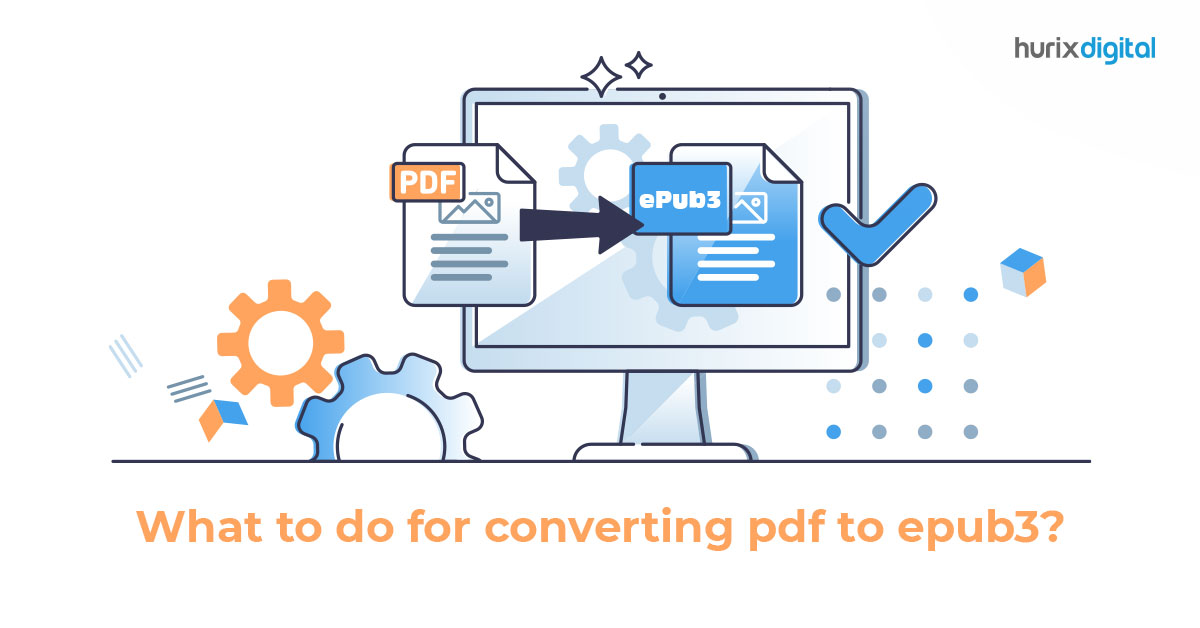
What to Do for Converting PDF to ePub3?
Summary
This article provides steps for converting PDF to EPUB3. It discusses tools and techniques for ensuring a smooth conversion process to make digital content more versatile and user-friendly.
In today’s digital age, content accessibility, and interactivity are key factors for publishers looking to engage audiences and stay competitive.
One in every six books sold in 2021 was an eBook, and the numbers are only growing as eBook Readers become more user-friendly with the advancement of technology we are witnessing.
While PDFs have long been the standard format for digital documents, they lack the flexibility and interactivity required for modern digital publishing.
This is where ePUB3 comes in – a format that allows publishers to create rich, interactive, and accessible content that can be read on various devices. ePUB3 is widely used in eBook readers and digital reading platforms, making it highly interactive and available for a wider audience.
In this blog, we’ll explore the benefits of ePUB3 and provide a comprehensive guide on converting PDFs to ePUB3, including best practices, tools, and a step-by-step guide to help you create high-quality digital content that engages and delights your readers.
When Should You Convert PDF to ePUB?
If you are completely new to digital reading, you may ask whether you need to convert all your materials into ePUB3. The answer is a resounding yes!
There are several benefits of converting PDFs to ePUB3. While PDF or Portable Document Format is a widely used file format for reading documents and materials, an ePUB3 is a whole different ball game.
Some of the reasons you should shift to ePUB3 are:
1. Accessibility
PDFs are often not accessible to readers with visual or hearing impairments, while the ePUB3 format supports various accessibility features such as text-to-speech, adjustable font sizes, and alternative text for images.
If accessibility is a priority, converting your PDFs to ePUB3 can make your content more inclusive and accessible to a wider audience.
2. Interactivity
PDFs are static documents that offer limited interactivity and multimedia capabilities. With the ePUB3 format, you can use various multimedia elements, including audio, video, and interactive features such as quizzes, forms, and hyperlinks.
If you want to add more interactivity and engagement to your content, converting your PDFs to ePUB3 can help you achieve that.
3. Device Compatibility
PDFs can be challenging to read on small screens or mobile devices, and the formatting may not display correctly on different devices.
Meanwhile, the ePUB3 format is designed to be responsive and can adapt to different screen sizes and orientations, making it easier to read on various devices.
4. Distribution
If you plan to distribute your content through digital channels such as online bookstores, libraries, or educational platforms, the ePUB3 format is often preferred as it is a widely recognized standard for digital publishing.
Best Practices for Converting PDF to ePUB3
Ready to convert your PDFs to ePUB? While you can always use ePUB conversion services to help you get the ideal output, there are a few easy tips to follow to ensure high-quality results. These include:
1. Always Clean up the Source File
Before you start converting your PDF file, it’s essential to clean up the source file by removing any unnecessary elements such as headers, footers, page numbers, and hyperlinks. This will help ensure that the converted ePUB3 file is free of errors and formatting issues.
2. Preserve the Formatting
When converting a PDF to ePUB3, it’s essential to preserve the original formatting as much as possible. This includes keeping the same font styles, sizes, and colors and maintaining the layout and structure of the original document.
3. Use a Conversion Tool
Various tools are available for converting PDFs to ePUB3, including free and paid options. Using a reputable and reliable tool that supports the ePUB3 format and provides accurate results is recommended.
Knowing which tool you are using will also help you understand the level of formatting you need to do in the source file so that the output is ideal for reading.
4. Check for Errors
Despite using the best ePUB3 converters, there are still chances of errors being introduced. Therefore, after converting a PDF to ePUB3, checking the file for errors and formatting issues is important.
This includes checking for broken links, missing images, or incorrect formatting. In addition, it’s recommended to use an ePUB3 validator tool to ensure that the file meets the required standards.
5. Test on Different Devices
Before publishing the ePUB3 file for your readers, it’s crucial to test it on different devices to ensure that it displays correctly and is compatible with various screen sizes and orientations.
How to Convert PDF to ePUB3?
To convert a PDF to ePUB3, you can follow the simple process outlined below:
- Choose a Conversion Tool: Many conversion tools are available online for converting PDFs to ePUB3. Choose a reliable, easy-to-use tool with wider features to make it ideal for long-term usage.
- Upload the PDF File: Once you have selected your conversion tool, upload your PDF file to the tool. Some tools may require you to create an account or provide basic information.
- Check the Settings: Before converting your file, check the conversion settings. This includes selecting the ePUB format, ensuring the output is compatible with ePUB3, and setting the font, spacing, and other formatting options.
- Convert the File: After setting up the conversion options, click the convert button to start the conversion process. Depending on your file size and the conversion tool you are using, this process may take some time.
- Check the Output File: Once the conversion is complete, download the output ePUB file and open it in an ePUB3 reader or preview tool to ensure that the formatting is correct and there are no errors. You may need to adjust the formatting or layout to ensure the ePUB3 looks good on various devices.
- Test the File: After making the necessary changes, test the ePUB file on different devices to ensure it displays correctly and is compatible with various screen sizes and orientations.
The Final Word
Converting PDF to ePUB3 is essential for publishers, authors, and content creators to make their content more accessible and compatible with various devices.
The ePUB format also helps streamline large-scale digital publishing projects and is apt for those who want to take their digital publication to the next level.
However, following best practices and using reliable conversion tools is essential to ensure that the ePUB3 output is high quality and compatible with various devices.
Following the step-by-step process outlined in this blog, you can easily convert your PDFs to ePUB3 and make your content more accessible to a broader audience.
Check out Hurix Digital’s professional ePUB services that will help you get a more industry-ready output and come with a knowledgeable team who can help bring your print and digital copies into ePUB3 format.

Vice President – Digital Content Transformation. He is PMP, CSM, and CPACC certified and has 20+ years of experience in Project Management, Delivery Management, and managing the Offshore Development Centre (ODC).



