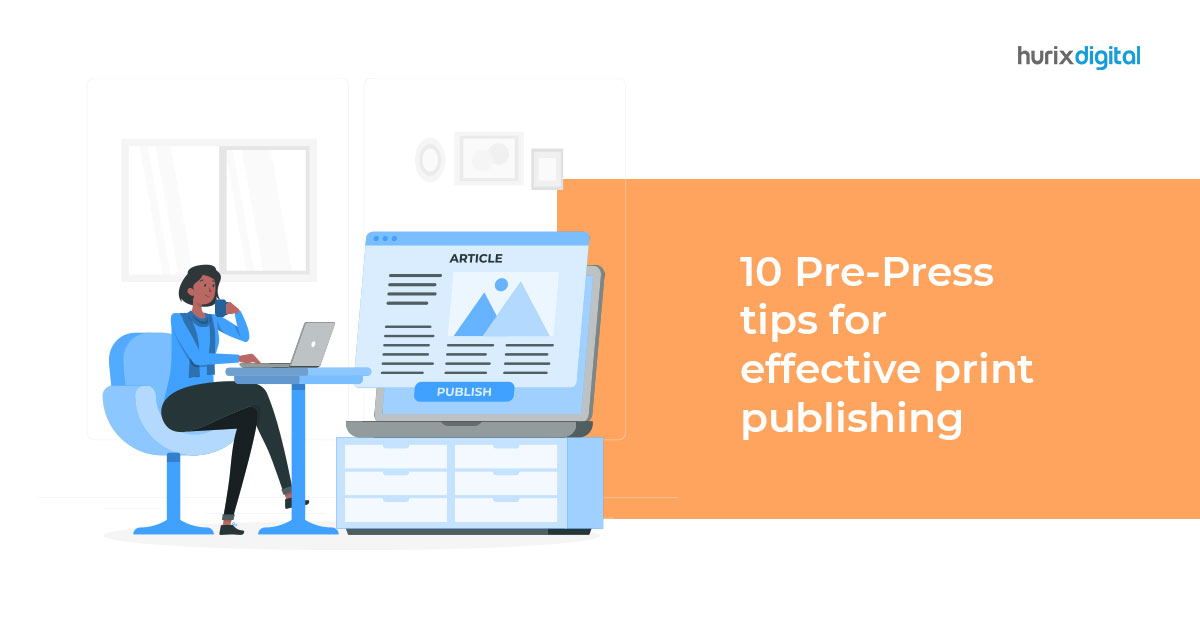
10 Pre Press Tips for Effective Print Publishing
Summary
This article offers ten essential pre-press tips for effective print publishing, covering key aspects like color management, file preparation, and proofing to ensure high-quality print outcomes.
Pre-press is a common term publishers use in printing and publishing. It refers to various processes and procedures that take place between the creation of a print layout and the final printing. These include images/text adjustments, creating a high-quality print file, and more.
This post discusses some of the top pre-press services tips required for effective print publishing.
Table of Contents:
- Pay Attention to the Quality and Size Of the Images
- Check Font Spacing
- Prioritize Color Accuracy (CMYK vs. RGB)
- Select the Right Software
- Proofread Your Content
- Preflight Before Final Printing
- Final PDF Should Be of High Resolution
- Allow for Bleeds
- Choose the Right Paper
- Optimize Your Files Before Printing
10 Pre-Press Tips for Effective Print Publishing
1. Pay Attention to the Quality and Size Of the Images
One of the common mistakes in pre-press printing is the selection of the wrong resolution for a picture. The ideal option is to choose an image resolution between 250-300 dpi (dots per inch).
Apart from resolution, another thing to keep in mind is that the chosen images are not altered by more than 20% of their original size (maximized or minimized), as it can directly affect the resolution. Resizing the images incorrectly can also lead to various preflight issues before the copy goes for final printing.
2. Check Font Spacing
Optimal text spacing is very important for effective print publishing. The best practice here is to follow classic typography procedures, such as adjusting your text (leading, tracking, kerning) to create a unique look that makes your design stands out from the competition.
The idea here is to make your text visually appealing and cohesive, considering various elements such as letters, punctuation marks, negative space, and paragraphs.
Also read: How To Leverage Professional Prepress Services To Improve Your Brand Image
3. Prioritize Color Accuracy (CMYK vs. RGB)
Ensuring color accuracy or checking the existing color mode of your print design is a critical step in pre-press printing because computer screens and digital cameras typically view color and light in different spectrums compared to printers.
While computer screens or digital software programs typically use the RGB (Red-Green-Blue) to make colors because of the ease of mixing light in these colors, printers use the CMYK (Cyan-Magenta-Yellow-Black)process to create the full range of colors.
Also read: CMYK vs. Pantone Colors: Understanding the Difference in Printing
4. Select the Right Software
Another best practice for creating the appropriate pre-press files is choosing the appropriate software. Some of the top ones you can use here include Adobe Photoshop, InDesign, Illustrator, and CorelDraw.
Microsoft Word or PowerPoint are best avoided for a pre-press file or the professional printing of marketing materials such as brochures and catalogs.
E-Book:
Hurix Mini-Book: PrePress Tips You Won’t Find Anywhere Else
5. Proofread Your Content
Apart from the design, proofreading the text or content is an equally important part of pre-press services.
The chances of possible errors, even after the first round of proofreading, are usually high and can crop up prominently during the typesetting and design process.
It is, therefore, important to always proofread your content for things such as overruns, the text being hidden behind images, or misplaced text before you finalize the print layout.
Also read: Proofreading Services: A Crucial Step in Your Business’s Quality Assurance Process
6. Preflight Before Final Printing
After your project file is ready for final printing, you need to preflight it to run a final check and find out if everything is in place. You can either do the preflight procedure manually or leverage software programs available for this purpose.
Preflighting your text before final printing can help you check and rectify multiple pre-press aspects, such as wrong or incorrect usage of fonts, incorrect colors, and wrong image resolution, to help you save time, money, and effort ultimately.
7. Final PDF Should Be of High Resolution
Regardless of the type of software you are using (Adobe Illustrator or Adobe InDesign), it is best not to use the built-in settings when you are exporting the final text or document in a PDF format.
This is because the final PDF resolution plays a key role here.
And since most printers work as per their specifications, you need to be aware of these specifications before sending the final document for printing to ensure a high-resolution PDF.
Also read: PDF Accessibility Remediation: Best Practices for Accessible Documents
8. Allow for Bleeds
If you have different elements in your publication that you wish to print to the edge of the page, set these up as bleeds(where the specific element extends off the publication page). In such a scenario, the final publication is printed on larger paper and then trimmed.
Another reason to have bleeds is that most pre-press printing devices today, including offset printing presses, aren’t equipped to print to the edge of the paper, and trimming the paper increases the chances of a white, unprinted edge on the paper.
9. Choose the Right Paper
The right paper selection makes a great difference in effective print publishing. This is a very important step to take care of once all the design elements are in place and you are one step behind sending your final design to the print shop.
To make the choice of paper easier, remember that different types of print paper create a different feel as well as visual appeal, making it important to pick it wisely.
10. Optimize Your Files Before Printing
Lastly, make sure to optimize all your files before you send them for final printing. This helps to ensure that the printer has all the required resources to perform the final printing.
A few things you need to consider here include the following:
- Getting your final copy as a high-resolution PDF
- Sending images separately, whether they are embedded or not, in the document
- Ensuring that the source file has all the required fonts that the printer can use
To Conclude
Staying updated on all the latest trends and innovations is paramount to thriving in the rapidly evolving pre-press services industry. Using the above-mentioned pre-press printing tips, you can avoid unnecessary cost, time, and effort to develop errorless files for effective print publishing.
Further, if you wish to avoid doing everything yourself, you should partner with a professional pre-press service provider such as Hurix. With many years of experience in the industry, we have the necessary resources and expertise to ensure flawless pre-press services for all your needs.
Contact us to know more.

Passionate about developing innovative business models for customers in the content space. Primarily focused on the markets: US, UK, Europe, Middle East and APAC with 18 years of experience. Focused on collaborative working with internal teams such as Technology, Operations, Finance, and Marketing to ensure the voice of the customer is in everything that the company builds.




