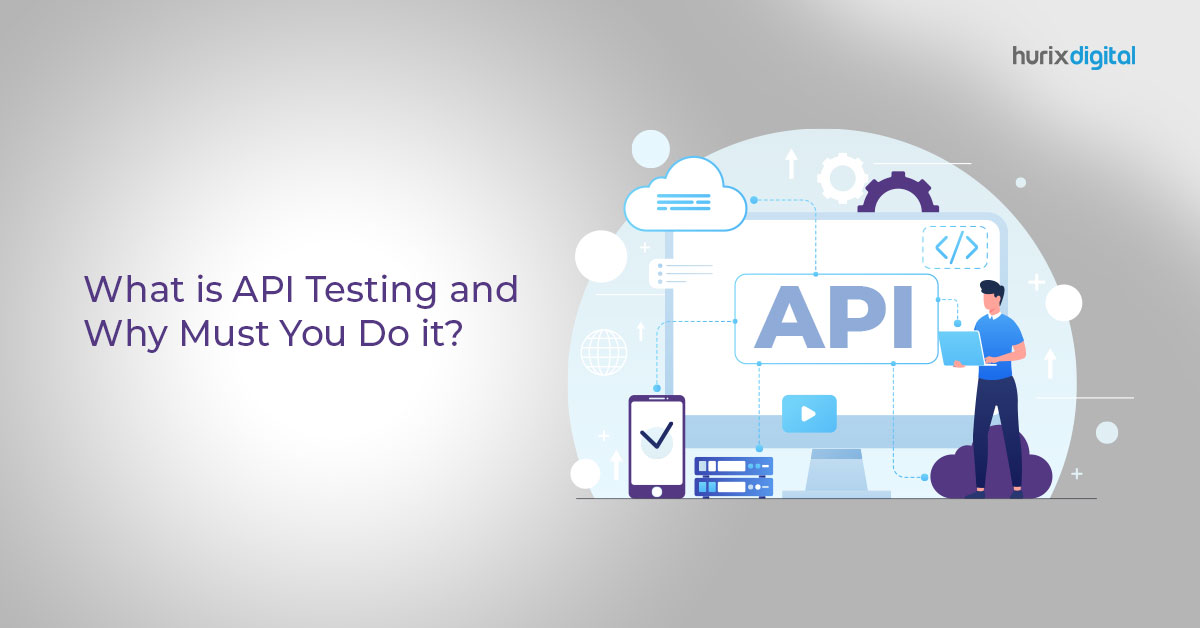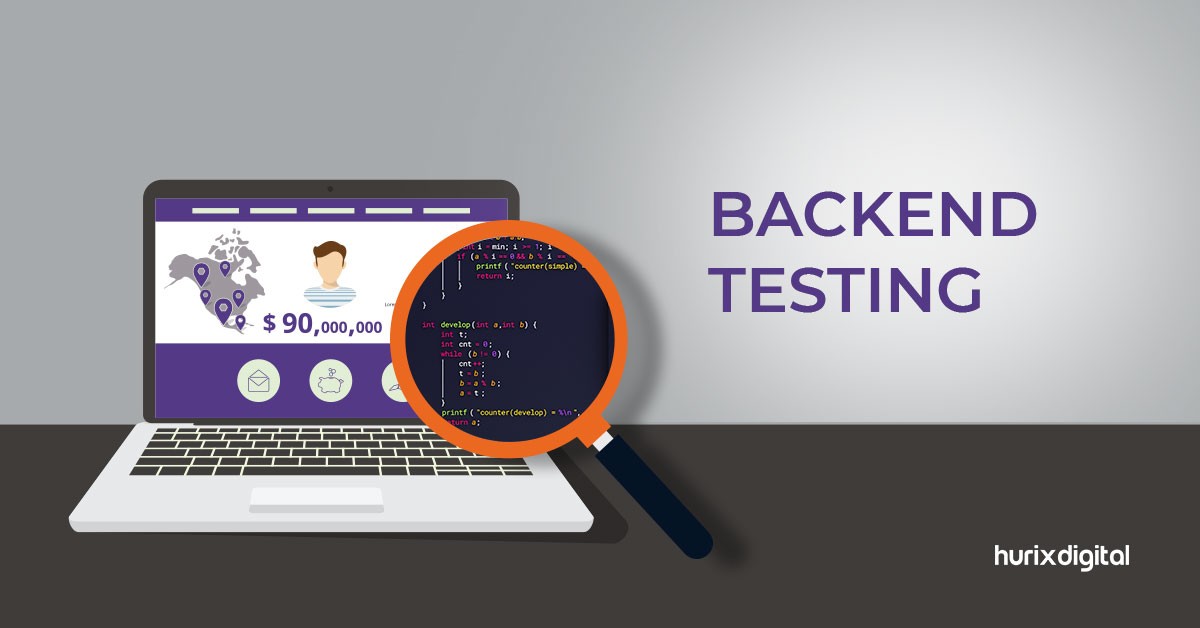How to Perform API Testing on Software Apps?
Summary
This article covers API testing essentials, setup, types, best practices, common errors, and tools, highlighting its importance for robust applications.
API usage has grown exponentially in the past few years, making today’s world highly API-centric. APIs are all around us, and we may not even notice them. Most of today’s prominent web applications are not of much use without APIs.
With so much buzz around APIs, it’s good to learn and understand what an API is.
Application Programming Interfaces (APIs) allow data servers, digital devices, and software applications to talk with one another. With hundreds of APIs for social messaging, e-commerce, payments, finance, Bitcoin, etc., APIs are the backbone of several applications we now rely on.
APIs enable businesses to show the functionality of their software programs to business partners, 3rd party developers, and departments inside their company.
Now, let’s dig deeper into the exciting world of APIs.
Table of Contents:
- What is API Testing?
- Set-up of API Automation Test Environment
- API Testing Test Cases
- How Should API Testing be Approached?
- Types of API Testing
- API Testing – Best Practices
- Types of Error that API Testing Detects
- API Testing Tools
- To Wrap Up
What is API Testing?
API testing refers to a software testing type that analyzes an application programming interface (API) to check if it fulfills its expected performance, security, reliability, and functionality. Here, the software sends calls to the APIs, receives output, and writes down the system’s response.
API testing concentrates on analyzing the business logic, data responses, and the security of the application. It is frequently automated and used by QA and development teams for continuous testing practices.
Set-up of API Automation Test Environment
For API automation testing, you will require an application that can be interacted with through an API. To test an API, you will have to:
- Utilize Testing Tool to drive the API
- Build your code to test the API
Here are a few points to keep in mind:
- API tests are different from GUI tests. They require the setting up of an initial testing environment that invokes API with a predetermined set of parameters and then eventually examines the test result.
- The server and database should be configured based on the application requirements.
- After the installation is completed, the API Function must be called to verify if that API is working.
API Testing Test Cases
The following are API Testing test cases:
- Return Value per input condition: It is relatively simple to test, as input can be described and results can be verified.
- Trigger some other event/API/interrupt: If an output of API interrupts or triggers some event, those interrupt listeners and events must be tracked.
- Zero return value: When it does not return anything, the behavior of API on the system is to be verified.
- Modify some resources: If an API call modifies certain resources, it must be authenticated by accessing the respective resources.
- Update data structure: Updating the data structure will have some effect on the system or outcome, and that must be validated.
How Should API Testing be Approached?
The QA team approaches APCretI testing from various angles. The QA engineers test whether it gives responses within the expected timeframe, whether it delivers appropriate outputs in the desired format and the quality of integration with the presentation layer software.
Here’s how testers should go about testing the API:
- To plan API testing, first, determine the scope of the API, the application workflow, and the target audience.
- Next, ensure that the databases, servers, and each resource that interacts with the API are properly configured. This is done by the DevOps engineers.
- Make an API call to verify that the API is functional.
- Define all possible input parameters.
- Create and execute API test cases followed by a comparison of the actual and the expected results.
Types of API Testing
API automation testing must include the below-mentioned testing techniques in addition to the usual SDLC process:
- Security testing: This type of testing verifies if security needs are fulfilled. This involves permissions, authentication, and access controls, such as checking the encryption of sensitive data, the quality of authorization checks for access to resources, etc. Noise/Fuzz Testing and Penetration Testing are subsets of Security Testing.
- Runtime Error Detection: This test examines the actual operation of the API. It monitors the program for memory leakage and execution errors and checks its error-handling capabilities.
- Integration testing: This testing focuses on the interaction between the APIs. It ensures they are connected properly and don’t cause errors in other APIs.
- Load testing: This testing checks the performance and functionality of the API under load. It is usually conducted after a codebase or a specific unit is finished to check if the theoretical solution would work in a practical scenario under a given load.
- Validation Testing: This testing is generally conducted toward the end of the software development cycle. It examines the behavior and appropriateness of the API for the software, code bloat, and the optimization, efficiency, and accuracy level of the software program.
API Testing – Best Practices
Here are some best practices that you can follow to improve your skills in API testing for better coverage:
- Prioritize APIs to make it easier for testers to test
- Select the right tool
- Test the API like how a user or customer would
- Following the checklist before writing the test cases
- Refer to real-world API problems
- Create API test cases for all possible API input combinations to ensure complete test coverage.
Types of Error that API Testing Detects
The following issues are observed while performing API testing:
- Unused flags
- Security issues
- Duplicate or missing functionality
- Failure to handle error conditions gracefully
- Difficulty in connecting and receiving a response from API. Reliability issues.
- Multi-threading issues
- Warning to a caller/improper errors
- API response time is quite high. Performance issues.
- Response Data is not structured properly
- Erroneous handling of valid argument values
API Testing Tools
When designing an API test, developers can either write a distinct framework or select from a wide range of ready-to-use API testing tools. Manual testing is an error-prone and daunting process that can be avoided with the help of test automation tools.
The best part about API automation testing tools is that they can be integrated with your existing integration pipeline. This enables you to detect errors in the initial stages of the software development cycle and improve the code’s quality.
Here are some of the most widely used API testing tools:
- REST Assured: This is an open-source Java library created to simplify REST API testing.
- Postman: This is an excellent HTTP client used to test API or web services.
- RestSharp: This is a comprehensive open-source HTTP client library that works with all types of .NET technologies.
- Apache JMeter: This is an open-source tool that was earlier designed for load testing but is now extensively used for functional API testing.
- SoapUI: This is a Java-based open-source API testing tool used for security, functional, interoperability, and load testing of REST, SOAP, JMS, and GraphQL web services.
To Wrap Up
If you fail to check the API functionality completely via API testing, issues will inevitably occur to the API and the software program used. As a result, API Testing has become a vital aspect of the software application development process.
If you wish to know more about Software Testing, contact Hurix Digital. We at Hurix provide reliable API testing services and some of the best QA solutions for your business. Contact us today!

Vice President – Digital Content Transformation. He is PMP, CSM, and CPACC certified and has 20+ years of experience in Project Management, Delivery Management, and managing the Offshore Development Centre (ODC).