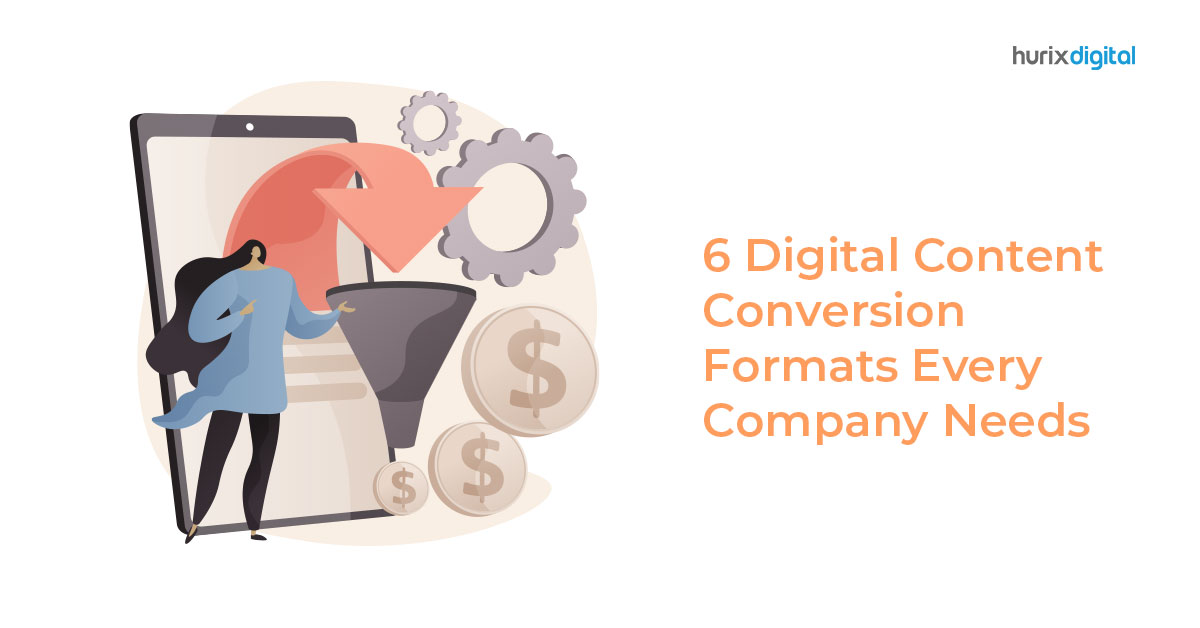
Top 6 Digital Content Conversion Formats Every Company Needs
Summary
Explore digital content conversion, focusing on six key formats—HTML5, EPUB, PDF, MOBI, KF8, XML—for various devices, outlining each format’s benefits and applications.
Table of Contents:
- Introduction
- Six Formats You Should Consider When Planning Your Next Digital Content
1. HTML5
2. EPUB
3. PDF
4. MOBI
5. KF8 (Kindle Format 8)
6. XML - Conclusion
Introduction
With the rise of smartphones and tablets, digital content conversion has become a crucial part of any company’s marketing strategy.
To reach your target audience, you need to make sure your content is available on all popular platforms, whether it’s an ebook or a white paper. However, not every format will be right for every type of content or audience.
Six Formats You Should Consider When Planning Your Next Digital Content
1. HTML5
HTML5 is the latest version of HTML, and it’s rapidly becoming the most widely used format for digital content conversion.
It has several advantages over other formats:
- It supports all major browsers. Although some browsers still have limited support for HTML5-based audio and video files, they’re catching up quickly.
- It’s cross-platform compatible. If you build a video player in HTML5, it will work on all operating systems that support HTML5 (which includes iOS and Android).
- It’s mobile-friendly. This is an important consideration, especially if you want your video player to work on smartphones and tablets. HTML5 supports the same features that make desktop computers easy to use – touchscreen support and high-resolution graphics – which means that your video player will look good no matter what device someone uses it on.
- It’s a good choice for developers. HTML5 is easier to work with than other formats because it uses standard web technologies like CSS and JavaScript (JS). This makes it easier for you to make changes to your video player as needed.
- It’s accessible. HTML5 supports accessibility features such as closed captions and subtitles, which means that people who are hard of hearing or visually impaired will be able to enjoy your content.
2. EPUB
EPUB is an open, XML-based standard for electronic books. It’s supported by all major eReader devices and apps, making it the most universally compatible format on the market.
The key benefit of this format is its ability to deliver enriched content – including video, audio, images, webpages, and other interactive elements – to your readers.
Plus, if you want to include links within your book that lead back to external sources (such as a website), EPUB will allow you to do so seamlessly.
EPUB is a popular choice among self-publishing authors because it’s a universal format. As long as your reader knows how to read EPUB files, they can access your work without any problem.
3. PDF
PDFs are a common document format, and many companies and individuals use them. PDFs are used to share documents with others via email or on GitHub. They can be read on many devices, including phones and tablets. They can even be created using word processing software like Microsoft Word or Google Docs!
The most important thing to know about PDFs is that they are not only created from scratch. Instead, they are also made from a source file in another format (such as Word or a webpage), which is then processed by software that converts it into a PDF.
This conversion process can take anywhere from seconds to hours, depending on the size of your document and how powerful your computer is.
PDFs are great for security because they can be encrypted and password protected. Important documents like bank statements, transcripts, and other official softcopies often use PDF password protection because it’s both reliable and safe.
4. MOBI
MOBI files are one of the widely available ebook formats. They’re used to distribute content on Amazon Kindle devices and Android apps, as well as other devices that support the open format.
The MOBI file structure is an open standard, meaning it can be used by anyone without restriction. This also means that any device can read a MOBI file, regardless of the operating system it uses. This is one of the main reasons Amazon developed MOBI files in the first place – to ensure that all Kindle users could access their documents on any device they wanted.
It’s important to note that the MOBI file format isn’t just for ebooks. It can also be used to distribute any type of digital content, including documents and images. The only difference is that these files are usually smaller than other types of files, such as PDFs or Microsoft Word documents.
5. KF8 (Kindle Format 8)
KF8 is a new ebook format that Amazon created in 2012. It was designed to replace KF7, which was the previous Kindle e-reader format.
The advantage of KF8 over KF7 is that publishers can use it to create electronic books (eBooks) with better formatting and more features than before. Another important benefit is that it supports embedded fonts and allows for richer typesetting options through CSS styling.
These factors make it easier for publishers to create eBooks with enhanced layouts, text styles, and images that are compatible across Amazon’s entire range of devices.
These devices include Kindle Fire tablets, smartphones, and other mobile devices, as well as PC/Macs running Windows 7 or later versions of OS X operating systems with any browser that supports HTML5 web standards (such as Google Chrome).
6. XML
XML (eXtensible Markup Language) is a markup language that’s used for document formatting, data storage, and transmission. It’s also used to represent data structures in applications like a web browser or any other program that uses XML.
You might be wondering why you would ever want to use XML as a content conversion format. Well, there are several reasons, two of the most prominent are:
- It’s a universal format that can be used for storing and transmitting data between different programs. It’s easy to read and write. It makes it easier for developers to integrate applications because they all use the same markup language.
- It’s easy to create applications that can read and write XML. It’s a good format for storing data, especially if you want to use it later in another program.
Conclusion
Not only are these digital content conversion formats important for companies to know, but they also need to understand which format is best suited for their needs.
The ideal format will vary by industry and project type, but if you’re considering converting your existing content into a digital format, Hurix Digital can tailor services according to your needs.
If you’re looking to convert your content, we specialize in converting digital files into a variety of formats, including:
- HTML5, CSS3, and JavaScript
- ePUB and PDF
- RSS feeds
We can also convert your content into a variety of languages and dialects, including English (US), French, Spanish, German, and more.
Get in touch with us today.
Related Article – What is Digital Content Conversion and How Does it Work?



