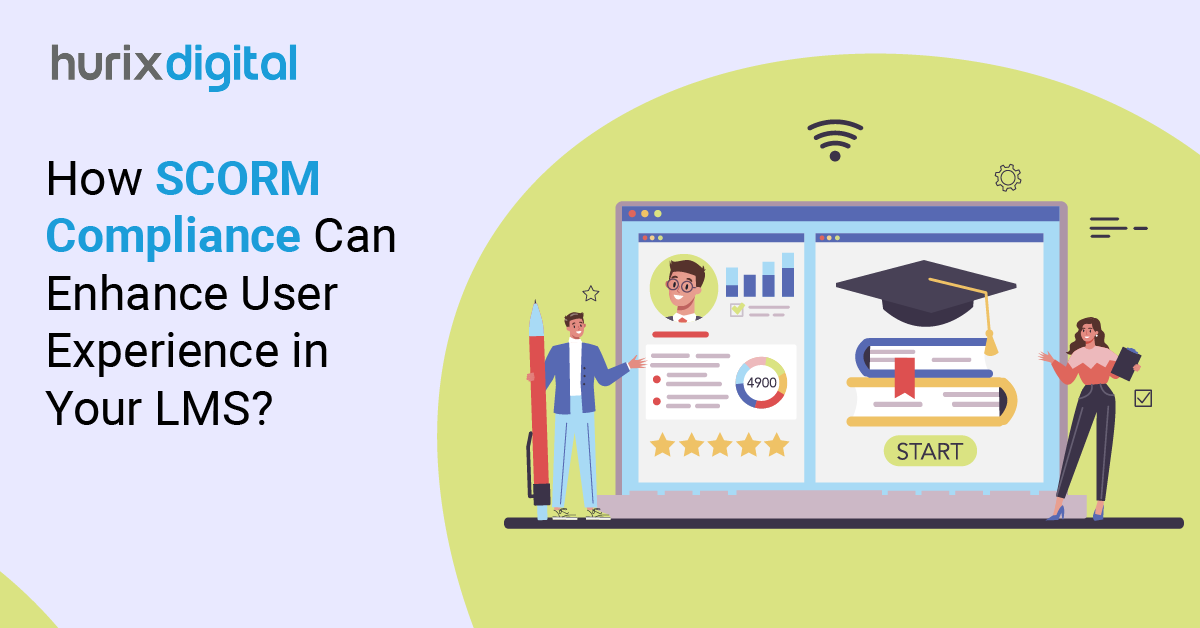Best Practices in Creating SCORM Content for Your LMS
Shareable Content Object Reference Model, or SCORM, is referred to as the de-facto standard for eLearning, thanks to its widespread use. However, given its technical name and nature, many of those implementing this model in their eLearning platforms are intimidated by it.
Simply put, SCORM is the tool that sets the bar for any eLearning development project. It helps ensure that the content of an online training program is compatible with the software suite being used to deliver it.
To delve deeper into this universal standard of eLearning, let’s understand what SCORM is, its importance in content creation, and how to create SCORM content.
Table of Contents:
- What is SCORM?
- Importance of SCORM
- What is SCORM-Compliant Content?
- Things You Need to Know Before Designing SCORM Content
- How to Create SCORM Content for LMS
- How to Make LMS SCORM Compliant?
- Final Words
What is SCORM?
SCORM (Shareable Content Object Reference Model) is the technical specification used in eLearning products to standardize the creation and launch of different course materials. This specification is factored in when creating SCORM content using authoring tools and learning management systems (LMS), resulting in tools that are compatible with each other.
When you publish a course created with SCORM-compliant authoring tools and LMS, a learner can launch it using their browser. The LMS then collects data that tracks performance, and the SCORM content guides the LMS on which data to receive.
SCORM operates using two integral components:
- Shareable Content Object (SCO): These elements can be applied across a spectrum of platforms and tools. Once a SCORM package with these compliant elements is created, the content included in it can be accessed from different LMS platforms and tools. They are known as an ‘asset’ in SCORM content.
- Reference Model (RM): This part of SCORM refers to the standard of specifications applied across LMS platforms to achieve consistency and compatibility. In simple terms, this is a compilation of rules that different eLearning platforms follow.
Importance of SCORM
With this understanding of the basic markup of SCORM, let’s look at its importance in bringing uniformity to the eLearning industry:
1. Pro-Consumer
SCORM is a pro-consumer initiative that helps eliminate chaos from the realm of eLearning. Given that courses created using this standard are compliant with any LMS, it prevents the end-user from being stuck with a poorly performing platform. If you’re unhappy with your LMS performance or functionalities, you can simply transfer the SCORM content zip folders into an alternative system. This also pushes the LMS platforms to adhere to a certain standard of functionality and strive for optimal performance.
2. Reliability
All quality authoring tools and LMS platforms today are SCORM-compliant. This helps foster an ecosystem of interoperability, which means greater reliability for the user.
3. Cost-Effectiveness
The SCORM standard has played a vital role in making eLearning cost-effective for agencies, companies, and institutions. Since the course material crafted using this standard is compliant with most LMS today, you don’t have to customize the mode of training delivery for every system.
4. Better Content
SCORM has also played a vital role in improving the overall quality of content in the eLearning ecosystem. The best tools for course creation today are compatible with LMS platforms that are SCORM-compliant.
Also Read: Benefits of Using a SCORM-Compliant LMS
What is SCORM-Compliant Content?
Some examples of SCORM-compliant content are as follows:
1. Interactive eLearning Modules
Interactive eLearning modules would keep the learners more engaged with the introduction of dynamic activities, simulations, drag-and-drop, clickable scenarios, etc. It would make the learners more involved in the process, giving it more value and having them recall it better. Since such modules are based on SCORM standards, they can track activities to assess the learning conducted.
2. Video-Based Learning
SCORM-packaged educational videos track the learner’s progress as the video plays, such as percentage, playback time, and completion status.
For example, a training video on safety measures could report whether the learner watched the entire video or skipped which parts. SCORM-compatible video-based learning thus permits multimedia content in combination with accurate tracking capabilities for better analysis of learners.
3. Quizzes and Assessments
SCORM quizzes and assessments support tracking scores, attempts, and completion rates. Self-paced assessments also provide instant feedback to learners about their performance. For example, in a SCORM quiz on new software tools, each learner’s score and improvement may be recorded, ensuring focused training.
4. Simulation-Based Training
These are virtual training environments. These are created to train on real-world skills such as running physical equipment or interacting with complex systems. SCORM-compliant simulations track every click, click-through, error, and time on task.
5. Microlearning Modules
Microlearning modules are short, focused learning modules on a particular topic or skill. Distributed in SCORM, they track the views of the learners, how much time they spend in the module, and whether they view it completely until the end.
6. Compliance Training
Compliance training usually has pre-developed modules that would have SCORM-compliant tracking of course completions, quiz results, and the status of a certification. Such modules are very critical to the health industry, finance, manufacturing, and so on, which requires compliance mandated and needed.
Thus, SCORM compliance for compliance training is important since it ensures that all activities conducted are tracked in the LMS and that there is proof of compliance with the set legal and organizational standards.
Things You Need to Know Before Designing SCORM Content
Several factors should be considered before developing SCORM content. They include:
- LMS Compatibility: LMS should be SCORM-compatible like SCORM 1.2 or SCORM 2004. Only the compatible LMS will enable the content to run accurately and keep track of the learner’s progress.
- Audience Analysis: Understand the needs, preferences, and technical abilities of the learners. Fine-tuning SCORM content to meet your target audience’s needs means you have greater engagement and outcome.
- Content Interactivity: Use it by including quizzes, simulations, and interactive videos. Interactive SCORM content helps you create retention about learning and keeps the users motivated.
- Content Versioning: Plan for updates and maintenance. SCORM content needs to be simple to update without interfering with the LMS.
- Compliance with eLearning Standards: Apart from SCORM, verify compliance with other eLearning standards if required. This would ensure the content will last longer.
How to Create SCORM Content for LMS
To leverage this standard to the fullest, you have to know the finer intricacies of how to create SCORM content for LMS. Here are seven best practices that anyone seeking to develop SCORM-compliant content for online training must follow.
1. Use the Right Authoring Tools
Working with a SCORM-compliant LMS is not enough if the authoring tools you’re using are not compatible with others. You may produce top-of-the-line eLearning content with these tools, but its outreach becomes limited if it cannot be delivered using your preferred LMS. Picking the right authoring tools with SCORM compliance is therefore a must.
2. Be Clear About Your Training Needs
Online learning objectives and training budgets are often the primary considerations for course content creators. If you bypass SCORM-compliant content and resources because your company doesn’t necessarily need them for a particular training program, you are also eliminating the possibility of deploying these training materials for future training programs. You have to factor in your long-term training needs when thinking about SCORM adoption.
3. Find the Ideal SCORM Package
Contrary to popular perception, SCORM is not a one-size-fits-all standard. There are multiple variations and packages to consider for choosing one that is an ideal fit for your training needs. This is a factor that needs to be considered even when choosing your authoring tools and LMS because, without it, you may be left grappling with software compatibility issues.
4. Customize Settings as Per Employee Preferences
Nearly all authoring tools have the provision to customize settings such as navigation icons, menu displays, the display of different content files, and so on. It is important to customize these settings, keeping in mind the desired outcome of the training as well as employee preferences for accessing the online training content. In this way, a SCORM-compliant training module can cater to the exact needs of your target audience.
5. Test Before You Launch
Before you launch an online training program, test it for SCORM compliance. To do this, pack the entire course in the authoring tool and export it as a zip file to your chosen LMS.
Then, check if all the elements of the course, in terms of design, display, and navigability, are functioning as desired. If you want to create SCORM content that is optimized to the fullest, then this step is crucial. To be thorough, test the online course content on different devices. Ask the learners to interact with it and seek feedback.
6. Monitor the Course Design and Performance
Even if the first test goes without a glitch, you must track the effectiveness of the design periodically. Is the training content consistent in layout and display across devices? Are your learners able to pause and play it without a hitch? Are there any lags? Keeping tabs on the course design performance is a great way to ensure that its effectiveness is not compromised along the way.
7. Build a SCORM Manifest
To keep track of all the elements in your eLearning course, you must create a detailed SCORM manifest. This manifest can be generated in the form of a zip file that contains all the resources, formats, and design elements used in the content. This metadata also serves as a building block for any task-based simulation that you may want to run later.
How to Make LMS SCORM Compliant?
Here are some practical steps that can make your LMS SCORM compliant:
1. Implement SCORM Modules
First, use trusted SCORM authoring tools, such as Hurix Digital, Adobe Captivate, or iSpring Suite. Such tools help design thrilling eLearning modules, which could then be packaged into SCORM format.
SCORM modules play a major role in enabling standardized communication between the content and the LMS. Whether this is soft skills training or compliance training, wrapping up your content as SCORM should bring about accessibility and functionality with SCORM-compliant systems.
2. Testing for Compatibility
Test the SCORM content with a platform such as SCORM Cloud before integrating it into your LMS. Testing will ensure importing, playing, and tracking SCORM modules go smoothly without errors on your LMS. SCORM Cloud simulates a real LMS environment in which you may spot problems such as unresponsive navigation or incorrect data tracking.
3. Upgrade LMS Software
If the LMS does not yet support SCORM, you should upgrade it. Most of the older LMS platforms do not support SCORM, which would prevent normal communication between the two platforms and SCORM content. You should upgrade your LMS software to a version that is supportable by SCORM standards.
4. Configure Tracking Parameters
SCORM-compliant LMS systems boast one of the main features that would track learner data. To take advantage of this feature, configure tracking parameters such as completion status, quiz scores, time spent on content, and interaction history. Defining all these parameters will ensure your LMS is accurately tracking and reporting learner progress at all times.
5. Partner with Vendors
If issues arise in deploying SCORM content to your LMS, you may want to call on the LMS vendors for support. Most will be able to offer support to ensure that all of your SCORM-compliant content functions properly within your system. You’ll want to work with professionals to help you troubleshoot and more easily deploy SCORM-compliant solutions in your enterprise.
Also Read: How to Measure ROI of Compliance Training Programs in Large Organizations?
Final Words
Online training courses with SCORM compliance offer greater accessibility and are easier to tweak and repurpose. It also gives you the flexibility to use tools of your choice for content creation and delivery without compromising on quality or wasting resources. Anyone who’s embracing eLearning for the long haul must embrace SCORM as well.
Partner with Hurix Digital to create exceptional and trending SCORM content for your LMS. With our advanced industry expertise and a passion for innovation, we ensure your eLearning content is engaging, accessible, and SCORM-compliant.
Ready to elevate your eLearning platform? Let’s discuss how we can help you achieve seamless content integration and learner success.