
Why Video Captions Matter, and How to Get Them Right
Summary
This blog explores everything you need to know about closed captioning—from its role in enhancing video accessibility to tips for ensuring high-quality captions. Learn why closed captioning is essential for improving engagement, reaching broader audiences, and staying compliant in today’s content-driven world.
Our lives are inextricably linked to the digital world today. From how we entertain ourselves to how we learn, digital content is at the core of everything. As far as digital content goes, videos have the highest consumption rates.
The global average video consumption stands at 17 hours per week. Add to this the fact that about 5% of the world’s population suffers from some form of hearing disability; the need for accessibility speaks for itself.
Table of Contents:
- What are Video Captioning Services?
- Three Benefits of Video Captioning Services
- What are Open Captions?
- What are Closed Captioning Services?
- What are the Types of Closed Captions?
- What are the Closed Captioning Formats?
- What is the Importance of Closed Captions?
- What are the Benefits of Using Closed Captioning Services?
- How to Ensure High-Quality Closed Captioning Services?
- Few Key Tools for Making Your Videos Accessible
- Addressing Video Accessibility Misconceptions
- Conclusion
What are Video Captioning Services?
Video captioning services are the process of creating and adding text captions to digital videos. There are two main types of video captions: open and closed.
Open captions are always visible on the screen and cannot be turned off by the user. Closed captions are optional and can be turned on or off by the user.

Three Benefits of Video Captioning Services
Video captioning services offer numerous advantages for both content creators and viewers.
By providing captions, videos become accessible to a broader audience, including those with hearing impairments or those watching without sound. Captions also improve comprehension, especially for viewers whose first language may not be the video’s original language.
Overall, investing in video captioning services promotes inclusivity, improves user experience, and expands the reach of your content.
1. Ensuring Accessibility and Compliance
Video captioning services play a crucial role in ensuring compliance with legal and ethical standards of video accessibility, such as the Americans with Disabilities Act (ADA), Web Content Accessibility Guidelines (WCAG), and 21st Century Communications and Video Accessibility Act (CVAA).
These services enable content creators to meet these standards, avoiding legal penalties and reputational damage while catering to the diverse needs and preferences of video consumers.
2. Enhancing Video Accessibility
Video captioning services significantly enhance accessibility by providing text alternatives for audio content.
This inclusivity benefits individuals with disabilities such as hearing impairments, visual impairments, and learning disabilities.
- Captions convey dialogue, sound effects, music, and background noises, ensuring a comprehensive understanding of the video’s auditory elements.
- Moreover, they offer descriptions of visual content, aiding visually impaired viewers in comprehending actions, gestures, and scenery.
In fact, 71% of disabled people will leave a website quickly if they cannot access it.
3. Improving User Experience and Engagement
Video captioning services improve user experience and engagement by providing text alternatives for video audio content.
This benefits people with different types of preferences, such as:
- Language Preferences: People who speak different languages or dialects can access the audio content of videos through captions, which can provide translations for the dialogue and other audio elements. Captions can also help people to learn new languages or improve their language skills.
- Accessibility Preferences: Individuals with varying degrees of hearing capability or using different types of equipment can use captions to access the audio component of videos. They can also avoid missing or misunderstanding the audio content of videos due to noise, accents, or technical issues with captions.
- Viewing Preferences: People with different habits or situations of watching videos can access the audio content of videos through captions, which can enhance their viewing experience and enjoyment. Captioning services can also help people watch videos in silent or noisy environments, such as libraries, offices, or public places.
What are Open Captions?
Open Captions perform the same function as closed captions, providing a textual aid to understand video content. The only difference is that open captions are embedded into the video and cannot be turned off.
Closed captions, on the other hand, give users control over whether they want to turn it on or off. This is possible because closed captions are added to video content as “sidecar files.”
What are Closed Captioning Services?
Closed captioning services provide accurate and clear captions based on the videos or live streams to make the video content accessible in text to everyone.
Closed captions play a pivotal role in ensuring that hearing-challenged people can easily access the ever-evolving landscape of multimedia content. This aids them in understanding video content without any restrictions on physical capabilities.
Furthermore, closed captions cater to the needs of the general people. They can understand videos available in other languages with the help of easy-to-read transcribed content. Therefore, the quality of the closed captions must be unmatched to cater to their needs.
What are the Types of Closed Captions?
There are three primary types of closed captions:
- Pop-On Captions: These captions pop up as blocks of text on the screen, typically positioned at the bottom. They are synchronized with the audio and change every few seconds. Pop-on captions can incorporate effects and speaker identifications, and they are commonly utilized in pre-recorded videos like movies, TV shows, and online videos.
- Roll-Up Captions: Roll-up cations, as the name alludes, scroll up the screen, usually from the bottom. These captions are always displayed one line at a time, with each new line pushing up the other. Roll-up captions are predominantly employed for real-time videos such as news broadcasts, sports events, and live shows. They don’t include effects or speaker identifications and tend to have slight delays or errors due to variations in the speed of the speech.
- Paint-On Captions: These closed captions gradually appear on the screen word by word and are synchronized to the speaker’s mouth movements. They are often positioned near the speaker’s face or at the bottom of the screen. Paint-on captions can also include effects and speaker identification. Once popular in animated or music videos, they are rarely used today.
Whatever type of close caption you wish to use, it’s always best to use a professional close captioning service to get the job done. The industry standard for Closed Captioning is 99% accuracy, which is a high bar. After all, since accessibility is the primary focus of this exercise, accuracy matters, and in these instances, it is better to let professionals do what they do best.
What are the Closed Captioning Formats?
Although there are a multitude of closed captioning formats that have been used over the years, there are four that are primarily used today. They are
| Name of the Format | Description | Primary Features | Compatible with |
| SRT | SRT is a widely used format that consists of plain text files with the caption text and the start and end time codes for each caption. | Easy to create and edit with any text editor. Supports basic formatting such as bold, italic, and underline. | Compatible with many online platforms such as Facebook, YouTube, and Windows Media Player. |
| WebVTT | A newer format is designed for web-based videos, HTML5 video players, and streaming services. | Supports more features than SRT files, such as styling, positioning, and metadata. It can also include cues for chapters, thumbnails, and navigation. | Compatible with platforms such as Vimeo, Brightcove, JW Player, MediaCore, and Netflix. |
| DFXP | A timed-text format using XML encodes the caption text and timing information. | Supports multiple languages, regions, and styles within the same file. It can also include semantic information such as speaker names, roles, and emotions. | Compatible with platforms such as Adobe Flash, Flowplayer, Kaltura, MediaSite, and Ooyala. |
| SCC | A format that is used for broadcast television and DVD captions. | It uses binary code to represent the caption text and timing information. The captions can also include color, font, and position information. | Recommended by YouTube for uploading captions to their platform. |
What is the Importance of Closed Captions?
As mentioned at the beginning of this article, video consumption is skyrocketing at a mind-boggling pace, and ensuring equal access to all the fascinating content out there is a basic right, whether for entertainment or education.
Based on a market research report, the closed captioning services market is projected to witness significant growth. It is anticipated to increase from USD 5.6 billion in 2023 to USD 8.1 billion by 2028, with a growth rate of 7.7%. This data highlights the significance of captioning as both an essential requirement and a profitable prospect for content creators and service providers.
Adding closed Captions to video content also helps with video SEO, which can help video content rank better on Google searches.
Finally, depending on your country, you may be required by law to add closed captions to your content. Enlisting closed captioning companies to generate accurate and good-quality closed captions will also help your videos be legally compliant.
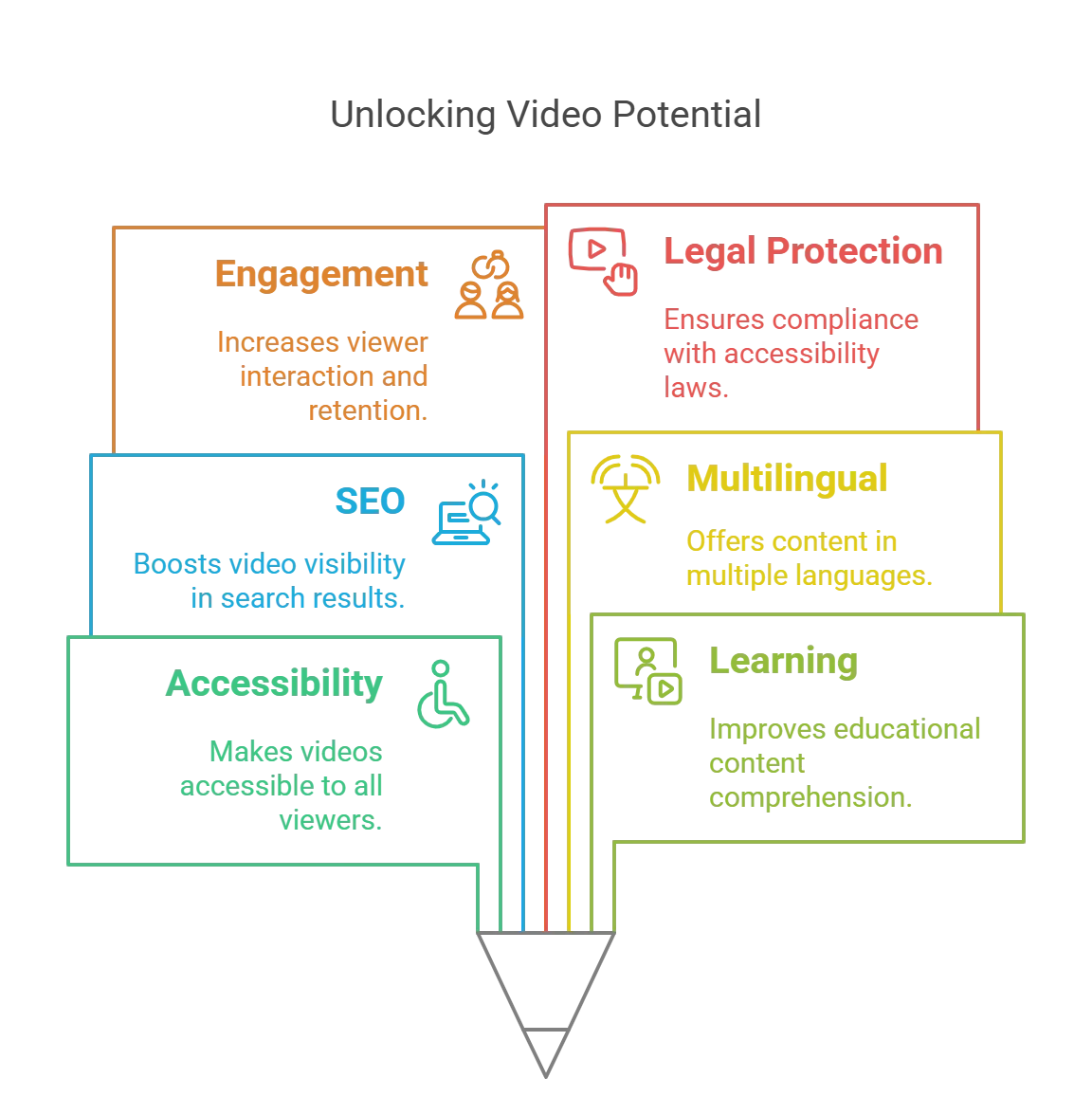
What are the Benefits of Using Closed Captioning Services?
Closed captions are effective and efficient ways to cater to the needs of people from different walks of life. Closed captioning services ensure that your content has high-quality captions, making it accessible to a wider range of people.
Some common benefits of closed captions for videos include:
1. Ensures Video Accessibility for Everyone
Closed captioning service keeps people suffering from hearing impairments ahead of time.
Furthermore, it enhances the overall interactivity of people who want to access the content in noise-sensitive environments via text and audio.
2. Elevates Learning Experiences
Students get greater flexibility in comprehending the meaning of their university’s intellectual lecture videos with closed captions.
They can revisit the videos and easily find what they want through captions. This helps enhance their grasping power.
Sometimes, people prefer reading texts over watching videos to grasp minute details of the content efficiently.
3. Improves Video SEO Ranking
Video content creators can index their video SEO with the help of closed captions.
- They can place the target keywords to attract the right audience and boost the organic growth of their video channel.
- They can also increase their website’s visibility by incorporating skimmable and discoverable closed captions for their videos. Ultimately, this will generate more revenue for them
4. Multilingual Benefits
Another stellar benefit of closed captions is that the video content creator is not limited to only one language or dialect.
They can target audiences from a wider range of languages by transcribing captions in various languages for their videos.
5. Enhances Viewers’ Engagement
Closed caption videos enhance viewers’ engagement by breaking barriers between listeners and speakers, often created by the dialect, tone, and language.
Video creators or caption creators ensure listeners understand even minute facts, statistics, or other valuable information by providing viewers with high-quality closed captions.
6. Provides Legal Protection
The Americans with Disabilities Act (ADA) provides certain standards to ensure that people with disabilities can access spaces, including digital ones.
Making content accessible by adding closed captions, alt texts, and other features can ensure these standards are followed.
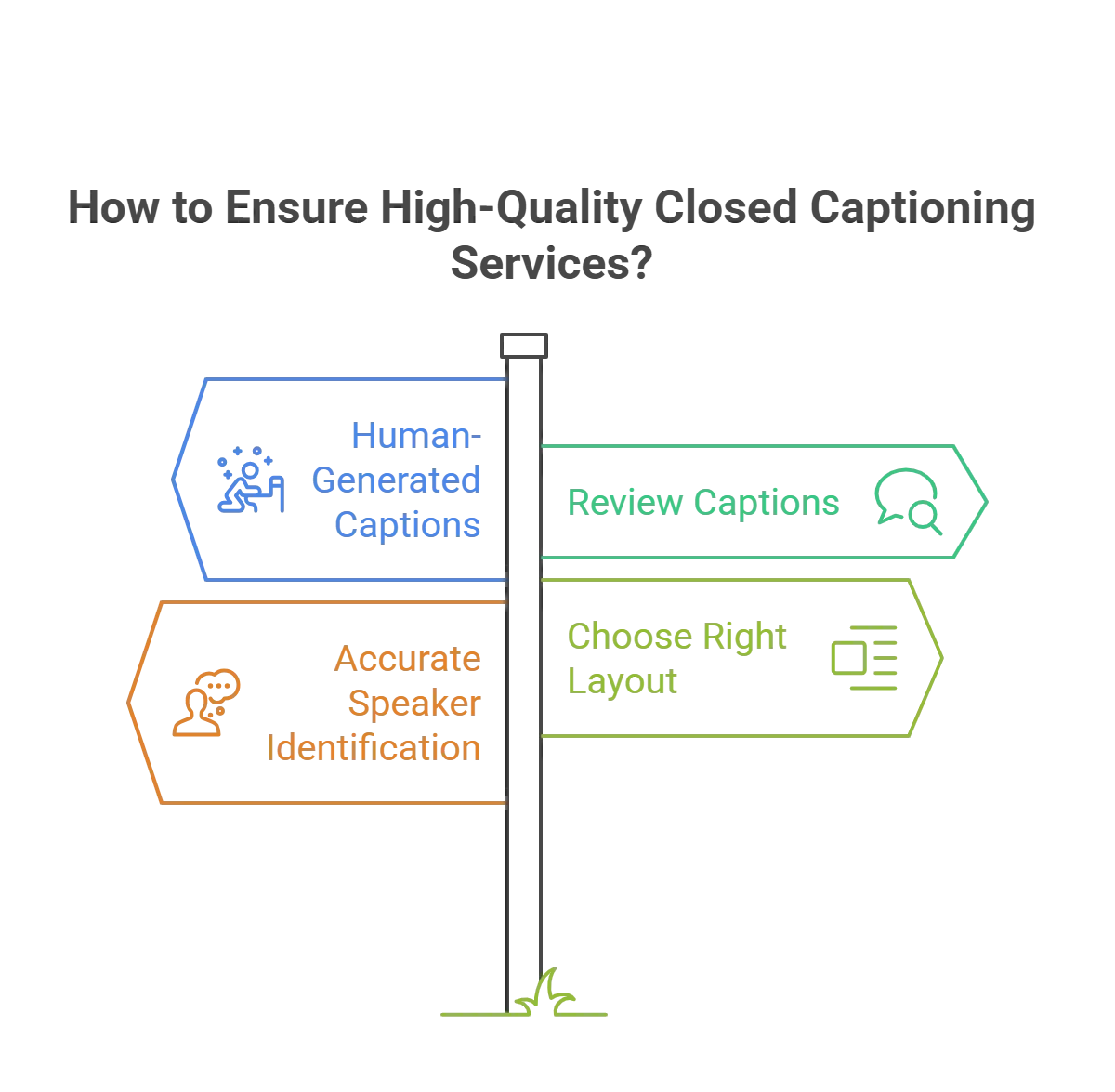
How to Ensure High-Quality Closed Captioning Services?
High-quality closed captions ensure that they are accessible and suit the needs of a vast audience, including people suffering from hearing disabilities.
Go over the following paragraphs to learn how to ensure high-quality benchmarks in closed captions:
1. Use Human-Generated Captions
In today’s competitive digital landscape, many easy-to-use and intuitive Automated Speech Recognition tools for content generation are available. However, human-generated captions are preferred.
- They are less mechanic and more power-packed with emotions, interaction, creativity, engagement, and empathy.
- Though AI or robotized captions are cost-effective, they can never replicate human creativity because they don’t connect with readers.
Hence, it is vital to avail of human-generated closed captioning services for their high-end quality.
2. Review Your Closed Captions
Reviewing your closed captions is essential to guarantee high-end quality and accuracy. It will elevate the standard of your video’s captions.
Additionally, the closed captions should be exact, accurate, and engaging if the content is in real-time. AI-powered tools can be carefully integrated to procure more accurate results.
3. Ensure Accurate Speaker Identification
Speaker identification is an integral element of high-quality closed caption capabilities that enhance video accessibility.
Go over the following pointers to know how to enable it:
- The speaker’s name should be capitalized with a colon and a space.
- If the speaker’s name is not specified, use terms such as Speaker, Voiceover, Narrator, Interviewer, etc.
- If the actor is portraying another character, indicate the character of that actor in a precise manner.
4. Choose the Right Layout
The layout of the closed captions should be compatible with every device so that people with hearing loss can easily read the translation on their device’s screen.
Ensure you check previews of your video on different screen size configurations before publishing them.
Few Key Tools for Making Your Videos Accessible
Ensuring your videos are accessible means using various tools and technologies.
Let’s look at the important tools that help make videos accessible:
- Automatic Captioning Tools: These tools accurately convert spoken words into written text, benefiting those who prefer reading or need written references.
- Transcription Services: Transcription services transform spoken words into written text precisely, aiding people who need written references or prefer reading.
- Descriptive Audio Tools: These tools describe visual elements in videos, providing extra information for visually impaired individuals.
- Speech-to-Text Software: This software instantly transcribes spoken words into written text, making it useful for live events and ensuring content accessibility in real-time.
- Semantic HTML5 Markup: Assigning meaning to webpage elements, making it easier for screen readers to interpret and convey content to visually impaired users. This enhances user experience and inclusivity online.
- Accessibility Testing Tools: These tools assess whether your video content complies with accessibility standards like WCAG, helping to identify and resolve potential issues.
- Player Customization Features: Video players with customization options allow users to adjust parameters like font size and playback speed, catering to various user requirements and preferences.
- Text-to-Speech Technology: This technology reads written text aloud, assisting those who struggle with reading or prefer auditory learning.
- Interactive Transcript Plugins: Users can interact with video transcripts while watching, clicking on sections to navigate to corresponding scenes.
Addressing Video Accessibility Misconceptions
Let’s clear up some common misconceptions about video accessibility:
Myth 1: “Only deaf people benefit from captions.”
Reality: Captions benefit not only the deaf but also those who prefer reading, are in noisy environments, or are non-native speakers, enhancing the viewing experience for all.
Myth 2: “Transcripts are solely for SEO.”
Reality: While transcripts aid in SEO, they also serve other purposes. They provide a textual representation of spoken content for better comprehension, especially for those who need a reference or prefer reading.
Myth 3: “Descriptions are optional”
Reality: Descriptions are crucial for creating an inclusive experience, providing essential information about visual elements for users with visual impairments. They are necessary for a complete video experience, not optional.
Conclusion
Video captioning services make digital videos accessible to everyone, especially people with disabilities. By providing text alternatives for the audio content of videos, they can also positively impact user experience and engagement.
These services can enhance video content’s quality and performance by increasing its SEO, SMO, retention, and comprehension. If you want video captioning services for your video content, you can trust Hurix Digital to provide you with the best solutions.
Hurix Digital has the expertise, experience, and captioning technology to create and deliver high-quality and accurate video scripts for any type of content in any language and format at any time and budget.
Contact us today to learn more about Hurix Digital’s video captioning services and other digital solutions!

Vice President – Digital Content Transformation. He is PMP, CSM, and CPACC certified and has 20+ years of experience in Project Management, Delivery Management, and managing the Offshore Development Centre (ODC).






