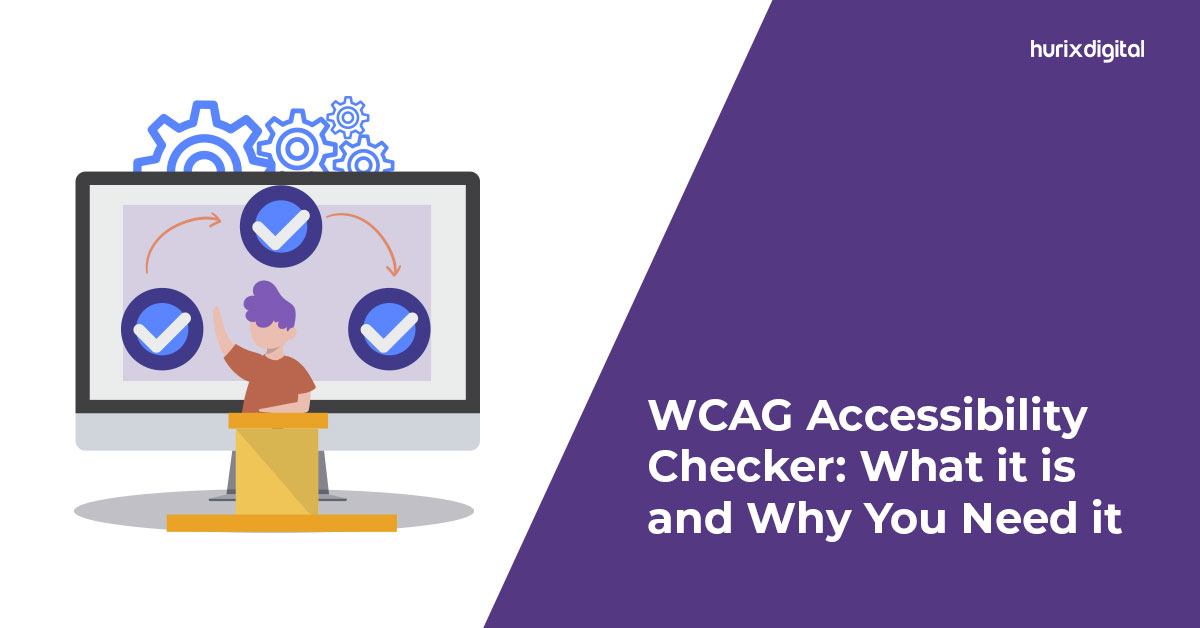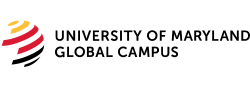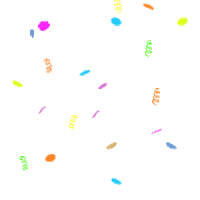Tips to Create a User-Centered Design for Greater Accessibility and User Satisfaction
Summary
This blog discusses accessibility design, highlighting ADA-compliant websites. It provides steps for user-centered design, like font choice, color contrast, and navigation, to improve accessibility and user satisfaction.
Even though creating accessible digital experiences is now a legal obligation, its benefits are manifold. Besides exemplifying a business’s commitment to inclusivity and user-centered design, it also helps in building a strong market reputation. Today, 61 million adults in the United States live with disabilities which makes it all the more important for brands to make accessible digital experiences.
To ensure that everyone has equal access to online experiences, the Americans with Disabilities Act (ADA), has set guidelines that mention that websites and other digital products and services must be accessible to everyone, including people with disabilities.
While it is crucial to implement ADA-compliant design for websites, correctly implementing UX principles as per the regulatory requirements can be a daunting task. In such a scenario, leveraging the expertise of UX design firms and UX consulting services can be greatly beneficial. Not only do they come with experience but also guide you at every step to successfully navigate the legal requirements, which will directly impact the business. Let us take a look at what ADA-Compliant Design means and how one goes about implementing it.
Table of Contents:
- What is ADA Compliance?
- Impact of Non-Compliance to ADA Standards
- How to Ensure Compliance with ADA?
- Steps to Implement Human-Centered Design on Your Website
- Include Fonts for Readability
- Use the Right Colors
- Never Depend on Colors Only
- Add Alt Text to Images
- Organize Your Website for Consistent Navigation
- Make Your Website Device-Friendly
- Add Skip Links and ARIA Landmarks
- Add Transcripts and Captions for Multimedia
- Make Your Forms Accessible
- Test with Real Users
- Conclusion
What is ADA Compliance?
The ADA requires organizations to ensure equal access to their products, offerings, and even digital platforms, for people with disabilities. Website accessibility under ADA standards should comply with certain aspects, including:
- Providing text equivalents for non-text content.
- Being able to navigate using a keyboard.
- Sufficient contrast between the text and background.
- Easily understandable forms.
Also Read: How UI/UX Design Drives Mobile App Performance and User Engagement?
Impact of Non-Compliance to ADA Standards
Non-compliance with ADA standards has serious impacts on businesses, such as:
1. Legal Impacts: Non-compliance increases the risk of litigation and fines. ADA website accessibility lawsuits have increased by 320% since 2018.
2. Brand Reputation Damage: A non-accessible website or product/ service is perceived as non-commitment to inclusivity and user-oriented design, which could damage your brand reputation.
3. Lost Revenue: 71% of people with disabilities will leave the site if it’s inaccessible, which directly translates to a loss in business.
How to Ensure Compliance with ADA?
Achieving ADA compliance needs a structured approach. Here is how brands can do so:
1. Accessibility Audits
Regularly review your digital platforms for any accessibility gaps.
2. Web Content Accessibility Guidelines
Implement the WCAG 2.1, which explains the standards for accessible design including navigation via keyboards, alternative text, and visual adjustment.
3. User-Centered Design
UX design should be empathetic and should consider the diverse needs of users, particularly those with disabilities.
4. Accessibility Tools
Use a list of usability testing tools to check for possible accessibility issues.
5. Continuous Usability Testing
Continuously test usability by consulting individuals with disabilities to understand accessibility better.
6. Train Your Team
Educate your development and design teams about ADA standards and human-centered design principles to ensure consistent implementation.
7. Follow the Web Content Accessibility Guidelines (WCAG)
Following the Web Content Accessibility Guidelines is important to ensure your website is ADA-compliant and accessible to everyone. These guidelines operate on the POUR principles: Perceivable, Operable, Understandable, and Robust. Let’s see what they mean:
- Perceivable: Information and user interface components must be presented in ways users can perceive. For instance, offering alternative text for all non-text content such as images and videos.
- Operable: Interactive components need to be usable by ensuring that they can be accessed via a keyboard and that they don’t contain flashing content.
- Understandable: The information on the website must be coherent and comprehensible. The best approach would be to use simple language and make website navigation predictable and functional.
- Robust: Content needs to be strong enough to collaborate with today’s and tomorrow’s technologies. It should support accessibility and improved cross-browser compatibility.
Steps to Implement Human-Centered Design on Your Website
Making sure your website has an ADA-compliant design is essential for inclusivity and protection from legal risks. Follow these user-friendly steps:
1. Include Fonts for Readability
Clear and readable fonts should be used, such as sans-serif fonts for body text. Ensure that font sizes can be adjusted according to the needs of the user who has visual impairments. For instance, BBC and Google websites make their typography user-friendly for easier readability.
2. Use the Right Colors
Use contrasting colors to ensure text and other elements are readable. The WCAG suggests a minimum contrast ratio of 4.5:1 for standard text and 3:1 for large text.
3. Never Depend on Colors Only
Approximately 8% of all men and 0.5% of all females worldwide are colorblind. Therefore, adding patterns, textures, or labels to supplement visual signals is advisable.
4. Add Alt Text to Images
Add descriptive alt text to all images, helping screen readers convey their meaning. For instance, an alt tag for an e-commerce product image could be – an orange handbag with black accents.
5. Organize Your Website for Consistent Navigation
Keep menus and navigation structures logical and predictable. Amazon’s positioning of search bars and categories on its website is a great reference.
6. Make Your Website Device-Friendly
Design mobile-first to ensure compatibility across all devices. Ensure a responsive user experience design using techniques for different screen sizes.
7. Add Skip Links and ARIA Landmarks
Allows users with the keyboard to skip recurring content and jump directly into the significant parts of it. Add ARIA roles to improve assistive technology compatibility.
8. Add Transcripts and Captions for Multimedia
You can include subtitles for the video and provide transcripts for audio files. This accessibility is not only for the hearing-impaired but is more of a universal accessibility provision.
9. Make Your Forms Accessible
When expecting your target audience to fill out forms online, use clear labels, error messages, and logical tab order in forms.
10. Test with Real Users
Conduct user experience testing with people with disabilities to find problems. For solutions, connect with UX design firms or UX consulting services to create human-centered content and inclusive design.
Also Read: Strategies for Designing the Future with Gen AI-Driven UX
Conclusion
ADA-compliant designs can help modern organizations avoid legal hassles and encourage inclusivity. This will lead to a more delightful user experience and make accessibility design more usable. The best approach here would be to leverage the expertise of UX design firms that are experienced in ADA compliance and accessibility design.
Luckily for you, we at Hurix Digital can help you create innovative, human-centered, and accessible digital solutions that benefit everyone. Contact us to transform your digital platforms into inclusive, engaging, and compliant experiences.

Associate Vice President – User Experience Design
A passionate UX leader driving business excellence through design, strategic growth, and innovation. With a track record of over 10 years, I’ve spearheaded impactful customer experiences across Financial Services, Banking, EdTech, MedTech, and E-commerce realms.