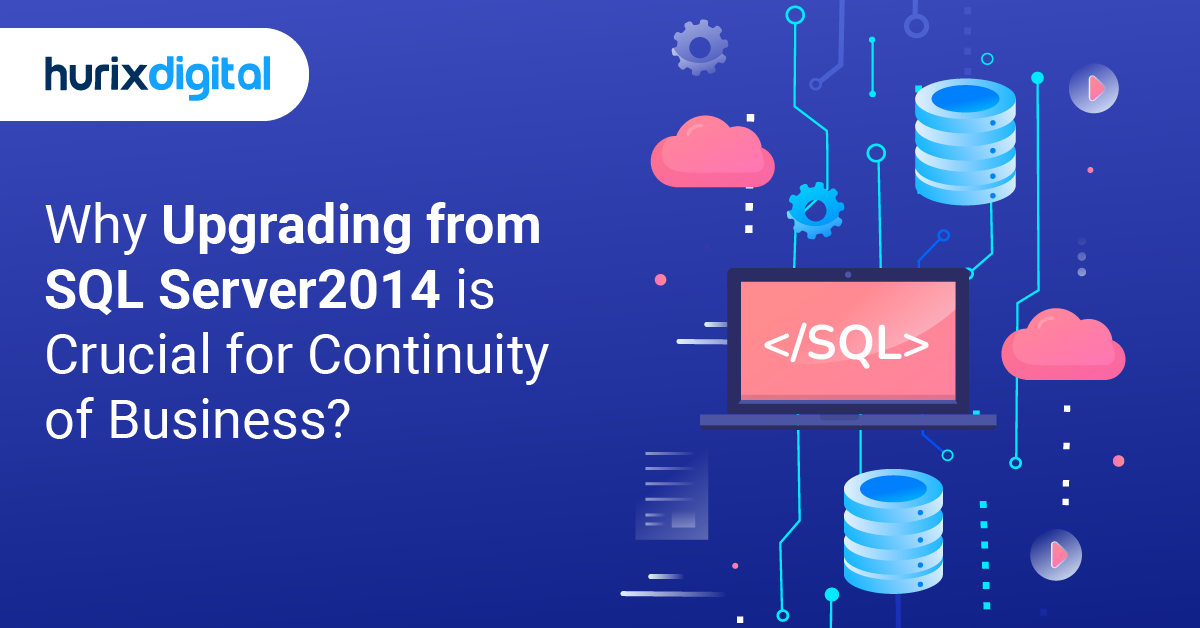
Why Upgrading from SQL Server 2014 is Crucial for Continuity of Business?
Summary
This blog discusses SQL Server 2014’s end-of-life, emphasizing the need to upgrade. It covers risks, upgrade options, benefits of newer versions, and challenges, urging prompt action.
Fast forwarding to the present, keeping up to date with trends and the tools that your business uses becomes very important. One crucial change is the need for SQL Server migration, as Microsoft, a major player in the database industry, is approaching the ‘End of Life’ for SQL Server 2014.
We will talk about the reasons for upgrading from SQL Server 2014 and the reasons for staying ahead of the technology curve.
Table of Contents:
- What is SQL Server 2014?
- When is SQL Server 2014’s End of Life?
- What is Extended Support?
- What are the Risks of Not Upgrading Your SQL Server?
- What are the Ways of Upgrading SQL Server 2014?
- Comparing the Latest SQL Server vs. 2014
- How Beneficial is Migrating to Azure SQL Database?
- What are the Main Benefits of Upgrading SQL Server?
- What are the Cons of Upgrading?
- Why Consider Modern SQL and NoSQL Solutions?
- Summing Up
What is SQL Server 2014?
SQL Server 2014 was a significant release and brought with it many new features, some related security features, and many more performance improvements for online transaction processing, including In-Memory OLTP. This version was robust as a data management platform but was dropped off soon by Microsoft as they moved forward and businesses should now plan to move onto the next or on an updated version to fetch better security, updates, and efficiency.
When is SQL Server 2014’s End of Life?
Microsoft officially declared SQL Server 2014 End of Support on July 9, 2024. As a result, they won’t provide you with any security updates or technical support anymore. You can keep using SQL Server 2014, however, you do leave your data open to potential security issues.
Options to purchase Extended Security Updates (ESU) are available to purchase additional support for an additional three years. That being said, this is not the solution that most business owners would want, as they won’t be able to take advantage of new features and functionalities.
What is Extended Support?
After the end-of-life timeline, Microsoft offers extended support for a fee, but it has many limitations. This option requires a lot of money from the organization’s budget and, unfortunately, does not provide the newest security enhancements and features. Accordingly, it makes you feel safe but doesn’t remove the root causes of danger.
It is a paid phase that only will provide you with limited updates and support after the official EOS. However, it doesn’t address the SQL Server 2014 Security Risks effectively, as it lacks modern security enhancements and new functionalities.
What are the Risks of Not Upgrading Your SQL Server?
If you stay on SQL Server 2014, your organization is subject to multiple security risks. Suppose your organization’s databases are not receiving regular security updates. In that case, they may become easy prey for hackers, and your data becomes at risk of getting leaked out or violating relevant compliance. Moreover, older software makes it impossible to integrate with the modern or cloud environment, restricting your operational effectiveness and inhibiting your business from adapting to new requirements.
What are the Ways of Upgrading SQL Server 2014?
To protect your business’s future, SQL Server migration from SQL Server 2014 should be a high priority. Fortunately, there are several viable upgrade paths:
- On-Premise Upgrades: You can migrate to a newer on-premise SQL Server version, which would entail setting up hardware and installing the updated software.
- Azure Virtual Machines: Another option is to upgrade via a Windows VM, maintaining customized configurations while leveraging virtual infrastructure.
- Cloud Migration for SQL Server: A recommended approach is moving to a SaaS-based product like Azure SQL Database. This not only ensures you’re using the latest version but also provides scalability, reduced maintenance costs, and built-in security features.
Comparing the Latest SQL Server vs. 2014
The Latest SQL Server versions bring significant improvements over SQL Server 2014:
- Performance Enhancements: Faster query processing and reduced latency.
- Security Features: Advanced encryption, compliance tools, and threat detection.
- Innovative Functionalities: AI integration, advanced analytics, and better support for modern workloads.
- Cloud-Ready Solutions: Seamless integration with Azure services and other cloud environments.
These advancements make the Latest SQL Server a compelling choice for businesses seeking resilience and growth.
How Beneficial is Migrating to Azure SQL Database?
SQL Server migration to Azure SQL Database can be a very good option for your business. Here are some of the key benefits:
- Automatic Updates and Security: Azure manages regular updates and patches, allowing organizations to just focus on their business growth and future innovations.
- Integration with Other Azure Services: By moving to Azure, organizations can take advantage of Microsoft’s ecosystem, by easily integrating with tools like Power BI, Azure Functions, Azure Machine Learning services, AI Services, and other Azure services for future innovation.
- Scalability: Scalability is one of the best features of SQL databases, As the business grows in the future and based on the increasing needs, organizations can easily scale your database up or down without worrying about any hardware dependency.
- Disaster Recovery: Azure provides disaster recovery solutions, and also ensures that your business will be up and running in any situation or failure.
What are the Main Benefits of Upgrading SQL Server?
Apart from enhanced security, the benefits of upgrading SQL Server extend to:
- Improved Performance: The latest SQL Server versions offer optimizations that facilitate faster query responses and lowered latency, enhancing user experience.
- New Features: Upgrades unlock new functionalities such as advanced analytics, better data visualization, and AI capabilities.
- Modern SQL Server Solutions: By transitioning to newer setups, organizations can embrace modern development practices and methodologies, enhancing their software development lifecycle.
What are the Cons of Upgrading?
While the advantages are numerous, potential downsides could include:
- Increase in Cost: Transitioning to a newer version or SaaS environment involves direct and indirect costs such as licensing fees, training staff, and potential downtime during the migration phase.
- Learning Curve: A new version may come with new features that necessitate training for your team, which could require time and resources.
Why Consider Modern SQL and NoSQL Solutions?
Modern database solutions are not limited to SQL Server upgrades. Organizations should also consider NoSQL databases that provide flexible schema design, horizontal scaling, and efficient handling of diverse data types. This allows further innovation and operational agility.
Summing Up
The SQL Server 2014 End of Life is a call to action for organizations still relying on this outdated version. Upgrading to newer SQL Server versions or migrating to Azure SQL Database addresses critical SQL Server 2014 Security Risks, improves performance, and unlocks modern features. While SQL Server Upgrade Costs may seem high, the benefits of enhanced security, scalability, and operational efficiency far outweigh them.
With various paths for upgrading, including cloud migration options, you can find a hassle-free solution that meets their specific needs. Hurix Digital is ready to help you with their team of experts! Don’t wait—prioritize this upgrade to secure your business continuity for the future!

DB Consultant – Cloud Services
Saloni is an experienced DB Consultant with strong knowledge of SQL and NoSQL DBs. She is a Certified Microsoft professional for performing complex Database migration tasks and other requirements of clients from different geographical areas. Whenever she is assigned to a task for a technology she is not aware of, she performs it like an experienced professional with her self-learning skills.







