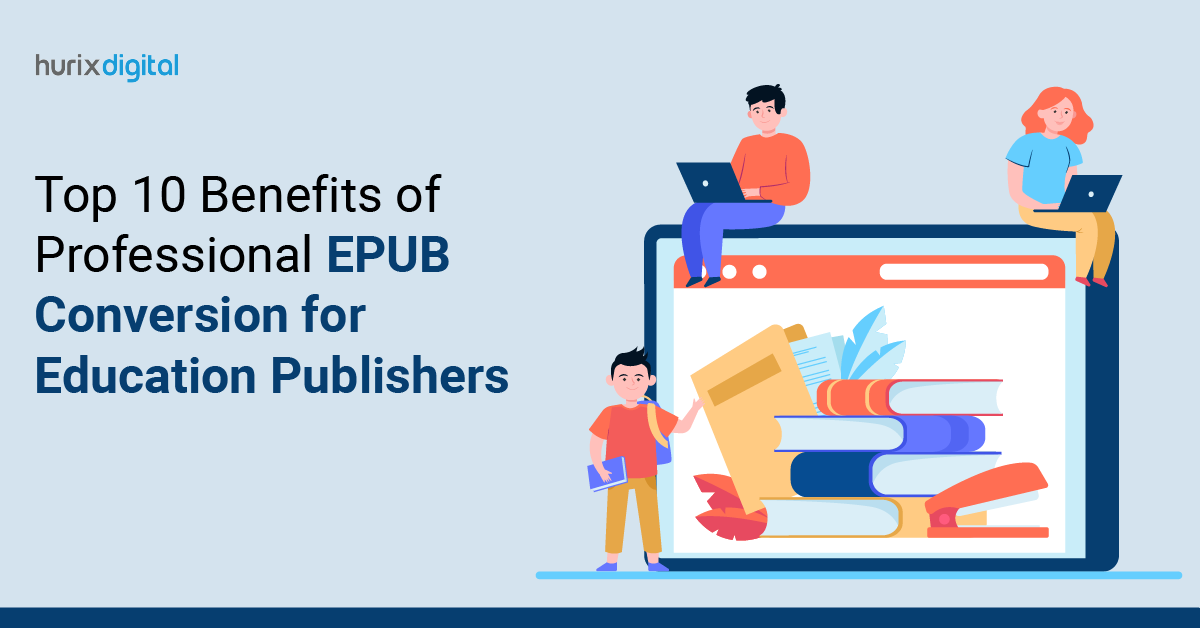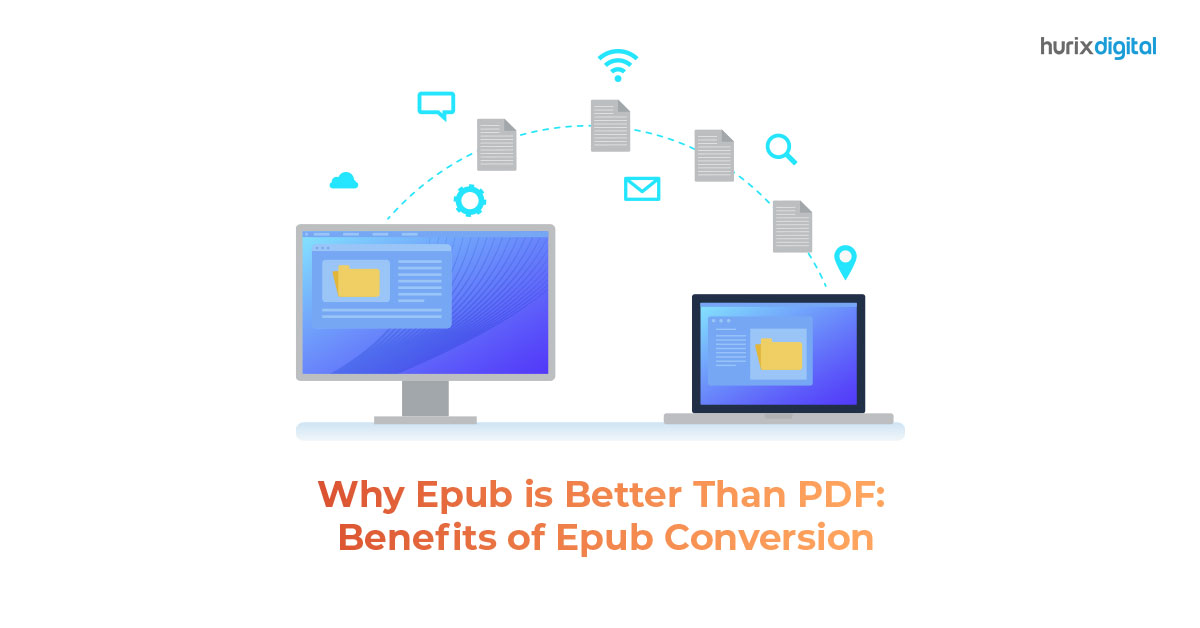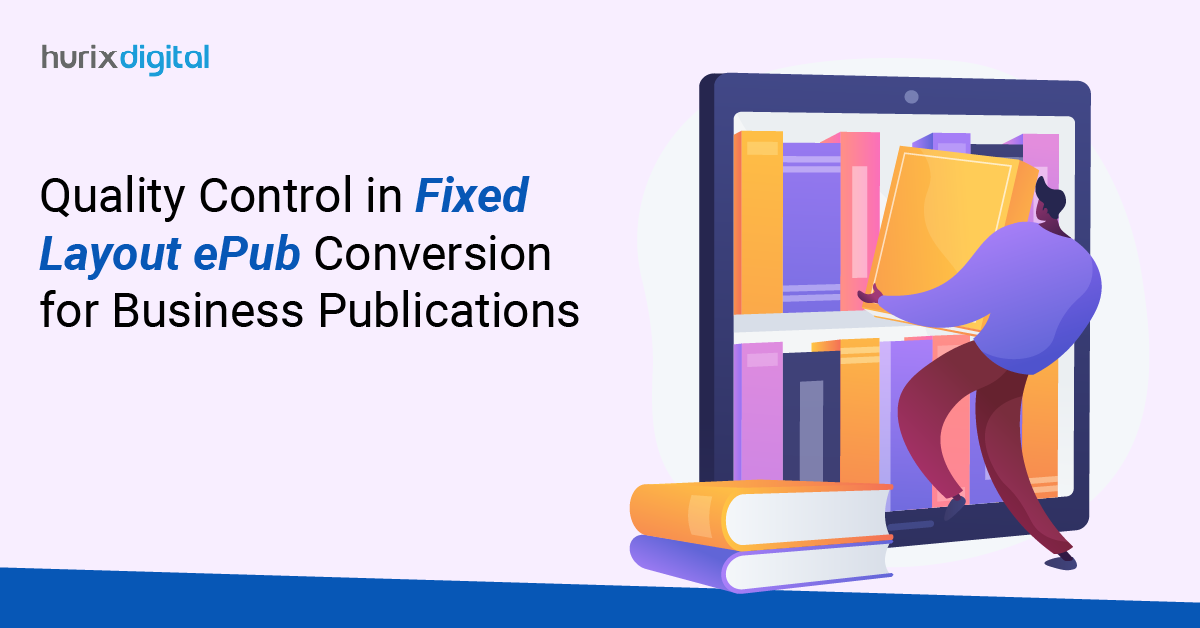
Quality Control in Fixed Layout ePub Conversion for Business Publications
Summary
This article covers best practices for quality control in converting business documents to ePub, including design preservation, device optimization, accessibility, and industry standards.
Turning business documents into ePub format provides flexibility and accessibility, among other advantages.
Nevertheless, maintaining the integrity of your material and providing a wonderful user experience depends on quality control in fixed-layout ePub conversion. This conversion is particularly important for publications with complex formatting, such as business reports, manuals, and presentations, where maintaining the design and structure is critical.
This article will discuss how to ensure quality control during file conversion to fixed layout ePub for your company publications.
Table of Contents:
- Fixed Layout ePub Conversions
- Key Challenges in Fixed Layout ePub Conversion
- Steps to Ensure Quality Control in Fixed Layout ePub Conversion
- Best Practices for Maintaining Quality During Fixed Layout ePub Conversion
- Final Words
Fixed Layout ePub Conversions
Constant layout ePub keeps a constant structure, unlike reflowable ePub models, where the content changes to fit various screen sizes and devices. For publications mostly dependent on graphic components, including graphs, charts, and precise design aspects, this is perfect.
The fixed layout guarantees that the page structure, font styles, graphics, and general layout stay constant across devices, giving readers a consistent viewing experience.
However, ePub conversion from formats such as PDFs or InDesign files necessitates exact attention to detail to avoid any quality or formatting mistakes, given the difficulty in designing a set layout.
Key Challenges in Fixed Layout ePub Conversion
A PDF to ePub, fixed layout conversion, can present various difficulties. To maintain quality control, one must first be aware of these difficulties.
Here are some key challenges to be aware of:
1. Preserving the Original Layout
Preserving the original design is one of the main difficulties with fixed ePub conversion, particularly in highly stylized layouts. Infographics, charts, and logos are abundant in business publications; these must maintain their proper alignment and clarity.
2. Maintaining Text Integrity
During the PDF to ePub conversion process, there is a risk of text loss or misalignment. To maintain professional quality, a precise transformation of all text, including font style, indentation, and spacing, is required.
3. Optimizing for Various Devices
Although the ePub layout is fixed, it still has to be tested on several platforms, including e-readers, tablets, and cell phones. A basic component of quality control is making sure your fixed layout ePub runs consistently on every platform.
4. Handling Large File Sizes
Because of their high-quality photos, thorough diagrams, and other graphical aspects, business publications typically feature more files. Another challenge is controlling file size without sacrificing quality throughout the ePub conversion process.
5. Ensuring Accessibility
Another element of quality control is making sure the fixed-layout ePub is accessible. This implies that tables of contents, alt text for images, and navigation tools are useful for all readers, including those who use screen readers.
Also Read: Maximize Your Productivity with PDF to Word Conversion Services
Steps to Ensure Quality Control in Fixed Layout ePub Conversion
To overcome these obstacles, editorial managers must adopt a methodical approach to quality control.
Here are some steps to help you get started:
1. Pre-Conversion Assessment
Whether the source file is a PDF, InDesign document, or another format, first carefully review it before starting the ePub conversion procedure.
Look for in-depth tables, footnotes, or high-resolution photographs in the document that can cause problems during the conversion. Knowing these components will enable you to predict problems and act to maintain the original design.
2. Select the Right Conversion Tools
Choosing the right tools for pdf-to-ePub conversion is critical to ensuring quality. Many software programs and tools focus on fixed layout ePub conversion.
These instruments differ in their capacity, so it’s important to pick one that can manage the particular needs of your company publications, including handling multimedia elements and preserving design consistency. Among the often-used tools are Calibre, Sigil, and Adobe InDesign.
Furthermore, consider using automatic conversion solutions with built-in quality control mechanisms to identify errors throughout the convert files to ePub procedure.
3. Design Consistency Checks
Maintaining consistency in the design across the publication is fundamental to quality control. To guarantee they match the original document, this covers verifying fonts, colors, margins, and spacing.
Elements like logos, headings, and footers—which often play a major role in corporate publications—should be especially given special focus.
Perform side-by-side comparisons between the original and the new file to ensure the precise preservation of all design components.
4. Proofreading and Text Verification
Once the first ePub conversion is complete, careful text proofreading is essential. This last stage involves examining formatting issues such as missing characters, improper punctuation, or misplaced text.
Confirming that the ePub layout conforms to the form of the original material is also crucial, particularly when handling tables, lists, and footnotes.
Using grammar and spell checkers will help you find problems quickly. Manual review is also essential, though, since some mistakes could elude computerized identification.
5. Image and Graphic Quality Assurance
Maintaining the quality of photos and graphics during the conversion is one of the most crucial features of fixed layout ePub conversion for commercial publications. Conveying complicated information in business papers usually depends on high-quality photographs; hence, pixelation or distortion can greatly affect the quality of the final output.
After the pdf to ePub fixed layout conversion is complete, use software that lets you loseless image compression and confirm that all visuals remain clear on several devices.
6. Device Testing and Compatibility Checks
Extensive testing is crucial to guarantee that the fixed layout of ePub runs across several devices as it is.
Test the converted ePub file on iOS, Android, and dedicated e-readers like Kindle and Kobo, as well as other platforms. This ensures a consistent display of the content and maintains the integrity of the formatting.
Any problems with navigation elements—such as links or tables of contents—help ensure that the corrected ePub provides your audience with a flawless reading environment through device testing.
7. File Size Optimization
Converting a PDF to an eBook requires careful balancing of file size and quality. Huge file sizes might cause longer download times and storage problems, particularly for mobile device consumers.
As a result, compressing photos and maximizing the ePub file size without sacrificing the quality of the information is a critical component of the process.
Many ePub conversion software programs allow users to change image quality and compression settings to achieve the optimum balance between file size and visual integrity.
Best Practices for Maintaining Quality During Fixed Layout ePub Conversion
Apart from the previously mentioned actions, implementing these best practices will help to guarantee an excellent ePub layout for your company publications.
1. Use Industry Standards
Always follow industry standards when converting files to ePub. Guidelines provided by the International Digital Publishing Forum (IDPF) help ensure that your fixed-layout ePub meets worldwide accessibility and compatibility criteria.
2. Stay Up-to-Date with Software
Verify that the tools and programs used to convert a fixed layout from PDF to ePub are current. Frequent updates sometimes offer new features meant to improve the conversion process and raise the general output quality, as well as bug repairs.
3. Automate Where Possible
Wherever practical, automate tedious tasks such as file optimization, text validation, and design consistency checks. Automation can save time and greatly reduce mistakes, especially when producing a large number of business publications.
4. Set Quality Control Benchmarks
Clearly define quality standards for every level of the conversion process. This covers defining guidelines for device compatibility, text formatting, file size, and image resolution. Having these standards in place allows editorial managers to assess the success of the ePub conversion and ensure that the final result meets your needs.
Also Read: Digital Content Creation for Enterprises 101: What it is and How to Excel at it?
Final Words
Time and effort invested in preserving quality during the convert files to ePub process will produce a polished final product that improves your business’s reputation and offers readers a great reading experience.
Following the best practices mentioned above will guarantee the success of your digital publishing initiatives, whether you want to produce fresh material or convert a PDF to a fixed ePub.
At Hurix Digital, we understand the complexities involved in converting business documents to fixed layout ePub format. Our team of experts is equipped with the latest tools and best practices to ensure your publications retain their design integrity and deliver a superior user experience across all devices.
Contact us to simplify your digital publishing initiatives today!

Vice President – Digital Content Transformation. He is PMP, CSM, and CPACC certified and has 20+ years of experience in Project Management, Delivery Management, and managing the Offshore Development Centre (ODC).