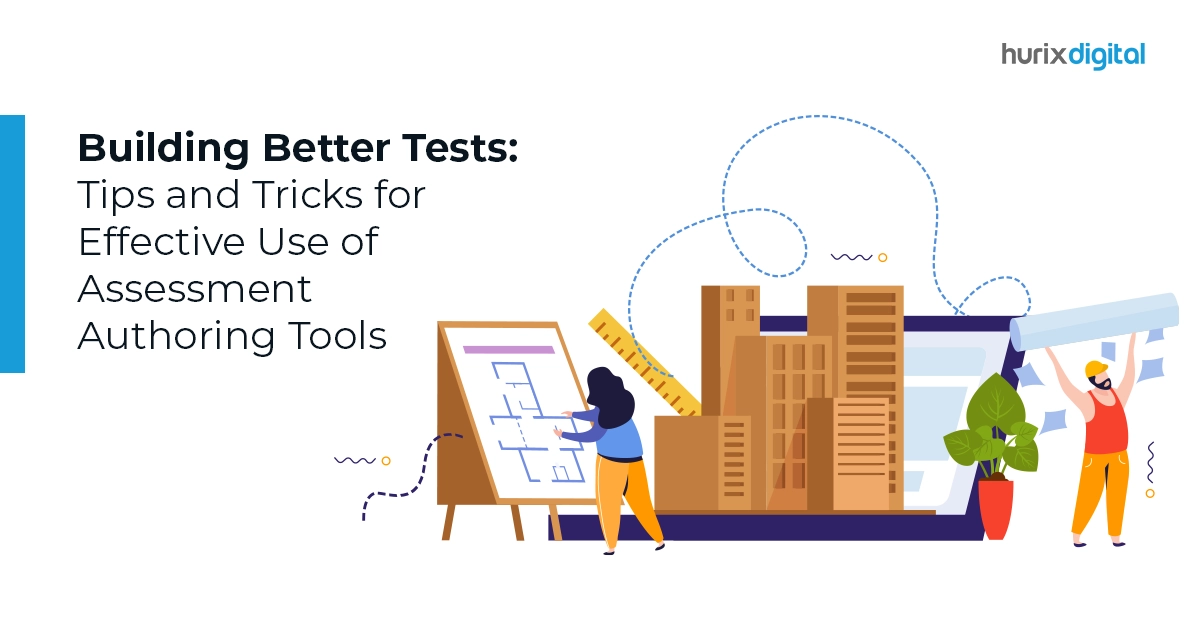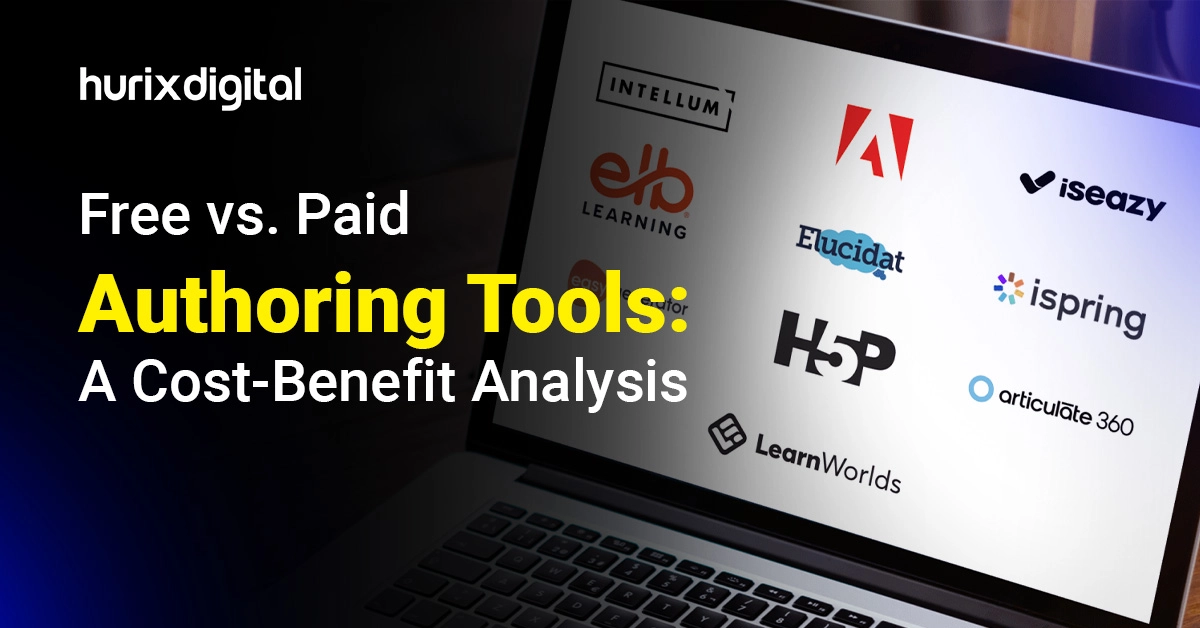
Free vs. Paid Authoring Tools: A Cost-Benefit Analysis
Summarize with:
Creating an engaging and relevant course is a heavy-duty task for educators and other professionals in learning and development.
Did you know that it takes nearly 80 hours to create a 20-minute course? It highlights the significant investment of time and resources required to develop effective eLearning content.
Modern learners expect highly relevant courses to be available at their fingertips at the right time, and this is a major challenge that course creators must navigate.
Thankfully, authoring tools provide creators with features and functionalities that help them significantly shorten the delivery time. Assessment authoring software has become indispensable for course creators, educators, and L&D professionals to stay in step with the pace of learning today.
With free and paid authoring tools available online, how do you choose the best one? Let’s explore the answer through a cost-benefit analysis.
Table of Contents:
What are Authoring Tools?
An authoring tool, or an eLearning authoring tool, empowers learning content creators to develop effective courses in select digital formats. These platforms provide authors with drag-and-drop functionality to build a course instead of having them code every feature of the modules themselves.
Authoring tools come in two formats: standalone or Built-In.
- Standalone Authoring Tools: These authoring tools are available as standalone solutions. You can create your own course using these tools, export the file in the chosen format, and upload it to your learning management systems.
- Built-In: Built-in authoring tools are part of larger software, like a learning management system (LMS). These solutions are more integrated and provide smoother workflows, as you can create your course and use it directly on the LMS without exporting it anywhere.
Also Read: What is eLearning Authoring Tool & The Pros and Cons of Using an Authoring Tool
Free vs. Paid: The Choice of Better Investment
Traditionally, organizations’ L&D departments have had to justify their work and existence in the ecosystem. However, this landscape has changed after the pandemic. Individuals are seeking quick and effective ways to learn and grow their skill base, turning to digital courses.
Organizations today are thus under pressure to find effective solutions that can help them deliver impactful courses at a reasonable cost. While most authoring tools look cost-effective on paper, real-world expenses can skyrocket, leading to budget overruns.
Here is a breakdown of five considerations you need to make between free and paid authoring tools for cost-benefit analysis:
1. Administration of LMS
In a world where learners want updates quickly, downloading, updating, and re-uploading content to the LMS can be a pain. Between free and paid authoring tools, favor the one that provides quick solutions to modify your courses and launch them just as quickly.
Standalone tools may increase a few steps in your content management process by requiring you to export and import courses to the platform. Adopting an integrated tool can solve this challenge.
2. Collaboration and Project Management
Collaborating with professionals is key to creating well-rounded and in-depth courses. Many free authoring tools provide collaborative features; however, they often come with restrictions such as team size or cross-platform compatibility. On the other hand, paid tools may have lock-ins that restrict your business from exporting the material to your LMS.
Assess the paid or free versions of your chosen tools for collaboration support. Ascertain that the collaborative environment supports the workflows and tools that you use at your enterprise and that all the necessary integrations are included.
3. Updates, Variations, Maintenance
Many authoring tools aren’t designed to handle updates, content variations, and periodic maintenance effectively. This is especially true for free tools, where the typical modus operandi is what you see is what you get.
Suppose your content is dynamic and requires frequent updates (like general knowledge or current affairs courses). In that case, you may want to consider a paid tool that allows you to set up course variations and make cascading changes more efficient.
4. Translations and Localization
Digital courses have eliminated geographical boundaries by making the Internet a carrier of knowledge. However, for the course creators, this has translated into added work by necessitating content localization for all audiences.
Free authoring tools offer multi-language support, but you should check whether they contain the languages of your target audience. Consider the number of free localizations available.
Regarding paid tools, content localization is usually included in the deal. You also get unlimited translations and downloads. In this situation, your budget sets the final constraint.
5. Scalability
Authoring tools do provide content creators with features to manage heavy workloads. However, sometimes, software alone cannot manage the workload during peak learning seasons. Free authoring tools usually provide limited scalability by restricting the number of courses that can be run in parallel on the platform.
Even with the paid versions, you would find packages with increasing premiums for better scalability. In this situation, it is smart to consider tools that provide features like templates that aid high-volume production. It makes the tool capable of handling multiple online profiles simultaneously, increasing the output.
Also, consider the software’s user-friendliness so that your entire workforce can use it without prior training to maximize production.
Wrapping Up
Authoring tools are a boon for content creators. They enable these professionals to quickly assemble impactful courses and mobilize them online through integrated or exclusive LMS solutions.
The choice between paid and free authoring tools is guided by the features that your organization requires. This applies to your current needs and the demands that your enterprise will cater to a few years later.
Scalability, content localization, and efficient administration are just a few aspects of authoring tools you must consider. Dictera, a content authoring tool by Hurix Digital, checks all the boxes by providing AI/ML-based automated content writing and custom workflow management for efficiency.
You can also access collaboration features and content creation metrics to monitor your productions. It is an all-rounder tool for course creation that integrates seamlessly with your systems.
Connect with us today to learn more!
Summarize with:

Vice President & SBU Head –
Delivery at Hurix Technology, based in Mumbai. With extensive experience leading delivery and technology teams, he excels at scaling operations, optimizing workflows, and ensuring top-tier service quality. Ravi drives cross-functional collaboration to deliver robust digital learning solutions and client satisfaction
 A Space for Thoughtful
A Space for Thoughtful