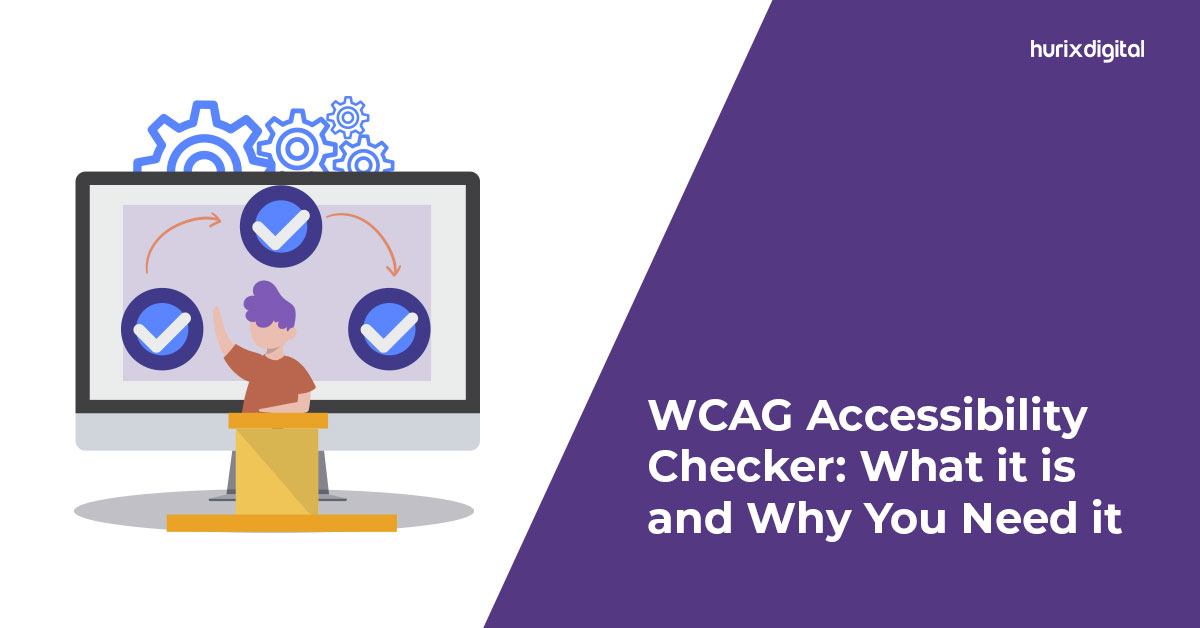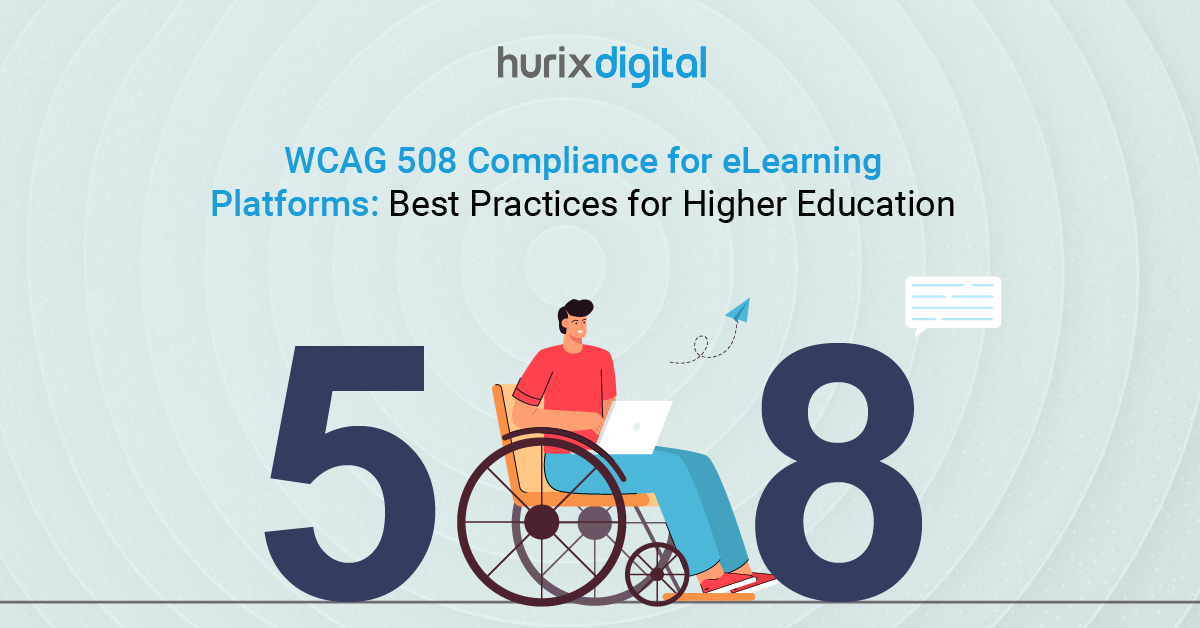
WCAG 508 Compliance for eLearning Platforms: Best Practices for Higher Education
Summary
This blog outlines best practices for ensuring e-learning platforms comply with WCAG 508, covering perceivable, operable, understandable design, audits, inclusive tools, and case studies.
Did you know that 21 percent of undergraduate students reported having a disability in 2019-20? This large portion of students emphasizes the critical importance for all higher education e-learning platforms to be fully compliant with WCAG 508. With such accessibility, students with physical and cognitive disabilities would have similar educational opportunities.
By diligently following the guidelines, an educational institution fulfills its legal obligations and champions inclusivity. This commitment enriches the learning environment and makes education universal, enriching the academic experience for every student.
Table of Contents:
- Understanding WCAG 508 Compliance
- Key Components of WCAG 508 Compliance
- Best Practices for WCAG Compliance in Higher Education
- Tools and Resources for Enhancing Accessibility
- Case Studies: Success Stories in Education
- Conclusion
Understanding WCAG 508 Compliance
WCAG 508 compliance is a conformance that meets the accessibility guidelines covered under Section 508 of the Rehabilitation Act for Web Content.
It stipulates that all the electronic and information technology used by federal agencies be available to people living with disabilities. This compliance in higher education is critical as it gives all students access to digital content and enables them to relate very well.
Today’s accessibility standards were first generated in 1998 through the original Section 508, which was intended to make federal technology accessible. The committee later conformed it to the more encompassing WCAG developed by the World Wide Web Consortium (W3C) to ensure a global standard.
WCAG 2.0, released in 2008, and its updates, like WCAG 2.1 in 2018, developed this framework further to include more disabilities, such as cognitive, auditory, and visual impairments.
Key Components of WCAG 508 Compliance
WCAG 508 compliance remains anchored on four core principles of making digital content accessible to any user, including the disabled. If one is considering building an inclusive eLearning platform in higher education, take into account these most important principles:
- Perceivable: Information and user interface components must be presented in ways that all users can perceive. This includes providing text alternatives for non-text content and incorporating audio descriptions in videos.
- Operable: Interface components and navigation must be operable by everyone. This includes enabling all the functionalities with a keyboard and ensuring that users get sufficient time to read and use content.
- Readable and Understandable: Interface information should be readable and understandable. Information provided through text should be easy to read, and web pages should be predictable in their appearance and interaction.
Also Read: The Impact of Web Accessibility on Higher Education Experiences
Best Practices for WCAG Compliance in Higher Education
Adhering to WCAG 508 compliance in higher education is essential to meeting legal standards and fostering an inclusive learning environment. Implementing these best practices ensures that students, particularly those with disabilities, have equal access to educational resources.
1. Accessibility Audits
- Regular Review: Institutions must conduct periodic reviews of their eLearning platforms to identify and rectify compliance gaps.
- Engage Experts: Involve accessibility experts to provide deeper insights into the effectiveness of present practices and what could be improved.
2. Principles of Inclusive Design
- Universal Design: Implement universal design principles in the development of courses so that learning materials are accessible to all students from the onset.
- Responsive Design: eLearning content needs to be designed to be usable on all devices and through different assistive technologies to enhance flexibility for students with diverse needs.
3. Training and Awareness of Staff
- Regular Training Sessions: Educate faculty and IT support staff about WCAG, focusing on why it is important and how it applies to daily work.
- Awareness Promotion: Help people realize the challenges that students with disabilities face in their pursuit of education and the role of accessibility in dealing with such challenges.
4. Use of Accessibility Tools and Technologies
- Use Technology: Use the latest tools and technologies to create and test accessible digital content. These include screen readers, text-to-speech software, and accessibility-checking browser plugins like WAVE or AXE.
- Latest Updates: Keep technology and software updated continually to maintain consistency with new accessibility standards and practices.
5. Student Feedback and Participation
- Interact with Students with Disabilities: Frequently take input from students with disabilities on their experience and implement improvements to accessibility based on that feedback.
- Inclusive Decision Making: Include students with disabilities in the content development and platform development of e-learning.
6. Documentation and Policy Development
- Clear Policies: Develop clear and documented policies on accessibility that are harmonious with the WCAG 508 standards.
- Accessibility Statement: Post an accessibility statement on the eLearning platform that conveys your commitment to accessibility and the resources available to students.
Engaging in these best practices meets legal mandates and also improves the educational experience for everyone involved. Institutions that improve accessibility may experience higher levels of student satisfaction and retention, as well as improved academic outcomes.
Institutions that adhere to WCAG standards enhance their reputation as inclusive communities, attract a broader student base, and may secure improved funding opportunities.
Tools and Resources for Enhancing Accessibility
Implementing the right tools and technologies can really make a difference for educational institutions committed to WCAG 508 compliance. These resources help in the development of accessible eLearning content, ensuring all students can benefit from digital learning platforms regardless of their abilities.
1. Key Tools for Accessibility
- Screen Readers: These include JAWS, NVDA, and VoiceOver. For students with visual impairment, they convert text into speech, enabling them to hear the content being presented to them.
- Accessibility-Checking Tools: WebAIM’s WAVE and Lighthouse by Google can quickly provide feedback on WCAG compliance and thus pinpoint probable issues on a webpage.
- Online Transcription and Captioning Services: Companies such as Rev and Amara provide captioning services for multimedia content. This is crucial for ensuring that students with hearing impairments have access to video captions.
2. Effective Integration Tips
Make the best use of those tools with these strategic integration tips:
- Embed Early in Design: Embedding accessible features into the design of eLearning materials from the start prevents the need for costly and often ineffective retrofitting later on.
- Ongoing Training: All content creators and IT staff should be updated on how to use these tools effectively and trained in the latest available standards regarding accessibility.
- Regular Testing: Test regularly with real people, including those with various disabilities, to ensure that the tools are indeed facilitating accessibility.
Case Studies: Success Stories in Education
Several higher education institutions have set benchmarks in implementing WCAG 508 compliance, creating more inclusive and accessible learning environments. These case studies highlight the successful integration of accessibility standards and the tangible benefits they provide.
1. University of Michigan
The University of Michigan undertook a campus-wide audit to identify accessibility gaps and implemented a phased strategy for WCAG compliance. Post-implementation, the university saw an increase in engagement from students with disabilities. The inclusive design also improved the overall user experience for all students, demonstrating the universal benefit of accessible design.
2. California State University
The California State University integrated a comprehensive training program for faculty and IT staff focused on creating accessible course materials and utilizing accessibility tools. The initiative increased course completion rates among students with disabilities. Faculty feedback highlighted an enhanced understanding of accessibility issues, leading to better instructional strategies across the board.
Also Read: Prioritizing Affordability, Flexibility, and Accessibility in Higher Education
Conclusion
WCAG 508 compliance is a regulatory requirement and also a cornerstone of inclusivity in education. By ensuring eLearning platforms are accessible, institutions enhance the learning experience for all students, particularly those with disabilities. This commitment to accessibility can transform educational outcomes and foster a more inclusive environment.
Ready to enhance your accessibility? Hurix Digital ensures your eLearning solutions meet WCAG 508 compliance standards and promote an inclusive educational experience for every student.
Call us today to learn more!

Vice President – Digital Content Transformation. He is PMP, CSM, and CPACC certified and has 20+ years of experience in Project Management, Delivery Management, and managing the Offshore Development Centre (ODC).