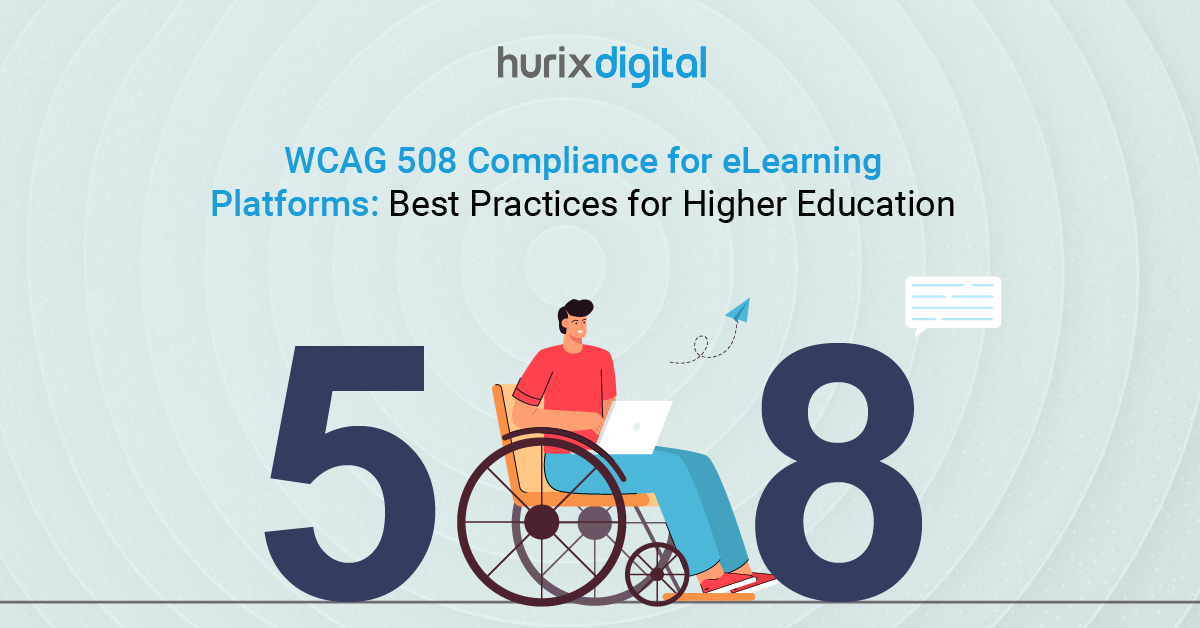Creating Inclusive EdTech: The Power of Automated Accessibility Testing
Summary
This blog emphasizes automated accessibility testing to ensure inclusivity, regulatory compliance, and user satisfaction, recommending tools and best practices like auditory checks and voice recognition.
The COVID-19 pandemic forced the world to switch to distance mode in the shortest terms. Almost all education, commerce, and work went online. The most vulnerable were people with disabilities.
This change highlighted the inability of most digital content to be accessible to differently-abled individuals. If we truly want inclusive digital experiences, using automated accessibility testing is not just helpful; it is imperative. This article will discuss why this method is crucial and how accessibility testing tools can help organizations comply with accessibility standards.
Table of Contents:
- What is Automated Accessibility Testing?
- Importance of Accessibility Testing
- Best Automated Accessibility Tools
- 4 Best Practices for Accessibility Testing
- Wrapping Up
What is Automated Accessibility Testing?
Automated accessibility testing involves assessing digital products against standards of web accessibility like WCAG (Web Content Accessibility Guidelines) using specialized tools. These tools provide an overview of possible challenges faced by disabled users, flagging common issues such as missing alt text or incorrect color contrast.
Unlike manual testing, automated tools permit fast assessment of large segments of digital materials within a short duration. This is advantageous for publishers who are new to digital accessibility as it informs them about their current standing and areas for improvement.
Organizations can use A11y testing tools to eliminate barriers hindering differently abled individuals from accessing their content.
Also Read: The Impact of Virtual and Augmented Reality on Higher Education
Importance of Accessibility Testing
Automated accessibility testing plays a pivotal role in creating inclusive digital spaces. Here are five notable benefits that make it essential:
1. Greater Efficiency
Automated tools are a huge time saver when it comes to spotting and reporting bugs. Unlike manual testing, which is tedious and time-consuming, these tools quickly identify the issue areas so that developers may concentrate on fixing them.
Such efficiency leads to quicker turnover times. It ensures that accessibility is applied throughout the development process rather than as an afterthought.
2. Early Defect Detection
Incorporating automated accessibility testing early in the development cycle enables teams to detect and resolve issues before they become entangled in the codebase. By detecting these problems early, developers can avoid expensive redoing.
It helps them ensure that accessibility is built into the content from the ground up. This proactive method saves time and money and smoothens project launch.
3. Regulatory Compliance
Sticking to digital accessibility standards is often a legal requirement instead of just a good habit. Organizations that automate accessibility testing help them comply with regulations, reducing the chances of lawsuits and consequent penalties.
Publishers can lose business if a prospective client cannot access their content due to a disability. Such loss of business is both avoidable and unacceptable.
If accessibility standards are not met, an organization’s reputation may be at stake, leading to client loss. Therefore, organizations should proactively ensure their content remains accessible to everyone.
4. Wider Market Reach
Digital accessibility is a critical factor for a broader audience. Publishers can tap into a significant and often neglected market by making sure that their content is accessible to individuals with disabilities.
In addition to widening their potential user base, this inclusivity enhances the reputation of brands as socially responsible and progressive organizations.
5. User Satisfaction and Involvement
Accessible digital content leads to a more positive user experience for everyone, not just individuals with disabilities. Users are more likely to stay engaged when content is easy to navigate and interact with. This leads to higher satisfaction and better overall performance of the digital platform.
Best Automated Accessibility Tools
To ensure EdTech content accessibility, here are some of the best a11y testing tools available:
1. Automated Accessibility Testing Tools (AATT)
Automated Accessibility Testing Tools (AATT) let development teams carry out accessibility tests as part of their regular procedures by melding into existing workflows.
Developers are provided with detailed reports about accessibility problems, which they can take care of instantly.
2. Web Accessibility Checker
Web Accessibility Checker tests digital material against WCAG guidelines covering color contrast, HTML framework, and alt text usage, among other things. It is especially useful for a fast evaluation of websites’ accessibility levels.
3. Pa11y
The strong command-line instrument Pa11y examines digital content against accessibility standards. It provides a straightforward way to automate accessibility checks and integrates easily into CI/CD pipelines for continuous monitoring.
4. WAVE
WAVE’s suite of tools, including browser extensions and an API, offers a comprehensive solution for accessibility testing. It identifies WCAG violations and provides detailed reports that guide developers in making necessary adjustments to improve accessibility.
4 Best Practices for Accessibility Testing
Here are the four recommended practices to realize thoroughness in accessibility testing:
1. Auditory User Interface Check
Make sure all visual content has corresponding audio descriptions, especially for users who rely on screen readers.
Clear and concise audio cues enhance the user experience for visually disabled individuals, helping them understand what they are viewing.
2. Check for Keyboard-Only Usage
Test your site or application using only a keyboard so that you can ascertain its entire usefulness. Several mobility-impaired individuals rely on keyboard navigation; therefore ensuring compatibility becomes important for accessibility.
3. Visibility Check
Check if text, buttons as well as pictures have enough contrast and visibility. Find out how your content will appear to those with color vision deficiencies. You can use tools like color contrast analyzers to make the content effective for all.
When this is done right, it is easy for people suffering from color blindness or low vision to interact with your online materials.
4. Voice Recognition Software
Make sure you include voice recognition in your accessibility testing programs. This means that people with limited movement or those who prefer hands-free methods of navigation can easily use voice commands to navigate your website.
Check out EXCLUSIVE: Hurix Digital Enhances Accessibility for Over 100,000 Students for a US-Based Community College
Wrapping Up
Following digital accessibility standards is not merely about conformity but about creating a digital globe that welcomes all. Automated accessibility testing is vital for faster fault identification, expanding market potential, and improving user satisfaction.
By introducing these practices into your development process, you can make your edTech content future-proof.
Partner with Hurix Digital to improve the accessibility of your content. With our high-tech solutions and specialized knowledge, we ensure compliance, a good user experience, and a large audience reach. Contact us today to help you create a more inclusive digital future.

Vice President – Digital Content Transformation. He is PMP, CSM, and CPACC certified and has 20+ years of experience in Project Management, Delivery Management, and managing the Offshore Development Centre (ODC).