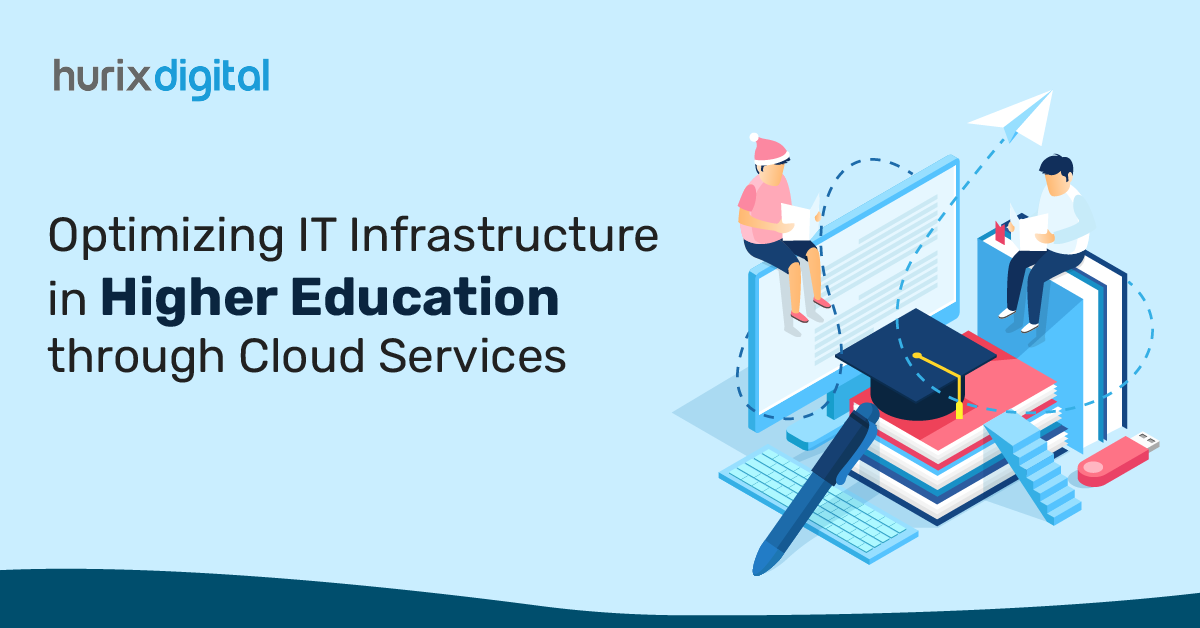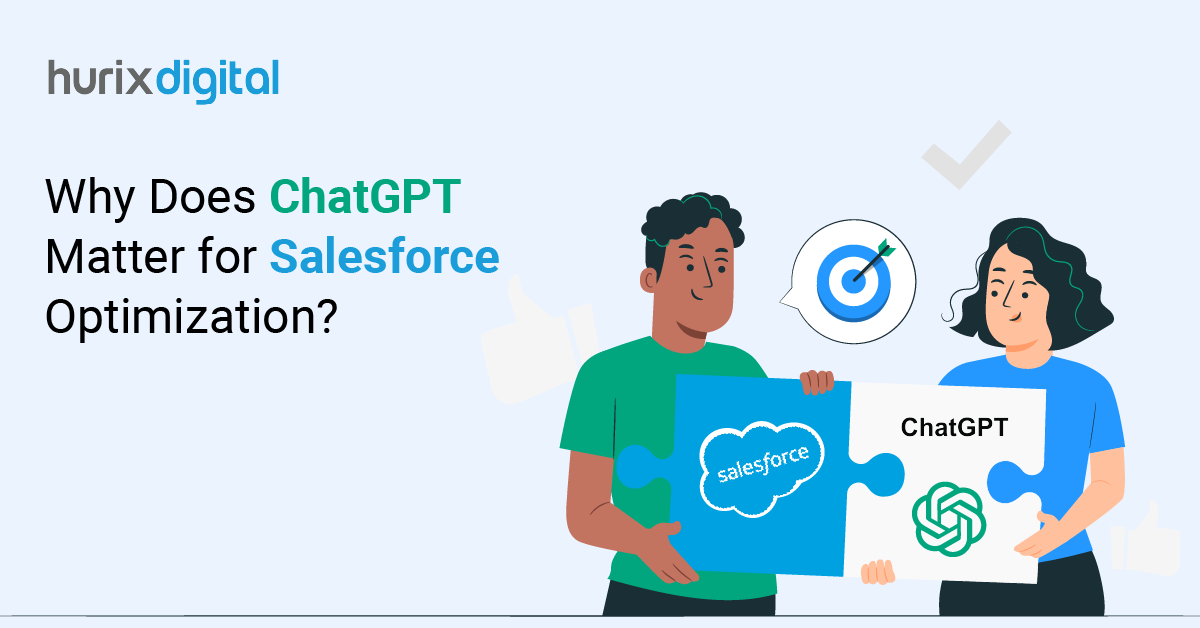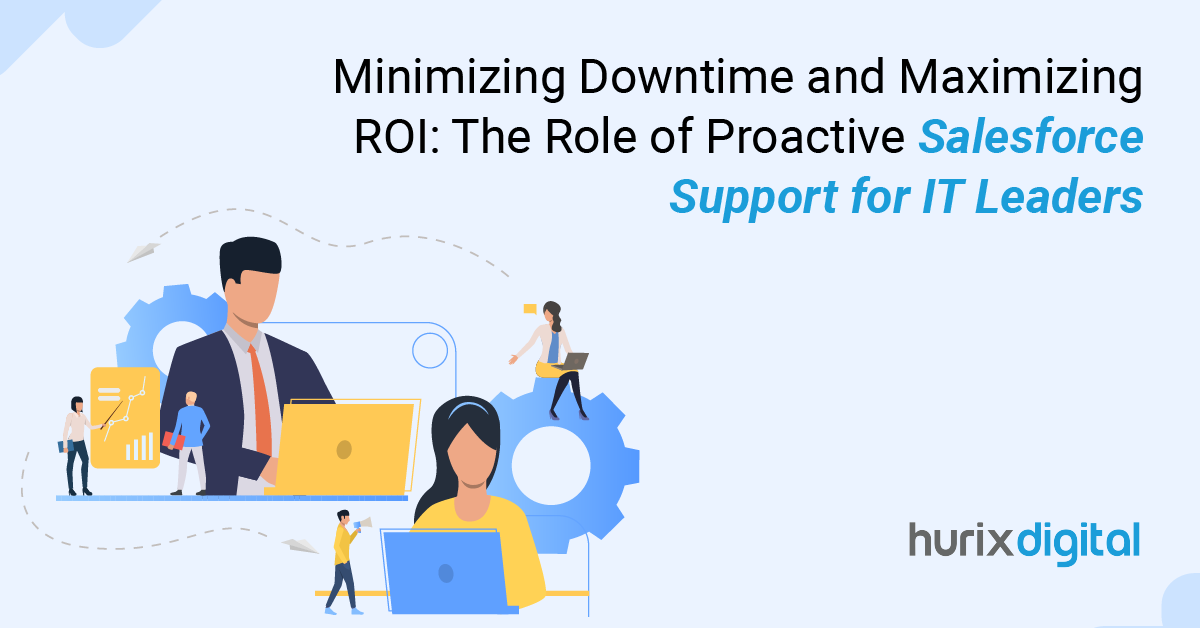
Minimizing Downtime and Maximizing ROI: The Role of Proactive Salesforce Support for IT Leaders
Summarize with:
Salesforce support is a crucial investment for maintaining a secure and efficient Salesforce environment. It provides essential assistance for technical errors, troubleshooting, and development.
Along with its subscription segment, Salesforce support accounts for 93.34% of the Company’s total revenue. This is no surprise because proactive Salesforce support helps businesses minimize downtime and maximize ROI.
By utilizing their support services, you can ensure that all of your business activities run properly. This will safeguard your vital business information and increase the efficiency of your company’s operations.
In this post, we will explain the critical role that proactive Salesforce support plays in maintaining your company’s prosperity and competitiveness.
Table of Contents:
What is Salesforce Support?
Salesforce support is a set of services that will help your business get the most out of its Salesforce environment.
It includes:
- Technical Support: Professionals are available around the clock to assist in resolving any problems you may run into.
- Consulting Services: With this, you will receive assistance with the design and setup of your Salesforce system. Additionally, they will help you streamline your Salesforce setup.
- Training Services: To ensure you and your team fully benefit from Salesforce, support services also include training for your employees. This training can be delivered online, at your own pace, or through instructor-led sessions.
- Maintenance Services: These services will keep your Salesforce environment running smoothly. They include patch management, performance monitoring, data backup, and data recovery.
- Success Plans: This support service will help you achieve your organization’s goals using Salesforce. These plans tend to combine consulting services, training services, and technical support.
Also Read: All About Streamlining Editorial Collaboration with Other Team Members
Best Practices for Proactive Salesforce Maintenance
Salesforce is powerful software that should be part of the IT infrastructure of every business that wants sustainable success. It will also help you take a step towards a cloud-first strategy, thus helping you prepare your organization for the future.
However, like every piece of software that needs to be maintained to ensure you can maximize its benefits, the same is the case with Salesforce.
Some of the best practices for proactive Salesforce maintenance that you must follow are:
1. Regularly Back Up Your Data
Regularly back up your data to avoid losing important information due to unexpected problems. Salesforce allows you to schedule backups weekly or monthly, so be sure to set these up according to what works best for your business.
Make sure you are staying informed about Salesforce’s recent updates. These can include new features, security patches, and performance improvements, which, when implemented by you, will ensure your system is updated and secured.
Track your system’s health regularly with Salesforce support and its performance monitoring tools. This will help you identify and address any performance-related issues before they become major.
Additionally, you will also be able to save on expensive emergency fixes, costly disruptions, and high maintenance costs with the help of the maintenance services provided by Salesforce support. In fact, the cost-effectiveness of proactive support will help your business maximize its ROI and achieve its business goals.
2. Maintain Clean and De-duplicated Data
To ensure accurate business operations and reporting, make sure that your data is clean and de-duplicated. You can use tools like Salesforce’s Data Loader to identify and merge duplicate data.
Also, archive inactive and old records that your business does not require for its day-to-day operations. This will help you ensure high performance of your system, leading to improved Salesforce system uptime.
Additionally, it will also help you save on storage costs, making your data management more cost-effective and profitable for your business.
Lastly, review the data field usage at regular intervals to ensure relevance. If there are any inactive fields, you should either repurpose them or remove them. This will help you streamline your organization’s data entry and reporting processes to improve their efficiency and accuracy, which will also lead to increased ROI on your Salesforce investment.
3. Utilize Salesforce’s Security Health Check
Make sure that only approved people can access your organization’s data and functions. This will help you reduce the risk of data breaches, reduce the need for Salesforce support’s help, and minimize Salesforce downtime due to such security incidents.
Adding multi-factor authentication will provide user logins with an additional degree of protection. By averting unwanted access and the hazards associated with it, this action will also assist you in improving the Salesforce system’s uptime.
Utilize Salesforce’s Security Health Check function to learn more about the security state of your company’s system and how to make improvements. By fixing the vulnerabilities that were discovered, you can improve the return on your Salesforce investment by preventing costly security breaches and disruptions.
Additionally, with your organization’s data security ensured through these practices, you will be able to benefit from the cost-effectiveness of proactive support. This is because you will need less help from Salesforce support, saving your business from those additional costs.
4. Regularly Review and Refine Automation
Automate repetitive activities with Salesforce’s Workflow Rules, Process Builder, and Flow features. This can help you lower the possibility of manual errors and improve the operational effectiveness of your company.
Routinely examining and improving triggers, workflows, and custom codes is necessary to preserve a high-performance environment, reduce Salesforce downtime, and depend less on Salesforce support.
Make sure your automated processes are thoroughly tested and documented, especially if you want to reduce downtime and increase ROI. By doing this, you’ll be able to maintain a seamless Salesforce environment by promptly identifying and resolving any issues that crop up. This approach is vital for CIOs, CTOs, and VP ITs to sustain a reliable Salesforce system that supports strategic goals and operational excellence.
Also Read: 7 Ways MNCs Can Overcome Global Compliance Training Challenges
To Wrap Up
The success of your organization depends on maintaining a high-performance Salesforce infrastructure, optimizing ROI, and ensuring minimal downtime.
You can boost system performance by quickly resolving difficulties, anticipating future issues, and making the most of Salesforce’s capabilities with regular, proactive support.
Consider Cloud Managed Services by Hurix Digital as an ideal solution for your Salesforce maintenance needs. Our comprehensive services are designed to bolster the reliability and efficiency of your Salesforce system, providing you with the support you need to keep your operations running smoothly and your business thriving.
Reach out to us today to explore how our proactive Salesforce support services can benefit your organization!
Summarize with:

Vice President & SBU Head –
Delivery at Hurix Technology, based in Mumbai. With extensive experience leading delivery and technology teams, he excels at scaling operations, optimizing workflows, and ensuring top-tier service quality. Ravi drives cross-functional collaboration to deliver robust digital learning solutions and client satisfaction
 A Space for Thoughtful
A Space for Thoughtful