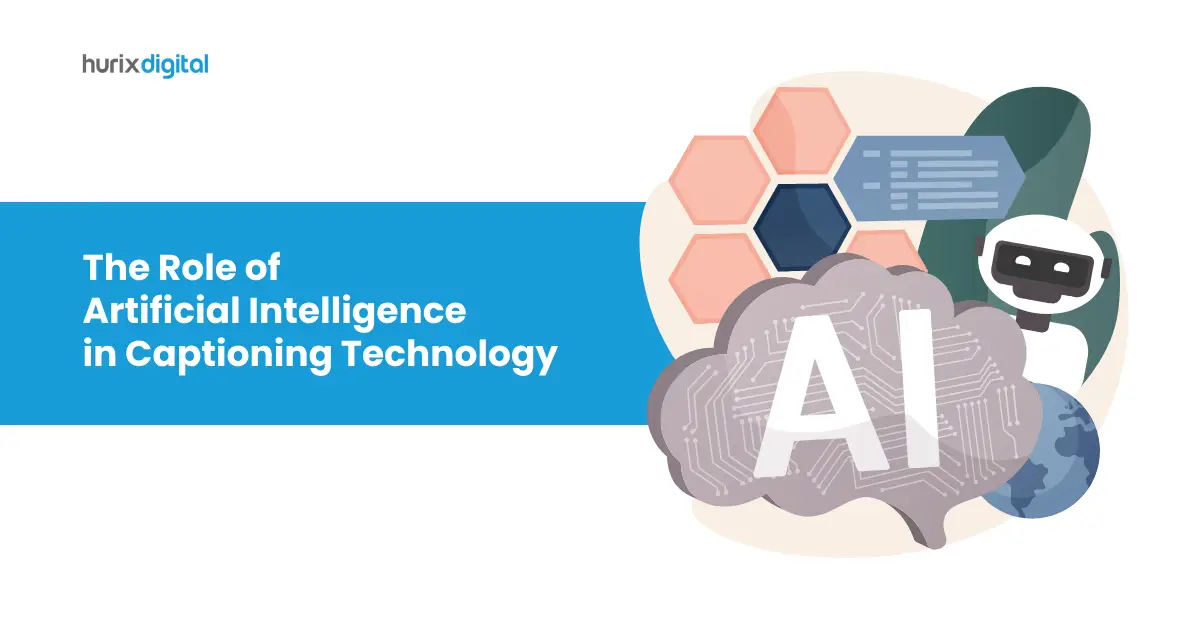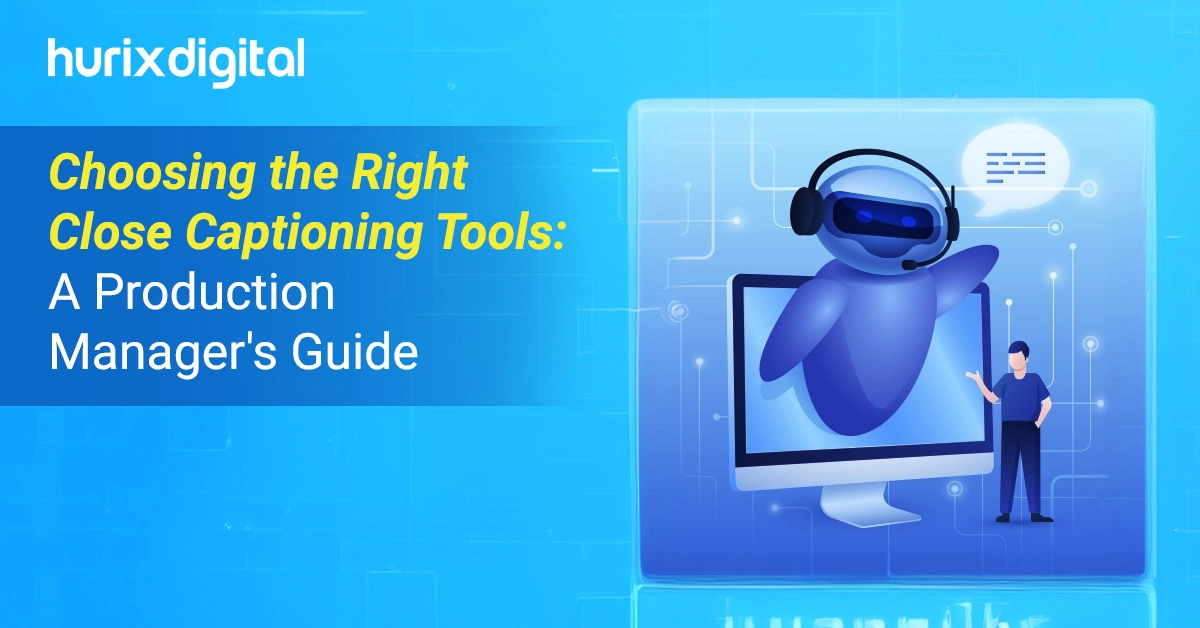
Choosing the Right Closed Captioning Tools: A Production Manager’s Guide
Summary
This guide reviews captioning tools for production managers, covering automated software, multilingual support, and compliance for better accessibility and workflow integration.
Closed captioning tools are gaining traction for their innate potential to enhance content accessibility and cater to a wide range of audiences. They empower production staff with not only legal complaint standards but also help in curating engaging content for multiple platforms.
This guide equips production managers with essential insights to select effective closed captioning tools for requisite outcomes.
Read on to explore various types of closed captioning tools for production managers, potential benefits, and tips to select the ideal tool for your requirements.
Table of Contents:
- What are Closed Captioning Tools?
- Types of Closed Captioning Tools for Production Managers
- Benefits of Closed Captioning Tools for Production Managers
- How to Select the Best Captioning Tools for Video Production?
- Takeaway
What are Closed Captioning Tools?
In publishing, software or applications that let publishers add text-based captions to their multimedia content—like webinars, online courses, and videos—are referred to as closed captioning tools.
These tools convert spoken dialogue into text using speech recognition technology. The text is then shown on the screen in tandem with the audio or video.
With the use of closed captioning tools, which show the spoken words visually, content can be accessed by those who are hard of hearing. To help publishers with the captioning process, these tools may also include features like
- Automated captioning
- Multilingual support
- Customization options
All things considered, closed captioning tools are essential to publishers’ ability to produce inclusive content that appeals to a larger audience.
Also Read: AI-Enabled Closed Captioning: A Game-Changer for Customer Engagement
Types of Closed Captioning Tools for Production Managers
Production managers can create engaging and accessible content by using a variety of closed captioning tools available in the publishing industry.
The following are a few typical categories of closed captioning tools used in publishing:
1. Automated Captioning Software
Automated captioning software employs advanced speech recognition technology to generate captions for videos and multimedia content.
These tools transcribe spoken dialogue into text, thereby rendering the captioning process efficient for publishers.
2. Caption Editing Platforms
Production managers can check captions for correctness, timing, and style with the help of caption editing tools.
To provide viewers with a flawless viewing experience, these tools frequently come equipped with features like
- Spell check
- Formatting
- Modification of typeset
- Appropriate placement of captions
3. Transcription Services
Transcription services are the process of turning spoken words into written text from audio or video. The text is broken up into timed sections that correspond to the spoken word delivery in the content to form a caption.
This ensures that the captions will appear on screen as needed, allowing viewers to follow along with the discourse.
4. Multilingual Captioning Tools
With the aid of multilingual captioning systems, publishers can select accessible content for a worldwide audience by translating captions into several languages.
These programs can translate text automatically or provide a platform on which human translators can provide captions in several languages.
5. Captioning Compliance Software
Publishers can use captioning compliance software to ensure that their content conforms with accessibility standards and legal obligations such as the Americans with Disabilities Act (ADA).
These tools help production managers monitor accessibility compliance across their publishing platforms. They include features like caption validation, compliance checks, and reporting.
6. Manual Captioning Services
Manual captioning services are provided by human captioners who transcribe captions for videos and other multimedia content.
Compared to automatic solutions, manual captioning can be more expensive and time-consuming. On the other hand, it is a good choice if you need precise captions for intricate or specialized information.
Benefits of Closed Captioning Tools for Production Managers
Production guides to captioning tools often come with features like automatic speech recognition (ASR), subtitle edits, and QA.
Here are the top benefits of such captioning tools for production managers and consumers:
1. Enhances Accessibility and Legal Compliance
Closed captioning technologies are a useful tool for helping companies comply with accessibility laws such as the Americans with Disabilities Act (ADA) and the Web Content Accessibility Guidelines (WCAG).
These resources provide accurate captions for multimedia content, confirming that information accessibility is not impeded for those with hearing loss.
Breaking these restrictions could have legal repercussions, including lawsuits and fines.
2. Improvers Overall User Experience
Closed captioning improves user experience by embedding accessibility features with precision.
Publishers can more easily accommodate non-native speakers, viewers in noisy situations, and individuals with hearing impairments when text-based captions are used with audiovisual content. By ensuring that all users can fully comprehend the material, this inclusive strategy boosts viewer engagement and retention.
3. Provides Multilingual Support
Publishers can target various audiences and translate subtitles into many languages by using closed captioning software. Closed captioning also makes the information more globally relevant and accessible.
Take into account cultural references, grammatical usage, and localized vocabulary when translating your material into multiple languages. It can be necessary to construct distinct closed captioning tracks for different language regions.
How to Select the Best Captioning Tools for Video Production?
Selecting video captioning software involves considering various factors, such as:
1. Project Requirements
Consider your project’s needs before choosing a captioning tool. Take into account elements like
- Number of videos that need to be captioned
- Languages in which the captions must be written
- Requisite formatting or customization needs
Select a tool that can effectively manage the scope of work and is in line with the requirements of your project.
2. Budget
When choosing a captioning tool, take into account your financial constraints. While some tools charge by the minute for captioned videos, others have subscription-based pricing structures.
You must analyze each tool’s cost-effectiveness in light of the demands of your project and your financial constraints.
3. Ease of Use
Select a captioning tool that is simple to use and navigate. To ease the process of captioning, look for automated options and user-friendly interfaces.
An easy-to-use tool can increase productivity and save time when producing videos.
4. Integration and Compatibility
To guarantee a smooth integration, look for tools that are compatible with well-known video editing platforms and software.
Enhancing workflow efficiency and streamlining the captioning process can also be achieved through compatibility with various file formats and video-hosting services.
Also Read: How to Ensure High-Quality Closed Captions for Your Videos?
Takeaway
To streamline captioning workflows with tools, look for features like automated caption generation and integration with your existing production tools.
Closed captioning tools for production managers help to demonstrate that they are genuinely trying to accommodate people with disabilities. This proactive strategy not only helps with legal compliance but also enhances the organization’s reputation as an inclusive company.
To make your digital content more legally compliant and accessible, Hurix Digital offers end-to-end accessibility services. We offer efficient closed captioning for a variety of multimedia types by utilizing cutting-edge automation technologies.
For more information, contact us now!

Vice President – Digital Content Transformation. He is PMP, CSM, and CPACC certified and has 20+ years of experience in Project Management, Delivery Management, and managing the Offshore Development Centre (ODC).