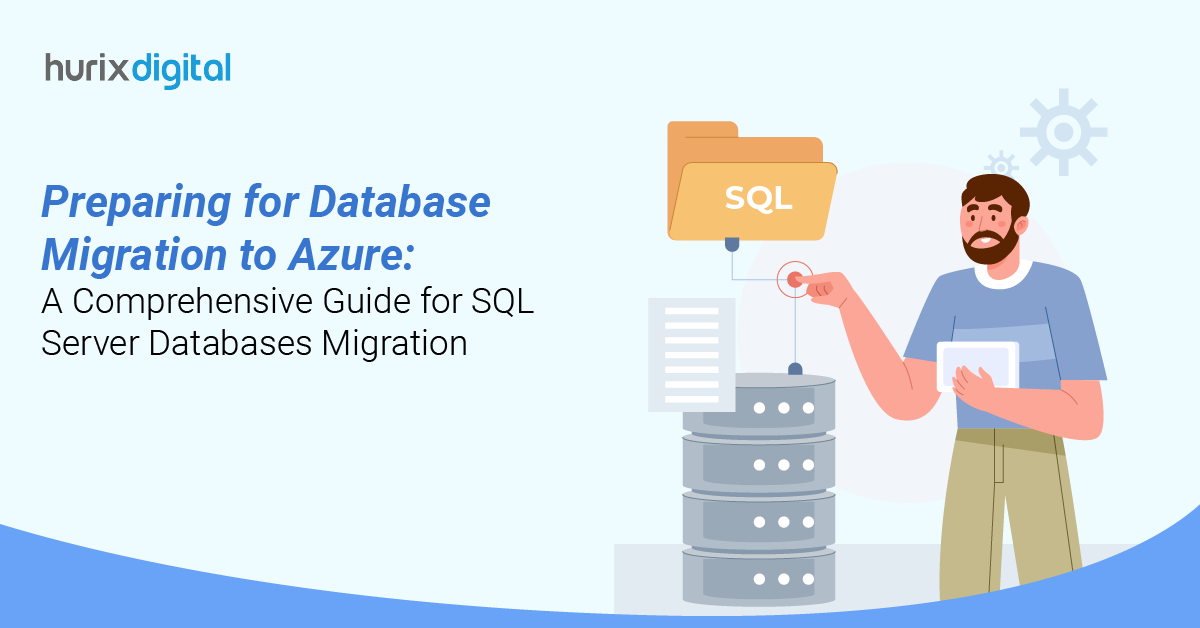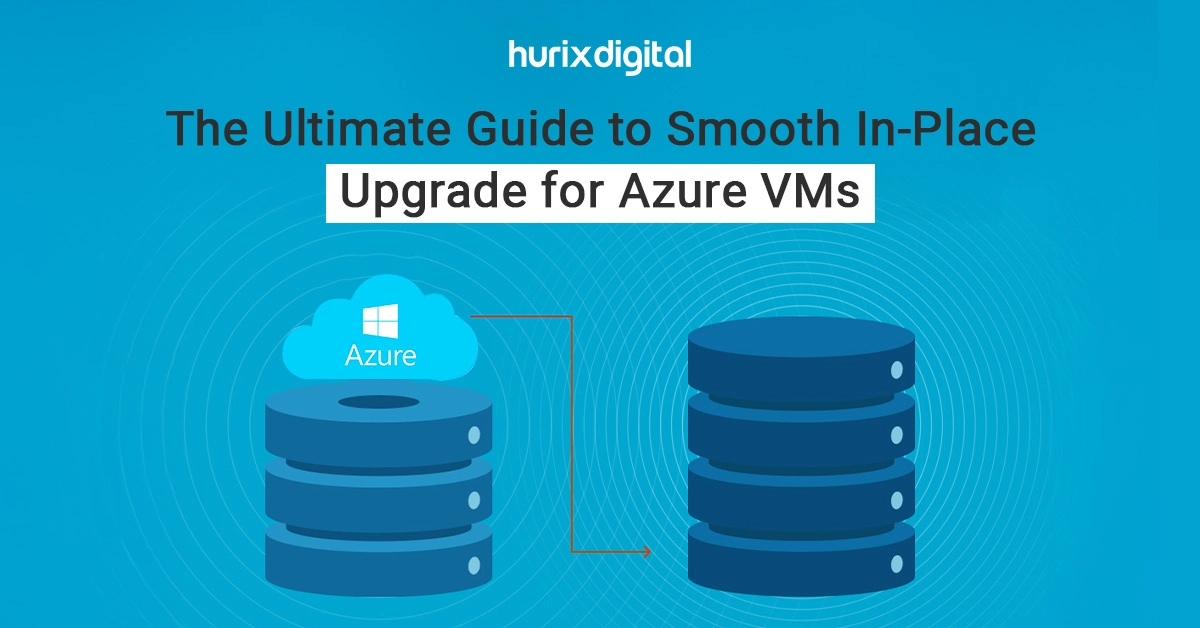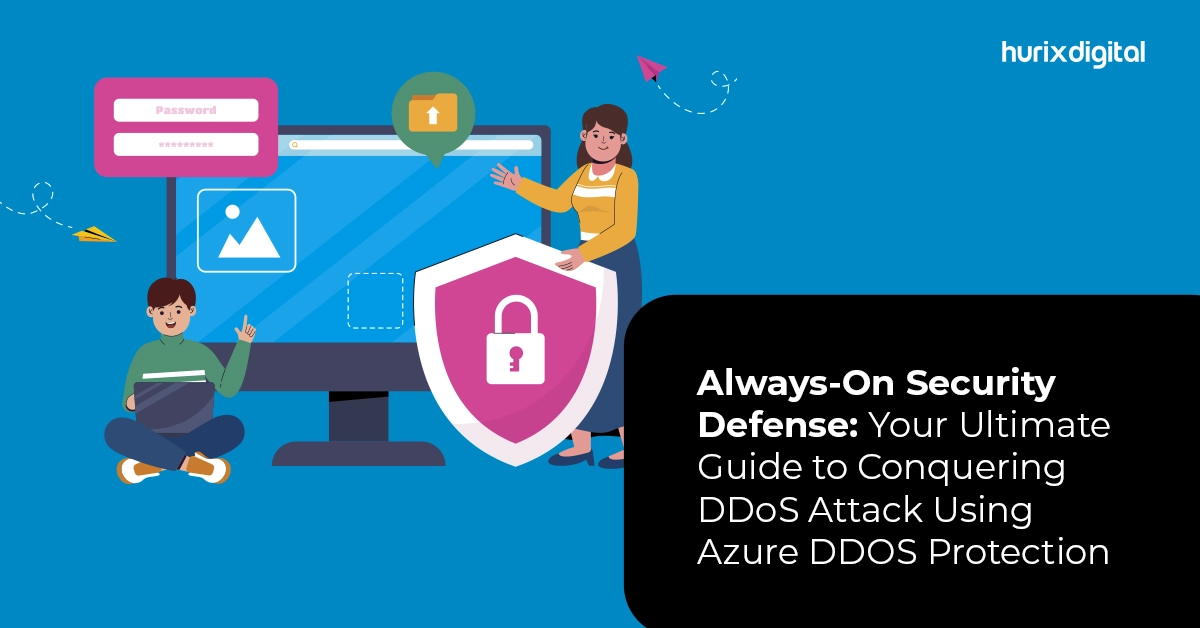
Always-On Security Defense: Your Ultimate Guide to Conquering DDoS Attack Using Azure DDOS Protection
Summarize with:
It is no secret every business wants to maintain the availability and security of their services and nowadays one of the most important threats to every digital business while accessing web applications and services is the Distributed Denial of Service (DDOS) attack.
These attacks can cripple the systems which leads to significant downtime, financial loss, and reputational damage. To conquer and manage the DDOS attack from various malicious threats the business is using DDOS Protection as a robust solution that will shield the resources from various malicious activities.
In this article, we will explore DDOS attacks and Azure DDOS Protection along with its key features and benefits to safeguard your business.
Table of Contents:
- What is a DDOS Attack?
- Types of DDoS Attack
- What is Azure DDoS Protection?
- Key Features of Azures DDoS Protection
- Implementing Azure DDoS Protection
- Understand Your Application Architecture
- Choose the DDoS Protection Tier
- Enable Azure DDoS Protection
- Configure DDoS Protection for Virtual Networks
- Monitor and Manage DDoS Protection
- Test and Refine Protection Measures
- Integrate with Additional Security Measures
- Review and Update Your DDoS Response Plan
- How do Businesses Benefit from Azure DDoS Protection?
- Conclusion
What is a DDOS Attack?
DDoS attacks target vulnerabilities in network infrastructure. Attackers leverage botnets, networks of compromised devices, to generate massive traffic floods. This overwhelming traffic disrupts normal operations, making the target inaccessible to legitimate users. The scale of these attacks can vary, impacting individual websites or crippling entire networks. The consequences are significant, ranging from lost revenue for businesses to disrupted communication for organizations and individuals.
Also Read: Essential Cloud Infrastructure Service Components, Explained!
Types of DDoS Attack
There are several types of DDoS attacks and they come under three primary categories:
- Volumetric Attack: A volumetric attack overruns the network layer with what initially appears to be legitimate traffic. One famous example of this volumetric attack was the SYN flood attack where an internet provider organization named Panix was hit by this attack and took out their servers for 36 hours.
- Protocol Attack: A protocol attack causes a service disruption by exploiting a weakness in the layer 3 and layer 4 protocol stack. One example of this is a synchronized attack, which consumes all available server resources.
- Resource Layer Attack: These attacks target the application layer (layer 7) and disrupt communication between devices by overwhelming web application resources. Examples include SQL injection, cross-site scripting (XSS), and HTTP floods.
What is Azure DDoS Protection?
This service safeguards your Azure resources from DDoS attacks. It continuously monitors traffic patterns to identify and prevent attacks, offering constant defense. With Basic and Standard tiers, Azure DDoS Protection provides scalable protection for your Azure applications and services.
Key Features of Azures DDoS Protection
- Always-on Traffic Monitoring: Azure DDoS Protection continuously monitors your network traffic in real-time where it detects any signs of DDoS attacks have occurred. This proactive monitoring allows for immediate response and mitigation of downtime and service disruptions.
- Adaptive Tuning: This feature enables Azure DDoS Protection to dynamically adjust its defenses based on your application’s traffic patterns and evolving attack methods. Adapting in real-time ensures precise and effective protection without unnecessary intervention or manual adjustments.
- Comprehensive Analytics: Azure DDoS Protection provides detailed insights into attack incidents, offering comprehensive analytics and reports. These analytics include information on attack vectors, traffic volumes, and DDoS mitigation strategies employed, empowering you to make informed decisions and improve your overall security posture.
- Seamless Integration: Designed to integrate seamlessly with Azure services and applications, Azure DDoS Protection operates without requiring extensive changes to your existing architecture. This integration simplifies deployment and management while ensuring robust protection across your Azure resources.
- Multi-Layer Protection: Azure offers a multi-layered protection approach to mitigate DDoS threats by combining Azure DDoS Protection at the network layer (Layers 3 and 4) with a web application firewall (WAF) at the application layer (Layer 7) where this combined approach ensures that both network-level and application-level threats are effectively mitigated.
- Cost Protection: Azure DDoS Protection Standard safeguards your budget during DDoS attacks by covering the cost of increased network traffic. This ensures you won’t face unexpected charges and provides financial stability during such events.
These features collectively increase the flexibility of your applications and services against DDoS attacks by providing a reliable shield against evolving cyber threats in the digital landscape.
Implementing Azure DDoS Protection
1. Understand Your Application Architecture
Before implementing Azure DDoS Protection, assess your application architecture to identify critical assets and potential attack vectors.
2. Choose the DDoS Protection Tier
Azure offers two tiers of DDoS protection:
- Basic: Automatically included with Azure services at no additional cost, protecting against common network layer attacks.
- Standard: Offers advanced protection with features like adaptive tuning, enhanced reporting, and cost protection. Suitable for mission-critical applications.
3. Enable Azure DDoS Protection
- To enable Azure DDoS Protection Standard, follow these steps:
- Navigate to the Azure Portal (https://portal.azure.com).
- Create a new resource and search for “DDoS Protection Plan.”
- Configure the DDoS Protection Plan settings, such as region and resource group.
- Link the DDoS Protection Plan to your virtual networks.
4. Configure DDoS Protection for Virtual Networks
- Once the DDoS Protection Plan is set up, you need to link it to your Azure virtual networks (VNets).
- Go to the Azure Portal.
- Navigate to your Virtual Network resource.
- In the “Settings” section, select “DDoS Protection”
- Link the previously created DDoS Protection Plan to the virtual network.
5. Monitor and Manage DDoS Protection
Use Azure Monitor and Azure Security Center to monitor your protected resources and detect any potential DDoS attacks. Set up alerts to notify your team if suspicious activity or attacks happen.
6. Test and Refine Protection Measures
Regularly simulate DDoS attacks to test the effectiveness of your DDoS protection measures. Analyze attack metrics and performance data provided by Azure DDoS Protection to refine your protection strategy.
7. Integrate with Additional Security Measures
Consider integrating Azure DDoS Protection with other Azure security services, such as Azure Firewall and Azure Web Application Firewall (WAF), for layered defense against both network and application layer attacks.
8. Review and Update Your DDoS Response Plan
Ensure your organization has a comprehensive DDoS response plan in place. Regularly review and update the plan to incorporate any lessons learned from simulations or actual incidents.
How do Businesses Benefit from Azure DDoS Protection?
- Ensures online stores remain operational during peak shopping periods and DDoS attacks, safeguarding revenue.
- Protects financial institutions from attacks aimed at disrupting transactions and accessing sensitive data.
- Ensures critical healthcare applications and patient data remain accessible and secure.
- Protects government services and public information portals from disruptions and cyber threats.
- Ensures uninterrupted gaming experiences and protects against attacks targeting multiplayer servers and platforms.
Read Success Story: Hurix Digital Seamlessly Stabilizes a Leading Utilities Provider’s IT Infrastructure and Services
Conclusion
Azure DDoS protection is a must when a business requires a robust, scalable, and cost-effective solution to defend against DDoS attacks. This way organizations can safeguard their online presence and protect the data which is necessary to earn and maintain customer trust and satisfaction.
Partnering with an expert like Hurix Digital will keep your organization safe and secure. Book a quick call with our experts to learn more!
Summarize with:

Network Consultant- Cloud Services
Akshay is an experienced Network & Security Consultant with strong knowledge of cloud networking and on-premise networks. He is a Certified Microsoft professional to set up customers’ expected Infrastructure on the Cloud meeting compliance standards. He has good hands-on on cloud product versions of Palo Alto, CheckPoint, Fortigate etc.
 A Space for Thoughtful
A Space for Thoughtful