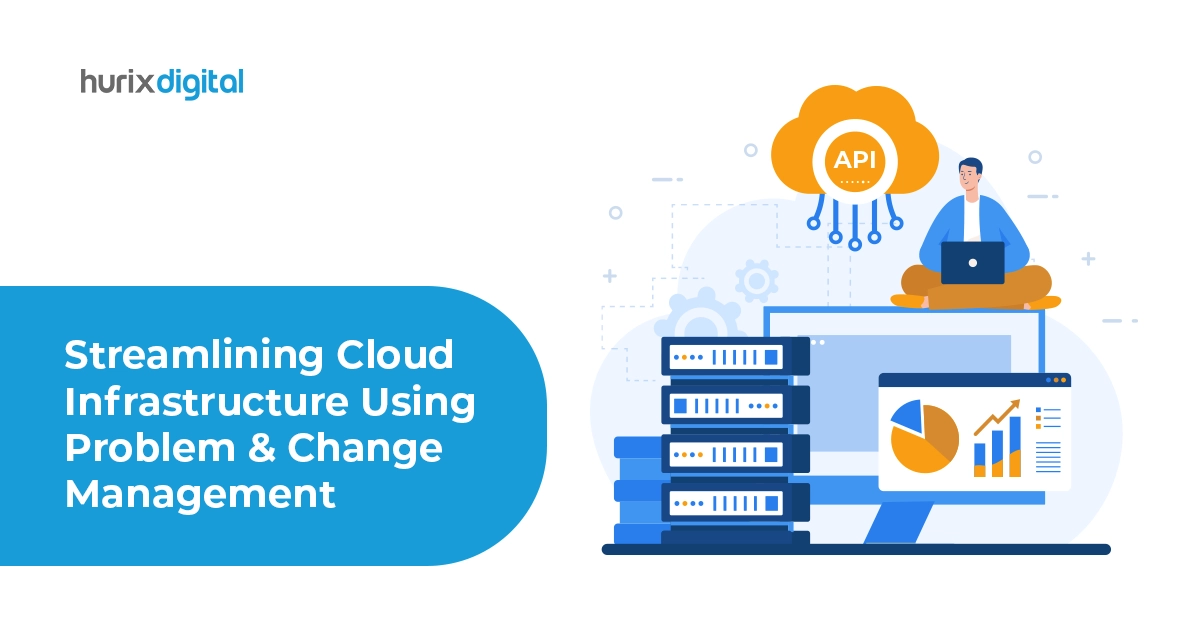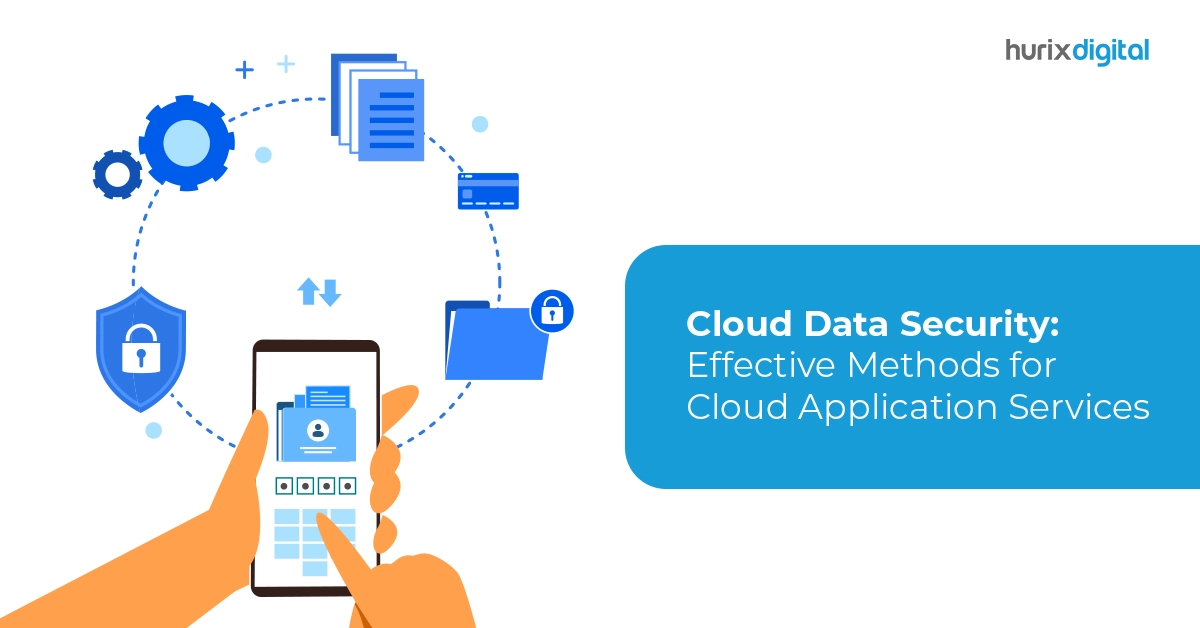Free Up Your Cloud Budget: Uncovering Hidden Azure Cost Optimization Strategies
Every year, businesses spend a significant amount of money on cloud infrastructure and are sometimes unaware of the reasons for the unexpected surge in infrastructure expenses. Organizations must employ effective cost management techniques to minimize expenses and reduce Azure consumption costs to address cost concerns.
In this blog, we dive deep into efficient cost management strategies to optimize costs and save money on Azure consumption costs.
Table of Contents:
- Optimize the Azure Cloud Cost
- Azure Reserved Instance
- 4 Key Advantages of Azure Hybrid Benefits
- How Does it Benefit the Business?
- Industry Trends
- Conclusion
Optimize the Azure Cloud Cost
You have a few options for improving your understanding of your Azure cost-consumption. The prominent ones are:
Azure Advisor
It is a great tool that gives recommendations to optimize your resources in Azure for better performance, and potential cost reduction. By using Azure Advisor recommendations, you can make sure that you are using Azure resources that are as per your requirements.
Cloud Resources Utilization
We can also optimize and reduce Azure costs with auto-shutdown for VMs. Depending upon usage, you can configure auto shutdown of VMs from the Azure portal. To Prevent unwanted charges, turn off the unused resources or delete the resources that are not in use.
Right Sizing of the Resources
- Virtual Machines: Selecting the right size of VM, Azure virtual machine sizes are designed to accommodate various workloads and performance requirements. When selecting the VM size, it is important to consider your application resource requirements and performance.
- Cloud Storage: Data storage is another delegate that incurs more Azure cost, Azure has many redundancy options for storage, like Locally Redundant Storage (LRS), Zone-Redundant Storage (ZRS), and Geo-Redundant Storage (GRS).
Choosing the right redundancy level based on your workload can help to optimize costs. To be more cost-effective on databases organizations can assess the databases and select suitable pricing tiers based on performance.
Also Read: A Comprehensive Guide to Make Best Use of SQL Server Jobs
Azure Reserved Instance
Azure Reserved instances provide discounted reservation rates for one- or three-year term commitments and help save costs compared to pay-as-you-go rates. If you have resources that are continuously in use that support reservations, discounts are applied once it is purchased.
There are four options to scope a reservation:
- Single Resource Group Scope: The reservation discount applies to the matching resources in the selected resource group only.
- Single Subscription Scope: The reservation discount applies to the matching resources in the selected subscription.
- Shared Scope: The billable resources will be applied to the reservation discount. If a subscription is moved to a different billing context, the benefit no longer applies to the subscription.
- Management Group: Applies the reservation discount to the resource that meets the members in the billing range and the management group list. The scope of the management group includes every subscription throughout the hierarchy.
4 Key Advantages of Azure Hybrid Benefits
When running specific workloads in Azure, customers can save revenue through the use of their existing on-premises licenses by leveraging Hybrid Benefit
Network Utilization
Azure charges for data ingress and egress, Organizations dealing with significant data traffic, especially if data movement between Azure regions or data getting transferred on-premises resources is regular. Deploy your resources in regions that are geographically closer to your users to minimize data transfer costs. Implement Azure Peering Service to reduce data egress costs when accessing cloud services from any geography.
Azure Cost Management
It is a free tool in the Azure portal as part of Microsoft Cost Management. It shows the expenses for Azure Marketplace purchases and the total cost of the Azure services used.
Additionally, it shows expenditures daily, monthly, and annually.
Azure Budgets
Define the budget for Azure services based on cost consumption using the budgets tool in Azure Cost Management. Budgets should be reviewed constantly to decide if any budgets have expired and to adjust as necessary.
Tagging of Resources
To enhance cost tracking and accountability in their Azure environment, organizations want to put in place a common resource tagging approach. Projects should be assigned resources, and each project’s cost center should be identified.
How Does it Benefit the Business?
Adopting efficient cost management strategies directing funds towards high-priority projects and initiatives that drive business growth. Organizations can avoid huge costs and focus on the assignments that are a valuable addition to their operations.
By embracing cost-mindfulness, businesses can utilize their cloud resources more effectively and accomplish substantial savings in costs.
Industry Trends
A business organization found success and saved 30% of its cost by following cost optimization best practices without spending on-premises infrastructure.
After adopting the cloud, the company focused on creating every phase of its business and saved almost 35% of its cost by following cost optimization best practices.
Also Read: The 5 Compelling Reasons to Opt for Cloud Modernization in 2024
Conclusion
Business enterprises can effectively manage and control their Azure expenditures by adopting these Azure cost optimization best practices. This not only helps reduce unnecessary costs but also ensures efficient utilization of cloud resources, ultimately maximizing the value derived from Azure services while minimizing expenses.
Hurix Digital is there for all your business needs. Contact our Cloud Managed Services experts to discuss your cost issues and embark on a journey towards cost-effective infrastructure, improved business intelligence, and better decision-making.

Vice President and Strategic Business Unit Head – Cloud Services
A top technology management voice on LinkedIn with 20 Years of experience in Information Technology, Cloud Services, Digital Transformation, Application Modernisation, Managed Services, IT Security Engineering and Operations Management. An avid technology Leader, Leadership Speaker, Author & Coach.