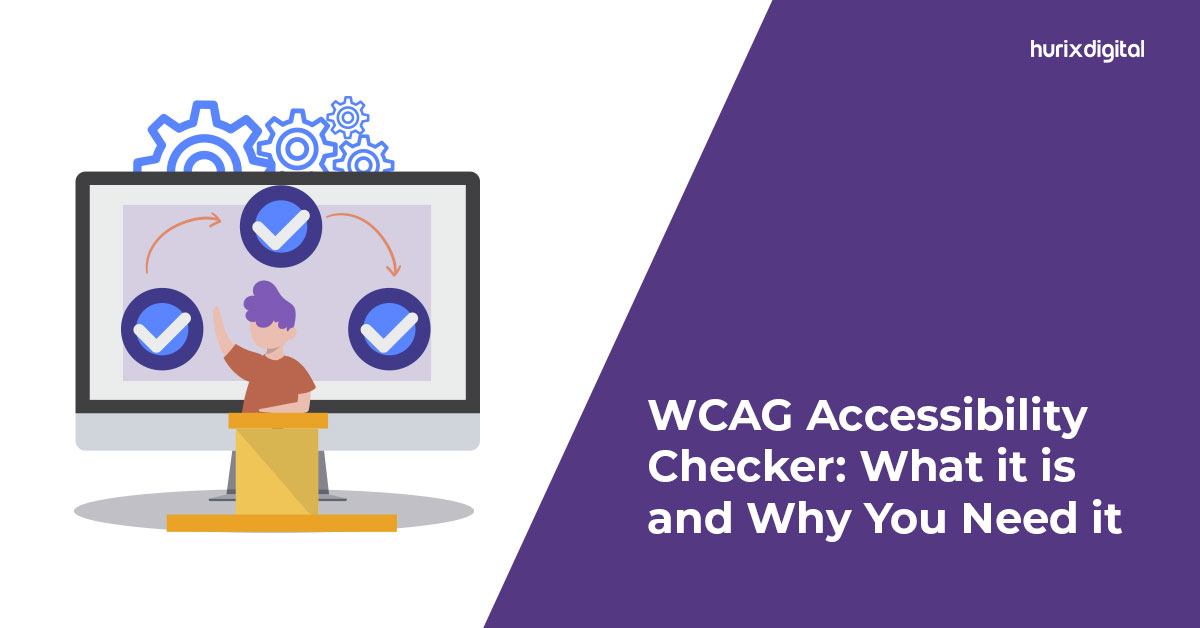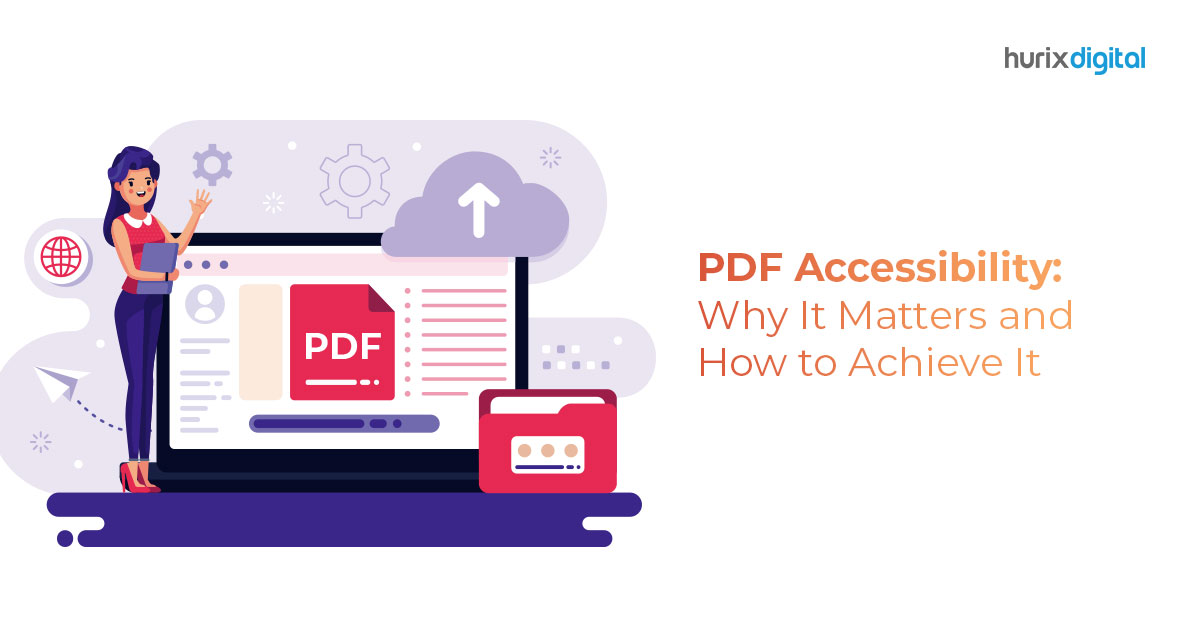PDF Remediation for Mobile Accessibility: Tips & Best Practices
Summary
Learn how to improve mobile accessibility in PDFs. This article offers tips and best practices for ensuring PDF content is usable on mobile devices.
Studies show that more than 2.5 billion people around the globe need one or more assistive devices to carry out day-to-day activities. This includes tools like screen readers, magnifiers, Braille displays, text-to-speech converters, etc.
This huge number intensifies the need for digital products that support assistive technology. As it so happens, the majority of this population still avoids using websites and online applications as they fail to meet their requirements.
In fact, that’s not all. Even when it comes to common digital document formats like PDF, the lack of accessibility assistance demotivates a specially-abled user to leverage its benefits.
So today, let’s talk about the only solution for this issue: remediation.
Read on as we explore PDF remediation in this post. Learn what it is, its benefits, and practical tips for improving PDF accessibility. Let’s begin!
Table of Contents:
- What is PDF Remediation?
- What are the Benefits of PDF Remediation?
- Tips and Best Practices to Remediate PDFs for Mobile Accessibility
- Wrapping Up
What is PDF Remediation?
PDF remediation refers to the method of “remediating” or “remedying” a PDF file to ensure it meets the requirements of those with assistive technology needs. This involves making amends to its structure, design, layout, formatting, and other aspects.
At its gist, PDF remediation translates to adjusting a PDF document as per accessibility standards, such as the Web Content Accessibility Guidelines (WCAG). This way, one can ensure their digital content is functional for physically impaired users too.
Also Read: The Ultimate Checklist for PDF Accessibility: Tips, Tools, and Standards
What are the Benefits of PDF Remediation?
PDF remediation is exceptionally helpful for a vast majority of people who have limited physical ability. Besides, it also has many other advantages.
Below, we have listed some of the most important ones:
1. Widens Document Accessibility
The difference between a basic PDF file and a remediated PDF file is that the latter consists of assistive features for physically limited individuals. This element singlehandedly ensures that the piece of document isn’t only fit for normal users but also for those who use assistive technology. This enhances and expands PDF accessibility.
2. Improves User Experience
The process of PDF remediation revolves around improving aspects related to its structure, layout, mobile accessibility, readability, etc. While the main aim of doing so is to make the document specifically apt for people who rely on assistive technology, on a general level, it also enriches the PDF’s overall feel and user experience.
3. Ensures Legal Compliance
Today, many countries have made it compulsory for companies to comply with standards like WCAG guidelines. Therefore, it’s become more important than ever to remediate PDFs. It not only ensures your digital content is accessible to all but also makes sure your organization is legally responsible.
4. Enhances SEO
Remediated PDFs have better formatting, layout, readability, and accessibility. In fact, they’re also equipped with alternate texts, keywords, and tags. Owing to the presence of these elements, they tend to be more SEO-friendly. As a result, they have better SEO visibility than non-remediated, basic PDFs.
5. Builds Reputation
PDF remediation demonstrates a company’s focus on creating accessible and inclusive content. It enhances the company’s reputation in the market and sets it apart as a business that cares about and prioritizes the needs of its audiences, regardless of their diversity.
Tips and Best Practices to Remediate PDFs for Mobile Accessibility
Given the ever-increasing adoption of mobile devices, merely remediating PDFs is not enough. So, here’s how you can remediate your PDFs for mobile accessibility:
1. Tag Digital Elements
A PDF file consists of many different digital elements, such as headings, tables, form fields, images, graphics, animation, etc. To remediate a PDF, start by tagging each of these elements.
For instance, add alt text for images, descriptive link text to indicate hyperlinks, and so on. This is an incredible way to provide additional information to users who may be accessing your document with an assistive device.
2. Craft Responsive Designs
The design of your PDF file can make or break its accessibility. So, make sure you pay full attention to it.
For individuals who use assistive technology on their mobile devices, especially screen readers, the document must adapt to their screen size perfectly. To ensure that, create a flexible layout. Testing for accessibility is another way to double-check if the design is responsive enough.
3. Choose Font Size and Style for Clarity
When it comes to the textual part of the PDF, you want to go for the elements that are bold, clean, and legible. So, don’t get too fancy picking a font style; choose a regular one.
When it comes to the size of the font, make sure you choose the one that makes the content easy to read on mobile devices for people using assistive technology.
4. Enhance Color and Contrast for Readability
Enhancing document readability is the key to remediating it to perfection. One of the simplest ways you can do that is by balancing its color and contrast.
When creating a PDF file, choose a color scheme that offers maximum color contrast between the text and the background. This ensures the content is readable in any light condition while also efficiently functioning with screen readers.
5. Incorporate Accessibility Features for Inclusiveness
Make sure you strive to add as many complementary accessibility features to your PDF file as you can. It includes tags, metadata, headings, links, bookmarks, etc. Doing this not only makes your document accessible for assistive device users but also helps you conform to essential accessibility standards.
Also Read: Designing for All: The Evolution of Accessibility Standards in Hospitality
Wrapping Up
Irrespective of which industry you belong to, PDF remediation can help you ensure your content is both accessible and legally compliant.
Besides, the process also proves advantageous when it comes to expanding a business’s reach and boosting its reputation.
So, why wait? Now that you know the tips and best practices for remediating PDFs, start today.
If you’re looking for someone to kickstart your journey with, Hurix Digital can help. With our versatile accessibility solutions, you can easily remediate PDFs to make your content reach the ends of the earth.
Hurry up and get in touch today!

Vice President – Digital Content Transformation. He is PMP, CSM, and CPACC certified and has 20+ years of experience in Project Management, Delivery Management, and managing the Offshore Development Centre (ODC).