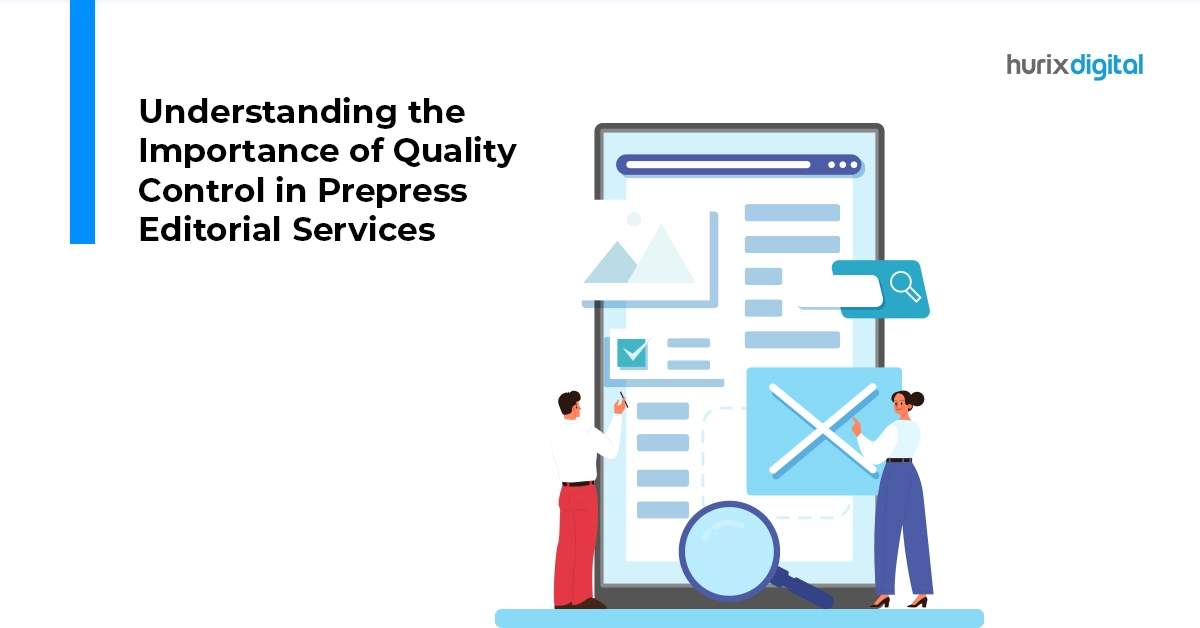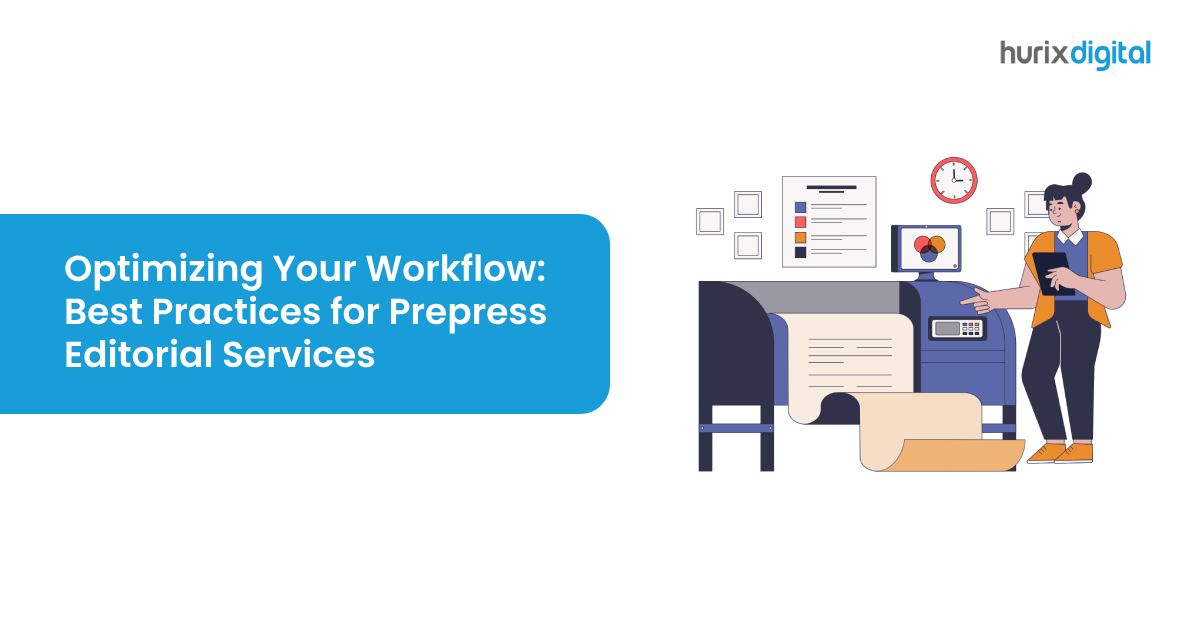
Optimizing Your Workflow: Best Practices for Prepress Editorial Services
Summary
Learn best practices for optimizing workflows in prepress editorial services. This article provides tips for enhancing efficiency and quality in editorial processes.
Prepress services serve as the crucial link between creative vision and the final printed masterpiece in the world of publishing. This intricate process involves meticulous adjustments to images and text, coupled with the creation of impeccable print files. Essentially, it sets the stage for a flawless print outcome.
Industry experts project that prepress errors contribute to printing delays and reprints, amounting to a significant 30% of Value Added Sales (VAS) annually. Consequently, adhering to best practices in prepress becomes paramount, not only for streamlining workflows but also for minimizing costs within the dynamic realm of the printing industry.
In this post, we cover the top practices for prepress services that will help ensure a smooth and efficient printing process while minimizing errors and costs. Let’s start!
Table of Contents:
- 10 Ways to Optimize Prepress Editorial Workflows
- Ace Your Graphics
- Choose Your Software Wisely
- Proofreading Is a Must!
- Space Out
- Pay Attention to the Color
- Ensure Preflighting
- Make Room for Bleeds
- The Paper You Choose Matters
- Check the PDF Quality
- Run a Final Check!
- To Wrap Up
10 Ways to Optimize Prepress Editorial Workflows
Prepress has a significant impact on workflow efficiency.
Below are the best practices that you can implement to optimize your prepress editorial workflows and ensure a seamless printing process:
1. Ace Your Graphics
Choosing the right image quality is crucial for achieving crisp, professional-looking prints.
Aim for a resolution between 250 and 300 dpi (dots per inch) to ensure clarity. Be mindful not to resize images by more than 20%, as it can drastically reduce their quality and lead to blurry or pixelated prints.
Also, abstain from enlarging or shrinking the image and try to maintain its original size. You can make minimal adjustments instead of major changes to preserve the image details and avoid potential printing issues down the line.
2. Choose Your Software Wisely
Efficient prepress workflows hinge on selecting the appropriate software. While tools like Microsoft Word or PowerPoint might suffice for regular documents, professional printing demands more robust solutions. There are innumerable choices for pre-press editorial services for image manipulation, design, vector graphics, and other versatile design capabilities.
These specialized programs offer advanced features and precise control over elements essential for high-quality printing. They ensure design consistency is taken care of and tackle any challenges you face to give you a smooth and efficient prepress process.
Also Read: Top Prepress Tools and Software for Professional Printing
3. Proofreading is a Must!
Scrupulous content proofreading stands as a cornerstone of prepress editorial services. While design elements capture the attention of your readers, error-free text is of equal importance as it shows the credibility of your work and leaves a lasting impression. Do not let avoidable prepress errors overshadow your brilliant work.
Potential issues like text overflows, obscured content by images, or misplaced text can surface after initial proofreading processes during typesetting.
Prepress services prioritize thorough content review to prevent costly reprints and delays. It scrutinizes typos, grammatical errors, and layout inconsistencies, guaranteeing a polished final product and a hassle-free workflow.
4. Space Out
The visual appeal and readability of a text in print publications require attention. Prepress editorial services should adhere to established typographic practices in addition to simple line spacing adjustments.
Editorial services involve fine-tuning elements like leading (space between lines), tracking (letter spacing), and kerning (space between specific letter combinations).
Editors can create a unique and balanced text layout that enhances readability and sets your design apart by carefully adjusting these parameters. Optimal spacing ensures rich aesthetics and a cohesive flow in your text and prevents potential printing issues.
5. Pay Attention to the Color
Achieving accurate color representation in print demands vigilance during prepress editorial services. There is a fundamental difference between how colors are displayed on screens (RGB) and reproduced by printers (CMYK). Screens blend light to create colors, while printers use inks to subtract them.
Prepress services run checks to ensure your design is seamlessly recreated on paper from the screen.
Editors safeguard against unexpected color variations and guarantee a visually consistent final product by verifying color modes and potentially converting from RGB to CMYK. Such a proactive approach streamlines the prepress workflow and minimizes the risk of costly reprints.
6. Ensure Preflighting
Preflighting is the culmination of all prepress editorial services. It is a final check that ensures everything is in order before printing.
Preflighting can be manual or software-assisted, depending on your preference. It examines various aspects like font consistency, color accuracy, and image resolution, safeguarding against potential issues like blurry prints, incorrect layouts, or missing elements.
It serves as a demo run-through for your text before printing to keep the hassle of reprinting at bay. It prevents several expenses and ensures that your final printed product is of premium quality.
7. Make Room for Bleeds
Bleeds help in achieving visually stunning edge-to-edge printing. Editors extend an image or background slightly beyond the intended page size to ensure prepress optimization.
Since printers cannot print right to the edge due to mechanical limitations, bleeds avoid unwanted white margins with some trimming variations. Prepress editorial standards include bleed requirements to steer clear of trimming issues and guarantee a high-quality, professional-looking printed piece.
8. The Paper You Choose Matters
Selecting the optimal paper stock is a crucial step in the prepress workflow. Beyond aesthetics, paper choice significantly impacts the feel and visual appeal of the final product.
Prepress editorial services play a vital role in guiding this decision. Understanding the diverse characteristics of various paper types helps individuals make an informed decision.
From weight and texture to finish and compatibility with printing techniques, careful consideration ensures the chosen paper complements the design and elevates the overall printing experience. Thus, choose wisely because your paper choice can make or break your final product.
9. Check the PDF Quality
Imagine navigating through a PDF document with blurry text and pixelated images—not an ideal reading experience, right? Just as you wouldn’t tolerate it, your readers expect the best. Relying solely on default settings from an online editor won’t cut it for achieving seamless printing results.
Most printers have specific requirements for the final PDF quality. Prepress editorial services ensure optimal workflows by understanding these printer specifications and exporting PDFs accordingly. Such attention to detail guarantees high-resolution files and eliminates potential printing pitfalls.
10. Run a Final Check!
Thorough scrutiny of your files before sending them for final printing is essential to optimizing the prepress process. Prepress editorial services ensure a smooth workflow by addressing important aspects like exporting the final document as a high-resolution PDF to guarantee clarity and avoid faulty printing.
Prepress services send images separately, regardless of embedding, to provide the printer with readily accessible, high-quality files.
These services also verify that the source file uses fonts readily available to the printer to eliminate font substitution issues. Prepress optimization minimizes delays and communication gaps and ensures the printer has all the necessary resources for a successful printing run by addressing these concerns.
Also Read: The Impact of Prepress on Print Quality and Brand Image
To Wrap Up
Staying updated on evolving trends and advancements is crucial for success in the dynamic world of prepress services. Minor prepress mistakes can lead to costly delays and reprints. Adopting the best practices outlined in this article helps you optimize your workflow, minimize errors, and ensure seamless printing.
On this note, partner with a trusted prepress service provider like Hurix Digital to maximize efficiency and attain flawless results. By implementing the best practices highlighted in this article, we can help you streamline your workflow, reduce errors, and achieve a seamless printing process.
Contact us to learn more about our services!

Vice President – Digital Content Transformation. He is PMP, CSM, and CPACC certified and has 20+ years of experience in Project Management, Delivery Management, and managing the Offshore Development Centre (ODC).