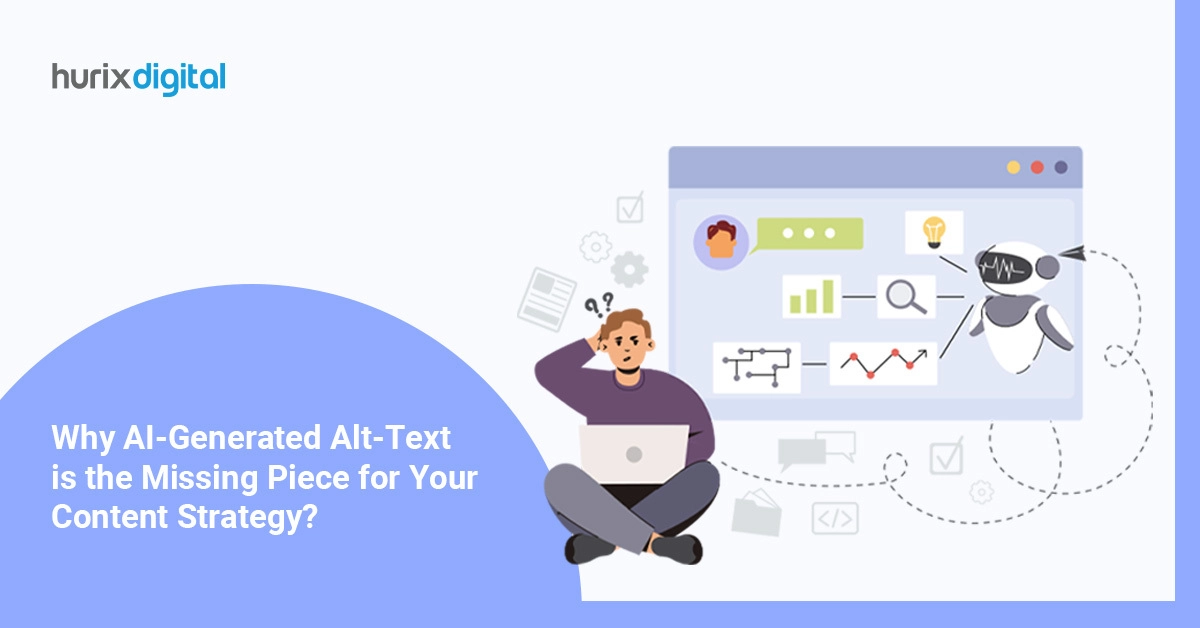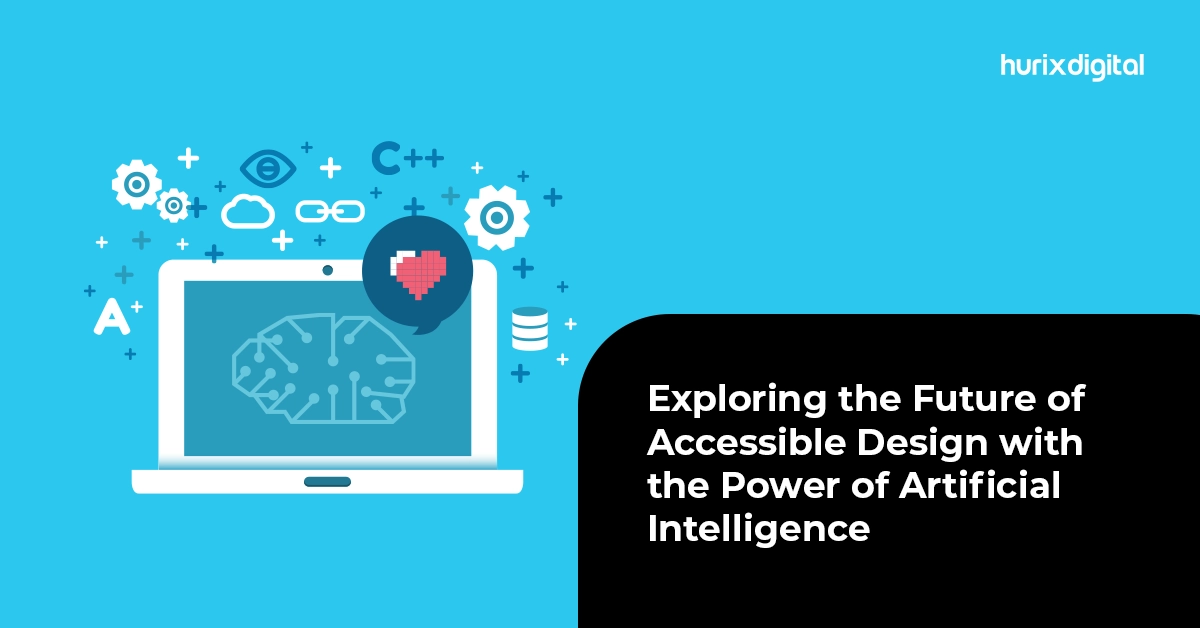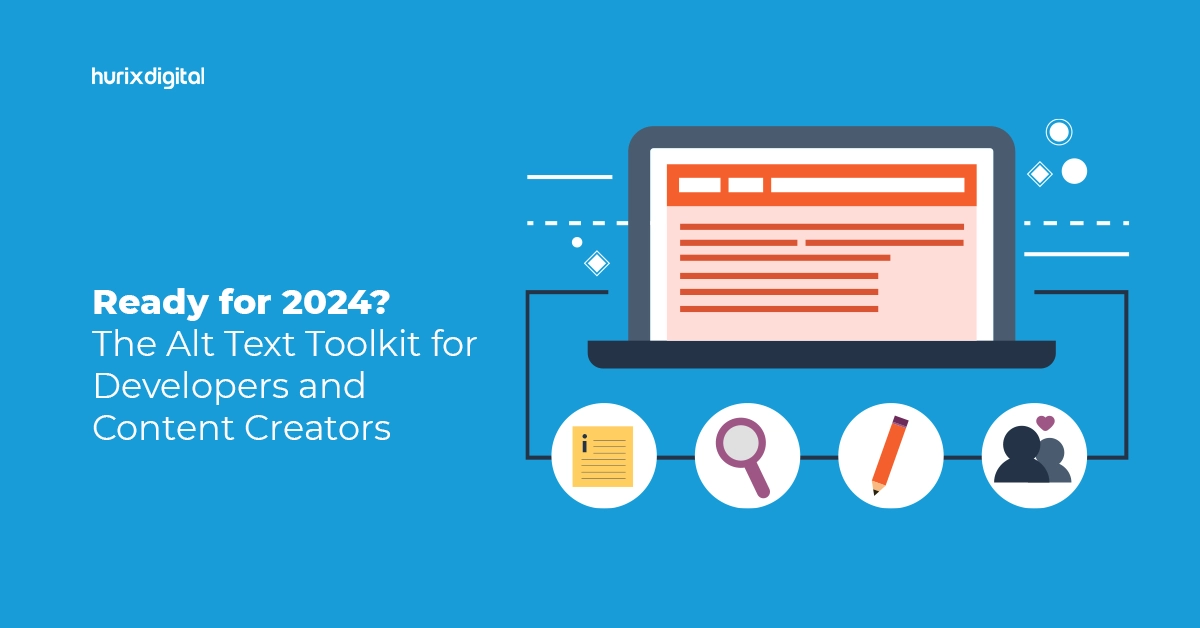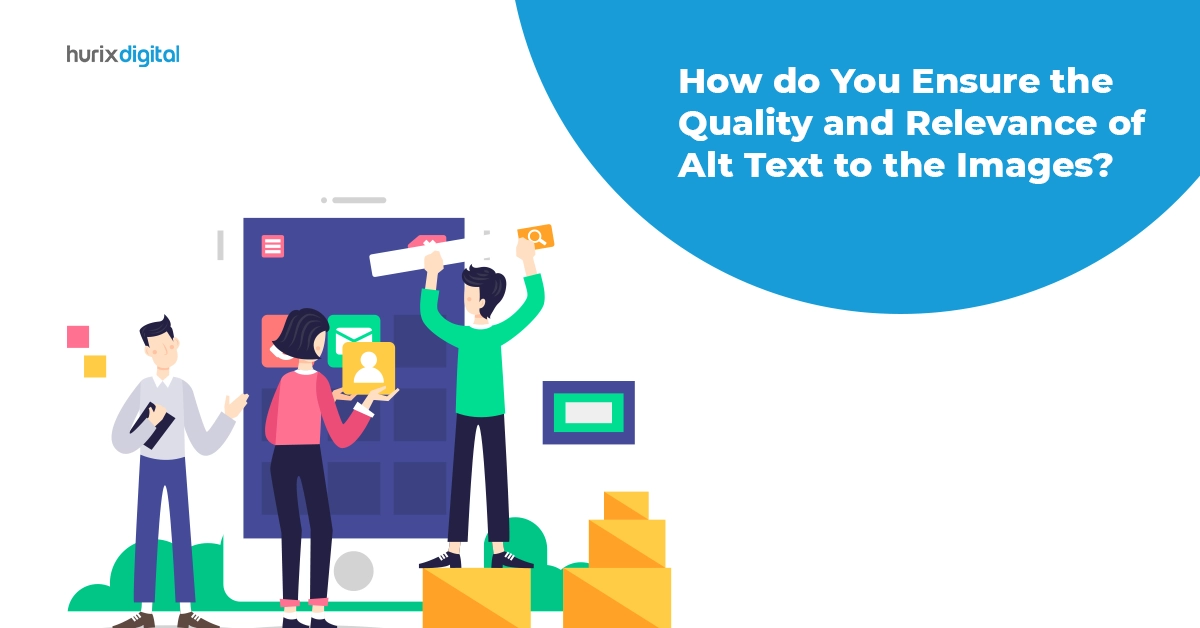
How Do You Ensure the Quality and Relevance of Alt Text to the Images?
Summary
Ensuring the quality and relevance of alt text is crucial for creating an inclusive digital experience. This article delves into best practices for crafting alt text that accurately describes images, catering to users with visual impairments.
Images paint a thousand words, but for those who can’t see the canvas, those words need to be carefully chosen. Alt text represents those descriptive snippets attached to images that serve a crucial dual purpose: enhancing accessibility for the visually impaired and boosting your website’s SEO. It’s a known fact that missing alt text contributes to approximately 61% of all reported homepage accessibility errors.
Images are powerful storytelling tools, but their voices are lost on those who can’t see them. Alt text steps up as the interpreter. However, to truly amplify the image’s message and champion accessibility, we need to craft alt text with intention and precision, ensuring it is accurate, informative, and relevant to the experience.
Table of Contents:
- Why do Quality and Relevance Matter in Alt Text?
- Understanding the Importance of Good Alt Text
- Tailoring Your Alt Text Approach
- Tools and Techniques for Alt Text Success
- Alt Text Best Practices
- A Recap
Why do Quality and Relevance Matter in Alt Text?
To understand what is image alt text and why it’s so important, imagine a blind person navigating a website with poorly written alt text. ‘Picture of a flower’ might be informative, but it doesn’t paint a vivid picture. After all, it has been reported that about twelve million internet users have impaired vision.
‘A vibrant red rose in full bloom, dewdrops glistening on its petals’ is a whole different story. It evokes emotion, conveys context, and significantly improves the user experience.
High-quality and relevant alt-text best practices benefit everyone, not just those with visual impairments. It:
- Boosts SEO: Search engines crawl alt text to understand the content of your images, improving your website’s visibility for relevant search terms.
- Enhances user experience: Descriptive alt text provides context and clarity, making your content more engaging and accessible for everyone.
- Complies with accessibility guidelines: Well-written alt text is essential for meeting WCAG (Web Content Accessibility Guidelines) standards, ensuring your website is inclusive for all users.
Understanding the Importance of Good Alt Text
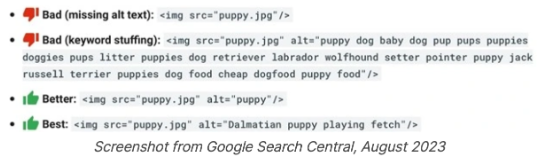
Writing effective alt text goes beyond simply describing the image itself. It’s about providing context and conveying the image’s message concisely and accurately. Here are some key points to remember:
- Keyword Integration: While avoiding keyword stuffing, include relevant keywords organically within the alt text, especially for product images or infographics.
- Conciseness is Critical: Aim for clear and concise descriptions, typically between 125 and 150 characters. Avoid being overly verbose or repeating image captions.
- Context Matters: Consider the purpose of the image and its role within the page content. Describe its relationship to the surrounding text and its contribution to the overall message.
- Decorative vs. Informative: For purely decorative images, consider using a null alt text (“”) to avoid cluttering search engine results.
- Image types: Consider using different alt text approaches for different image types, like infographics, charts, or diagrams. These might require more detailed descriptions to convey their information accurately.
- Multiple images: When using multiple images close to each other, ensure each has a distinct alt text that provides unique information and avoids redundancy.
- Testing and refinement: Regularly test your alt text with screen readers and accessibility tools to ensure it’s effective and accurate.
Tailoring Your Alt Text Approach
Alt text may seem like a small detail, but its impact is significant. By investing in good alt text, you’re making your website more accessible and searchable. You’re also creating a more inclusive and user-friendly experience for everyone.
Different images demand different descriptions. Here are some handy alt-text best practices for various scenarios:
- Photos: Describe the people, objects, and actions happening in the photo. Add context if needed, like location or event. For example, instead of “Woman running,” try “Smiling woman jogs through a park, enjoying the autumn colors.”
- Infographics and charts: Briefly explain the key data points and their relationships. Don’t repeat the entire chart in text, but provide enough information to understand its essence.
- Illustrations and diagrams: Describe the main concept or process depicted. For complex visuals, consider layering the alt text, starting with a concise overview and progressively adding details in subsequent alt attributes.
- Decorative images: If an image purely adds visual appeal without adding information, consider using CSS instead of HTML, eliminating the need for alt text.
Tools and Techniques for Alt Text Success
The next time you upload an image, remember the power of words and craft alt text that truly speaks volumes. Here are some web accessibility resources to help you craft compelling alt text:
- Online alt text generators: Tools alt text generators can offer suggestions based on image analysis.
- Keyword research tools: Understanding trending search terms can help you incorporate relevant keywords naturally.
- Peer review: Ask colleagues or friends to review your alt text and see if it accurately reflects the images.
Also Read: EqualSense: The AI Tool That Makes Generating Alt Text and Captions Easy
Alt Text Best Practices
Once you’ve mastered the fundamentals, here are some advanced tips to help you in alt text optimization:
- Use natural language: Write as you would speak, avoiding technical jargon or overly formal language.
- Consider tone and voice: Match the tone of your alt text to the overall voice of your website.
- Localize for a global audience: If your website caters to international audiences, consider translating your alt text into different languages.
Remember, alt text is not just a technical requirement; it’s an opportunity to add another layer of value to your website.
By investing time and effort into crafting quality and relevant alt text, you’ll open doors for visually impaired users, boost your SEO, and deliver a richer experience for everyone who visits your site. So, go forth and paint your images with words; the web will thank you for it!
Also Read: AI-Powered Copyediting Tools: Exploring the Latest Innovations
A Recap
- Understand the importance of good alt text for accessibility, SEO, and the user experience.
- Write descriptive, concise, accurate, and keyword-rich alt text tailored to different image types.
- Utilize tools and techniques like alt-text generators and keyword research
- Remember to use natural language, match your tone, and consider localization
- Adhere to accessibility standards and alt-text guidelines
At Hurix Digital, crafting relevant alt-text quality is an ongoing process. By embracing these principles, utilizing available tools, and constantly refining your approach, you can transform your images from mere decorations into powerful tools for inclusivity, engagement, and SEO success.
So, go forth, embrace the power of alt text, and let our AI functionality with an AI image alt text generator, Equalsense, help you with better visualization.
Get in touch to learn more!

Vice President – Digital Content Transformation. He is PMP, CSM, and CPACC certified and has 20+ years of experience in Project Management, Delivery Management, and managing the Offshore Development Centre (ODC).