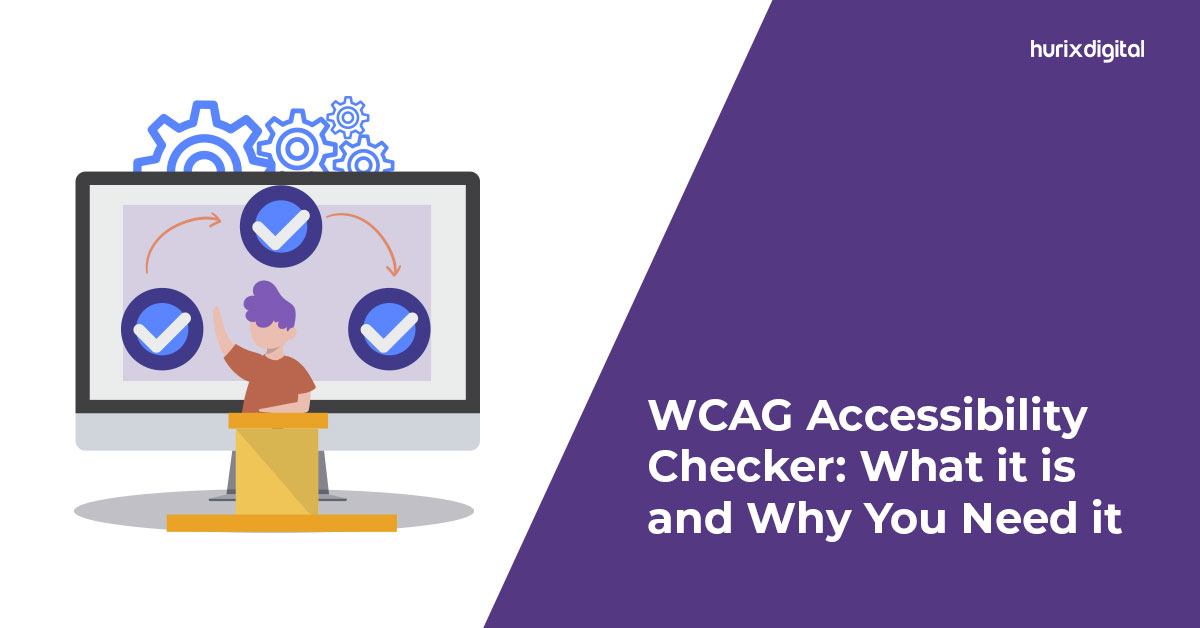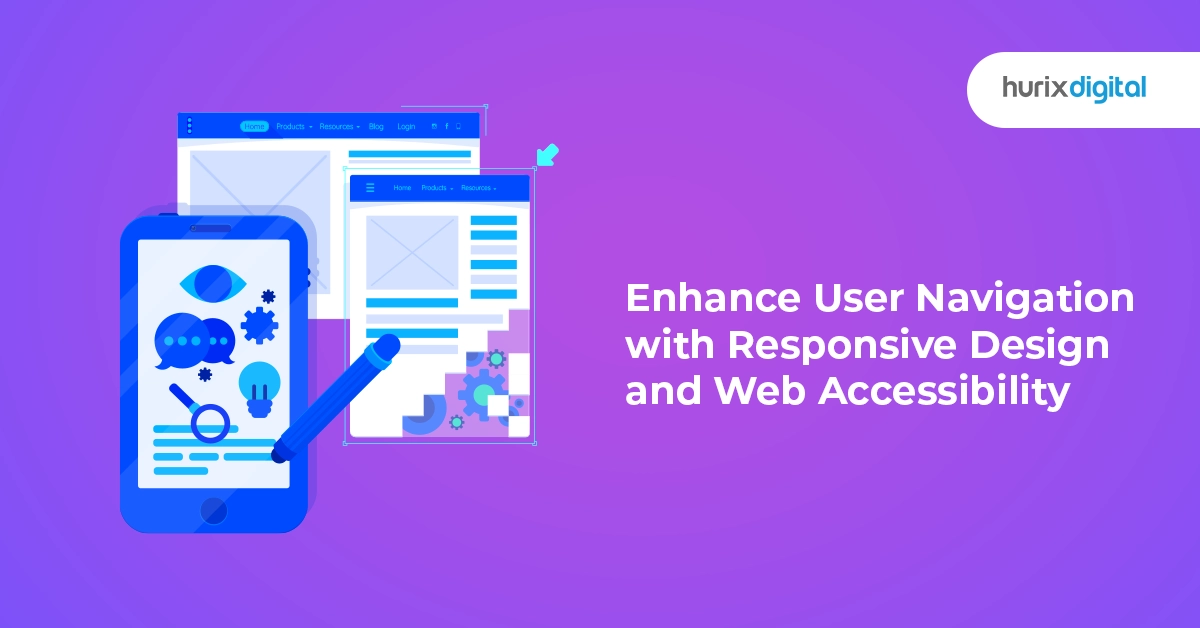Know the ‘Why’ and ‘How’ of Creating an Accessible Website for Your Business
Summary
This article outlines steps to make your website accessible through ADA compliance, WCAG guidelines, alt text, and responsive design for optimal user experience.
Did you know that 1 in 6 people globally has a disability? That’s a massive potential audience you could be missing if your website isn’t accessible.
In today’s digital world, having a strong online presence is crucial, but it’s equally important to ensure everyone can access your website, regardless of ability. Web accessibility isn’t just the right thing to do; it’s a smart business decision.
In this article, we will learn the ‘why’ and ‘how’ of creating an accessible website for your business and explore its key aspects.
Table of Contents:
- What is Website Accessibility?
- The Four Principles of Web Accessibility
- Why is Website Accessibility Essential?
- How to Check Your Site’s Web Accessibility
- How to Design an Accessible Website for Your Business?
- Conclusion
What is Website Accessibility?
Website accessibility is the practice of designing and developing websites that help individuals with disabilities understand and navigate them. This will also help them perceive and interact with the content effectively. This includes users who are blind, have low vision, or have hearing impairments. Users with cognitive disabilities and other types of disabilities are also considered.
Businesses can create an inclusive online environment by prioritizing web accessibility. This helps them cater to a diverse range of users and ultimately expand their potential customer base, promoting equal access to information and services.
The Four Principles of Web Accessibility
According to the Web Content Accessibility Guidelines (WCAG), an internationally recognized set of standards, an accessible website should adhere to four fundamental principles:
- Perceivable: Information and interface elements must be presented in ways users can perceive. This includes providing alternatives for non-text content, like captions for videos and alt text for images.
- Operable: User interface components and navigation must be functional for everyone. This means ensuring users can operate your website using different methods, like a keyboard or screen reader.
- Understandable: Information and the operation of user interfaces must be clear and easy to understand. This involves using plain language, logical organization, and predictable design.
- Robust: Make the content simple and understandable for everyone, even those using assistive tools, ensuring users with disabilities can access your website using their preferred tools.
Also Read: The Importance of ADA Compliance for Website Owners
Why is Website Accessibility Essential?
Beyond the moral and ethical considerations of creating an inclusive online experience, there are several compelling reasons why businesses should prioritize web accessibility:
1) Legal Compliance
In many regions, including the United States, web accessibility is a legal requirement. The Americans with Disabilities Act (ADA) prohibits discrimination against individuals with disabilities in various areas, including online services and digital content. With 27% of the American population living with some form of disability, ensuring ADA compliance is crucial.
2) Expanded Audience Reach
By ensuring your website is accessible, you broaden your audience, including people with disabilities. They might have encountered obstacles accessing your site before. Around 1.3 billion people, or 16% of the world’s population, experience significant disabilities.
3) Improved User Experience
Accessible websites prioritize design for better user experience. This includes clear navigation and simple content organization. By doing so, you ensure that all your users can find the information they need, regardless of their abilities or devices.
4) Competitive Advantage
More businesses recognize the importance of web accessibility. Prioritizing it demonstrates a commitment to inclusivity, gaining a competitive edge. A website that is accessible to everyone shows that you value your customers and are willing to go the extra mile for them. This leads to increased customer loyalty and a strong brand reputation.
5) Search Engine Optimization (SEO) Benefits
Several web accessibility practices, like adding alt text and using semantic HTML, improve visibility. They can enhance your website’s ranking in search engine results.
Additionally, it will make your website more engaging and increase its visibility. This can lead to more organic traffic and a higher online presence, ultimately driving more sales and conversions.
How to Check Your Site’s Web Accessibility
Before initiating the journey of creating an accessible website, it’s essential to evaluate your current site’s accessibility level. This process will help you identify potential barriers and areas for improvement. A study looked at one million web pages and found that, on average, each webpage had around 56.8 accessibility errors.
1) Online Accessibility Checkers
One of the easiest ways to check your site’s accessibility is by using online tools and browser extensions. These tools can scan your website and provide a report highlighting potential issues and areas that need attention.
2) Manual Accessibility Checks
While online tools are helpful, they may only catch some potential issues. A manual accessibility check can provide a more comprehensive evaluation of your website’s accessibility. Based on established guidelines and best practices, review your site’s content, design, and functionality thoroughly.
3) Professional Accessibility Audits
If you have the resources, consider hiring a professional for your website audit. These experts can effectively identify and address accessibility barriers, ensuring high standards. Their expertise guarantees that even complex issues are resolved.
How to Design an Accessible Website for Your Business?
Creating an accessible website involves addressing various aspects. These include design, development, and content creation. The process can be daunting, but following guidelines and best practices can make it manageable.
Here’s a comprehensive guide to designing an accessible website:
1) Ensure Keyboard Navigation
Many users with disabilities rely on keyboard navigation instead of a mouse or touchscreen. Ensuring your site supports keyboard navigation is crucial for web accessibility.
Key Practices:
- Maintaining a logical tab order for interactive elements
- Providing visible focus indicators
- Implementing skip links for efficient navigation
- Ensuring dropdown menus and custom controls are keyboard-accessible
2) Make Content Easy to See and Hear
To accommodate users with visual and auditory impairments, prioritize the following:
- Use high-contrast color combinations between text and backgrounds.
- Allow users to adjust text sizes without breaking the layout.
- Provide clear and well-paced audio content.
- Implement ARIA roles and landmarks for better screen reader navigation.
3) Provide Text Alternatives
Text alternatives make non-text content accessible to individuals with disabilities.
Key Practices:
- Providing alt text for images that accurately describes their content or function
- Offering captions and transcripts for audio and video content
- Ensuring links and buttons have descriptive text alternatives
4) Organize and Structure Content Adaptably
A well-structured and adaptable content organization is essential. It helps users navigate your site effectively, regardless of abilities or devices.
Key Practices:
- Using HTML5 semantic elements to structure content
- Implementing a clear heading hierarchy
- Designing flexible layouts that adapt to different screen sizes and orientations
- Marking up data tables correctly with row and column headers
5) Give Visitors Enough Time to Engage
Some users may need more time to read, watch, or interact with your website’s content.
Key Practices:
- Providing options to adjust or disable time limits
- Allowing users to pause, stop, or hide moving or auto-updating content
- Issuing warnings before timeouts to prevent data loss
Also Read: HurixDigital Develops 7000 Minutes of Audio Recording with Closed Captions
Conclusion
Creating an accessible website is a legal obligation and a strategic business move. By prioritizing web accessibility, you can expand the audience’s reach, enhance customer loyalty, and gain a competitive edge in the market.
Running an accessible website requires continuous effort and a commitment to innovation. As technology evolves and user expectations shift, businesses must remain vigilant, adapting their digital presence to cater to the diverse needs of their audience, including individuals with disabilities.
At Hurix Digital, we understand the importance of a user-friendly website. Our experts at Hurix Digital are proficient in implementing web accessibility features, and we ensure that your website meets accessibility standards and ADA compliance.
Elevate your digital presence and create an inclusive online experience for everyone. Contact us today, and let’s work together!

Vice President – Digital Content Transformation. He is PMP, CSM, and CPACC certified and has 20+ years of experience in Project Management, Delivery Management, and managing the Offshore Development Centre (ODC).