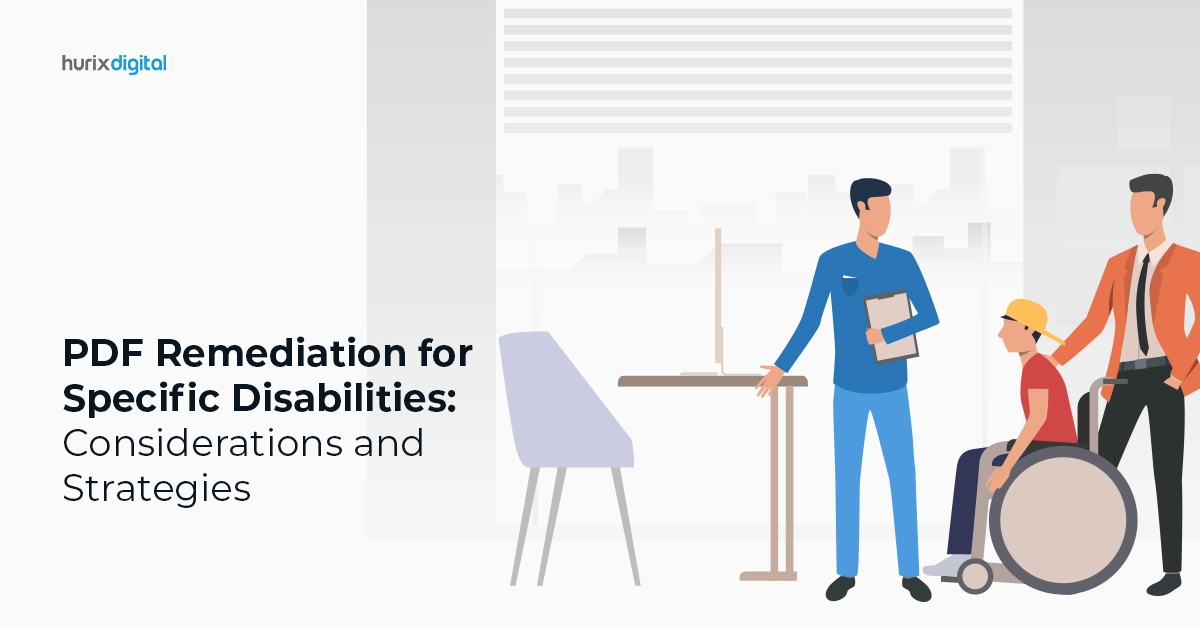PDF Remediation for Specific Disabilities: Considerations and Strategies
Are you aware of the impact of PDF accessibility on individuals with disabilities? In today’s era, ensuring accessibility for all users, including those with disabilities, is crucial. PDF documents, a common format for sharing information, often pose challenges for individuals with specific needs and that’s where PDF remediation comes into account.
However, the question remains: How can PDF remediation techniques enhance the user experience for those with specific needs?
In this blog, we will cover everything about PDF remediation and its importance in improving accessibility for users with disabilities.
Table of Contents:
- Understanding PDF Remediation
- Considerations for Specific Disabilities
- Strategies for Accessible PDF Design
- Conclusion
Understanding PDF Remediation
PDF remediation is a process that involves modifying existing PDF documents to ensure they are accessible to individuals with disabilities. It encompasses various techniques and practices to enhance the usability of PDF files for all users.
1. Importance of PDF Accessibility
Ensuring PDF accessibility is crucial to providing equal access to information for all individuals, regardless of their abilities. Accessible PDFs enable people with disabilities to navigate, read, and interact with the content effectively.
- Accessibility for All: PDF accessibility ensures that information is available to everyone, promoting inclusivity.
- Equal Opportunity: Accessible PDFs create a level playing field for individuals with disabilities.
- Legal Compliance: Meeting accessibility standards is not just ethical but also a legal requirement in many jurisdictions.
- Enhanced User Experience: Accessible PDFs improve usability for all users, leading to a better overall experience.
2. Overview of PDF Remediation Techniques
PDF remediation techniques encompass various strategies to enhance the usability of PDF files for a diverse audience. These techniques include optimizing color contrast, adding alternative text for images, structuring content logically, and ensuring compatibility with assistive technologies.
- Color Contrast Optimization: Enhancing color contrast improves readability for users with visual impairments.
- Alternative Text Inclusion: Adding descriptive alternative text helps screen readers convey image content accurately.
- Logical Content Structure: Structuring content logically aids navigation and comprehension for all users.
- Assistive Technology Compatibility: Ensuring compatibility with assistive technologies like screen readers enhances accessibility for individuals with disabilities.
3. Relationship Between PDF Remediation and Accessibility Standards (WCAG, Section 508)
Adhering to WCAG compliance and Section 508 standards is essential in the PDF remediation process to ensure that PDF documents meet the necessary accessibility criteria. These standards provide guidelines and requirements for creating accessible PDFs for individuals with disabilities.
- WCAG Guidelines: Following WCAG guidelines ensures that PDFs are accessible to a wide range of users.
- Section 508 Compliance: Meeting Section 508 standards is crucial for accessibility in the public sector and for organizations receiving federal funding.
- Legal Obligations: Compliance with these standards helps organizations fulfill legal obligations related to accessibility.
- User-Centered Design: Adhering to accessibility standards promotes a user-centered design approach that benefits all users.
Also Read: Debunking 5 Common Misconceptions about Web Accessibility
Considerations for Specific Disabilities
Ensuring PDF accessibility is vital for individuals with various disabilities to access information effectively. By considering specific disabilities, such as visual impairments, hearing impairments, motor disabilities, and cognitive disabilities, PDFs can be made more inclusive and user-friendly.
1. Visual Impairments
- Enhancing color contrast and providing options for text enlargement is crucial for improving readability.
- Including descriptive alt text for images ensures effective communication of visual content to screen reader users.
2. Hearing Impairments
- Providing text alternatives for multimedia content and adding captions to videos enhances accessibility.
- Utilizing visual cues and signage aids in navigation for users who are deaf or hard of hearing.
3. Motor Disabilities
- Keyboard accessibility is essential for users with motor disabilities to navigate PDFs without a mouse.
- Implementing navigational aids like skip links and optimizing form fields enhances usability.
4. Cognitive Disabilities
- Using simplified language and clear instructions aids comprehension for individuals with cognitive disabilities.
- Maintaining a consistent layout and incorporating multimedia elements can improve content navigation and understanding.
Strategies for Accessible PDF Design
In creating accessible PDFs, several key strategies can significantly enhance usability for individuals with disabilities:
1. Incorporating Headings and Document Structure
Utilizing clear headings and structuring documents logically is essential for enhancing navigation and comprehension in PDFs.
- Hierarchy of Headings: To organize content effectively, establish a clear hierarchy of headings (H1, H2, H3, etc.).
- Consistent Formatting: Ensure consistent formatting of headings throughout the document for easy navigation.
- Navigation Pane: Utilize the navigation pane feature in PDF viewers to allow users to jump between sections easily.
- Accessibility Tree: Structuring headings correctly helps in creating a meaningful accessibility tree for assistive technologies.
2. Using Semantic Markup and Metadata
Incorporating semantic markup and metadata within PDFs enhances content interpretability through assistive technologies, improving accessibility for users with disabilities.
- Semantic Elements: Use semantic elements like <article>, <section>, <figure>, etc., to provide context to content.
- Metadata Tags: Include metadata tags such as author, title, and language to provide additional information about the document.
- Role Attribute: Assign appropriate roles to elements to convey their purpose to assistive technologies.
- Accessibility Properties: Utilize ARIA attributes to enhance the accessibility of interactive elements.
3. Testing and Validation Tools for Accessibility Compliance
Utilizing testing tools is crucial to ensure that PDF documents meet accessibility standards, providing a seamless user experience for all individuals.
- Accessibility Checkers: Use accessibility checkers to identify and fix accessibility issues in PDFs.
- Color Contrast Tools: Verify color contrast ratios to ensure readability for users with visual impairments.
- Screen Reader Testing: Test PDFs with screen readers to evaluate their compatibility and usability.
- PDF Accessibility Standards: Validate PDFs against accessibility standards like WCAG and Section 508 to ensure compliance.
Also Read: SaaS & Web App Accessibility Checklist: 5 Steps to Inclusion
Conclusion
PDF remediation plays a vital role in making information accessible to individuals with disabilities. By considering specific disabilities, implementing accessible design strategies, and adhering to standards like WCAG compliance and Section 508, we can create inclusive digital experiences for all users. Embracing accessibility not only benefits those with disabilities but also enhances usability for everyone.
Achieving this can take a significant amount of time, but with Hurix Digital by your side, you can easily navigate the process of PDF remediation. We can assist in PDF remediation for specific disabilities by offering comprehensive solutions to ensure accessibility compliance.
We provide services to help businesses meet legal requirements, create inclusive content, and make documents accessible to all users, including those with disabilities.
To know more, contact us today!

Gokulnath B is the Associate Vice President – Editorial Services. He is PMP, CSM, and CPACC certified and has 20+ years of experience in Project Management, Delivery Management, and managing the Offshore Development Centre (ODC).